一:程序
1.新建项目
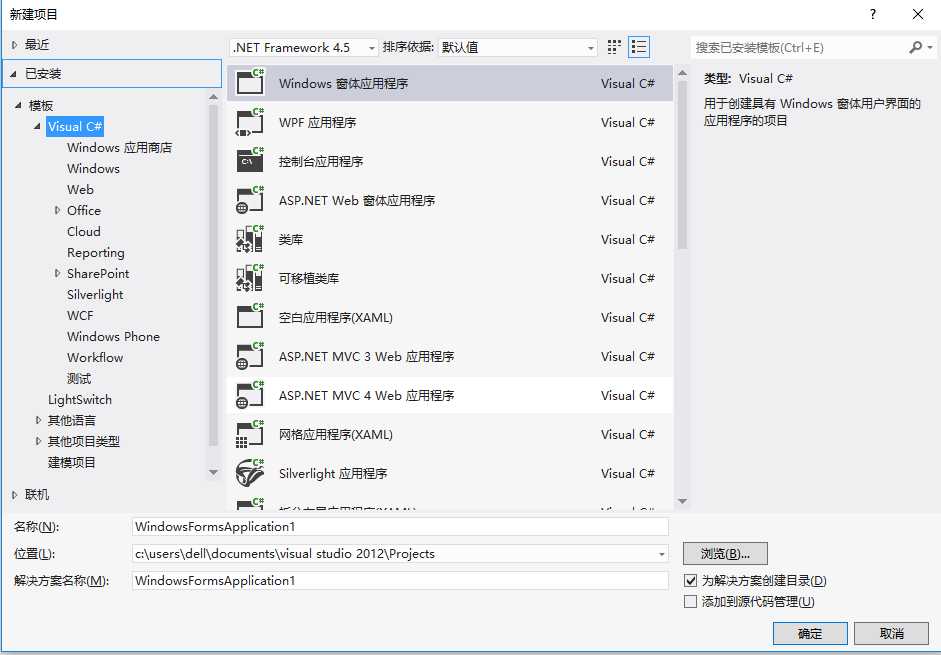
2.修改名称位置
需要选择控制台应用程序。
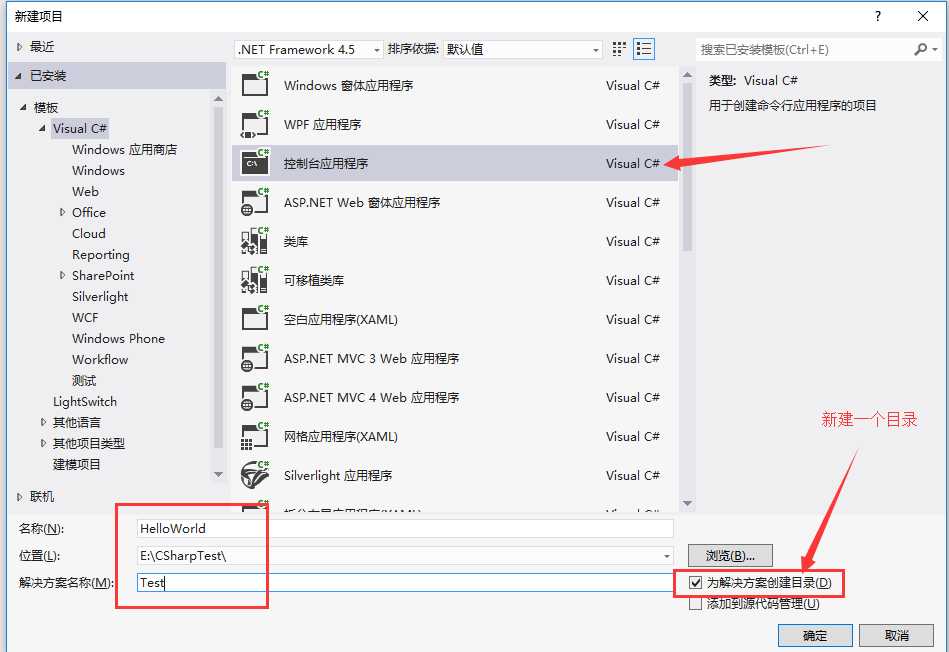
3.项目新建后的效果
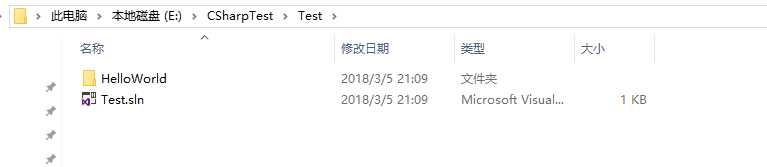
4.书写第一个程序
1 //下面是引用命名空间 2 using System; 3 using System.Collections.Generic; 4 using System.Linq; 5 using System.Text; 6 using System.Threading.Tasks; 7 8 //下面是定义命名空间 9 namespace HelloWorld 10 { 11 //定义类 12 class Program 13 { 14 //定义方法 15 static void Main(string[] args) 16 { 17 //方法体 18 Console.WriteLine("hello C#"); 19 } 20 } 21 }
5.效果
ctrl+F5
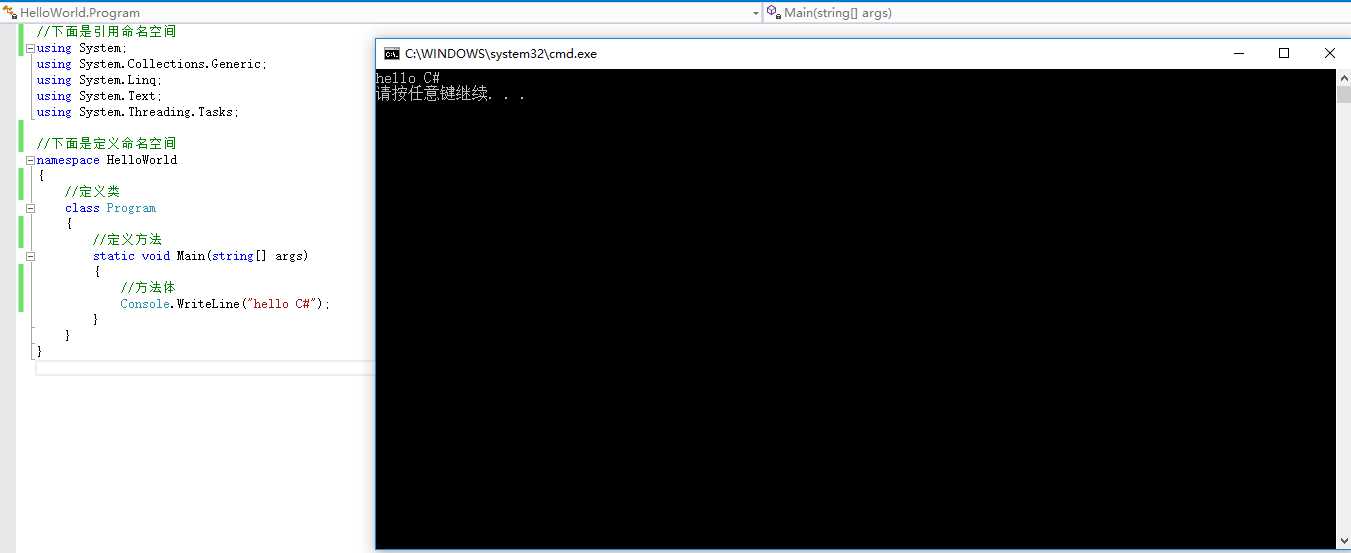
二:快捷键
1.Home
使得光标调到最前方
2.End
使得光标调到最后面
3.shift
光标所在的位置开始按下shift,然后光标移动一个位置后再按下光标,
就可以选中期间的所有内容
