参照博文Spring入门一,以理解注解的含义。
项目结构:
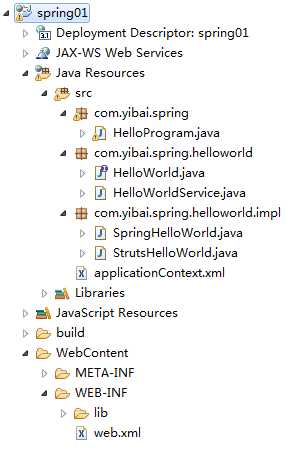
实现类:SpringHelloWorld
package com.yibai.spring.helloworld.impl; import org.springframework.stereotype.Component; import com.yibai.spring.helloworld.HelloWorld; @Component public class SpringHelloWorld implements HelloWorld{ @Override public void sayHello() { System.out.println("spring hello world"); } }
实现类:strutsHelloWorld
package com.yibai.spring.helloworld.impl; import org.springframework.stereotype.Component; import com.yibai.spring.helloworld.HelloWorld; @Component public class StrutsHelloWorld implements HelloWorld{ @Override public void sayHello() { System.out.println("struts hello world"); } }
service类:
package com.yibai.spring.helloworld; import javax.annotation.Resource; import org.springframework.stereotype.Service; import com.yibai.spring.helloworld.impl.SpringHelloWorld; import com.yibai.spring.helloworld.impl.StrutsHelloWorld; @Service public class HelloWorldService { @Resource private SpringHelloWorld helloWorld; @Resource private StrutsHelloWorld helloWorld2; public HelloWorldService(){ } public void show(){ helloWorld.sayHello(); helloWorld2.sayHello(); } }
主方法类:
package com.yibai.spring; import org.springframework.context.ApplicationContext; import org.springframework.context.support.ClassPathXmlApplicationContext; import com.yibai.spring.helloworld.HelloWorldService; public class HelloProgram { public static void main(String[] args) { // 创建上下文对象 ApplicationContext context = new ClassPathXmlApplicationContext("applicationContext.xml"); HelloWorldService service = (HelloWorldService) context.getBean("helloWorldService"); service.show(); } }
配置类:web.xml不变,spring配置applocationContext.xml改为支持注解
<?xml version="1.0" encoding="UTF-8"?> <!-- <beans xmlns="http://www.springframework.org/schema/beans" xmlns:xsi="http://www.w3.org/2001/XMLSchema-instance" xmlns:p="http://www.springframework.org/schema/p" xsi:schemaLocation="http://www.springframework.org/schema/beans http://www.springframework.org/schema/beans/spring-beans-3.1.xsd"> --> <beans xmlns="http://www.springframework.org/schema/beans" xmlns:xsi="http://www.w3.org/2001/XMLSchema-instance" xmlns:context="http://www.springframework.org/schema/context" xsi:schemaLocation="http://www.springframework.org/schema/beans http://www.springframework.org/schema/beans/spring-beans-2.5.xsd http://www.springframework.org/schema/context http://www.springframework.org/schema/context/spring-context-2.5.xsd"> <context:component-scan base-package="com.yibai.spring"/> </beans>
service中,通过@resource注解需要注入的bean,实现类通过@Component完成spring配置,service类通过@Service完成spring配置。
附包名:多了一个aop包
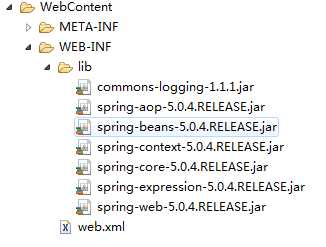
补充:
有四种类型的组件自动扫描注释类型
@Component 指示自动扫描组件,这四种注解最终都被注解为Component,故可以用这个注解代替所有的组件扫描注解
@Repository 表示在持久层DAO组件
@Service 表示在业务层服务组件
@Controller 表示在表示层控制器组件
