学习自:
http://blog.csdn.net/condywl/article/details/57129696
1. 在root用户下进行修改 配置文件 /etc/oratab
vim /etc/oratab 内容: # This file is used by ORACLE utilities. It is created by root.sh # and updated by either Database Configuration Assistant while creating # a database or ASM Configuration Assistant while creating ASM instance. # A colon, ‘:‘, is used as the field terminator. A new line terminates # the entry. Lines beginning with a pound sign, ‘#‘, are comments. # # Entries are of the form: # $ORACLE_SID:$ORACLE_HOME:<N|Y>: # # The first and second fields are the system identifier and home # directory of the database respectively. The third field indicates # to the dbstart utility that the database should , "Y", or should not, # "N", be brought up at system boot time. # # Multiple entries with the same $ORACLE_SID are not allowed. # # orcl:/u01/app/oracle/product/18.1.0/dbhome_1:Y
根据信息 增加后者是修改的一行信息为:
orcl:/u01/app/oracle/product/18.1.0/dbhome_1:Y
2. 切换到oracle用户,并且进入到oracle的home路径下
su - oracle
cd $ORACLE_HOME/bin
3. 编辑oracle home目录下的dbstart 以及 dbshut的文件
主要修改点:
将多个 $1 修改为 $ORACLE_HOME
以及将 ORACLEBASEHOME_EXEC修改为如下.
ORABASEHOME_EXEC=$ORACLE_HOME/bin
在bin目录下执行操作测试
./dbshut 以及 ./dbstart 验证 能够正常开启或者关闭数据库
验证lsnrctl 下status以及 oracle sqlplus / as sysdba 下面都可用
4. 修改开机启动脚本.
切换到root用户
su - root vim /etc/rc.d/rc.local
#这里需要给rc.local增加可执行权限
chmod +x /etc/rc.d/rc.local
systemd 之后 linux 应该已经不主要支持rc.local下面的启动方式了.
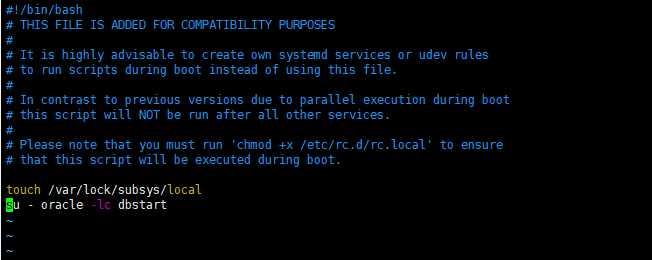
在文档的最后增加一行
su - oracle -lc dbstart
5. reboot linux 验证 oracle可以自动启动起来.
