1.代码区

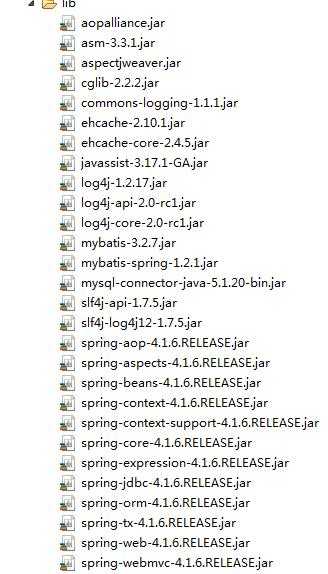

package cn.sxt.dao; import java.util.List; import cn.sxt.vo.User; public interface UserDao { List<User> selectUser(); int insert(User user); }

<?xml version="1.0" encoding="UTF-8" ?> <!DOCTYPE mapper PUBLIC "-//mybatis.org//DTD Mapper 3.0//EN" "http://mybatis.org/dtd/mybatis-3-mapper.dtd"> <mapper namespace="cn.sxt.dao.UserDao"> <select id="selectUser" resultType="cn.sxt.vo.User"> select * from user </select> <insert id="insert" parameterType="cn.sxt.vo.User" useGeneratedKeys="true"> insert into user(name,pwd) values(#{name},#{pwd}) </insert> <delete id="remove"> deletes from user where id=#{id} </delete> </mapper>

package cn.sxt.service; import java.util.List; import org.springframework.stereotype.Service; import cn.sxt.vo.User; public interface UserService { List<User> selectUser(); int insert(User user); }

package cn.sxt.service.impl; import java.util.List; import javax.annotation.Resource; import org.springframework.cache.annotation.CacheEvict; import org.springframework.cache.annotation.Cacheable; import org.springframework.stereotype.Service; import cn.sxt.dao.UserDao; import cn.sxt.service.UserService; import cn.sxt.vo.User; @Service public class UserServiceImpl implements UserService { @Resource private UserDao userDao; //key不是必须的 @Cacheable(value = "ehcache_test",key="‘user‘+#key") public List<User> selectUser(){ return userDao.selectUser(); } //清空该value的缓存 @CacheEvict(value="ehcache_test",key="0",beforeInvocation=true) public int insert(User user) { return userDao.insert(user); } }

package cn.sxt.test; import net.sf.ehcache.Cache; import net.sf.ehcache.CacheManager; import net.sf.ehcache.Element; import org.springframework.context.ApplicationContext; import org.springframework.context.support.ClassPathXmlApplicationContext; import cn.sxt.dao.UserDao; import cn.sxt.service.UserService; import cn.sxt.vo.User; public class Test { public static void main(String[] args) { ApplicationContext context = new ClassPathXmlApplicationContext("beans.xml"); UserService userDao = (UserService)context.getBean(UserService.class); System.out.println(userDao.insert(new User("min", 1, "ad"))); System.out.println(userDao.selectUser().size()); //test(); } public static void test() { //ApplicationContext context = new ClassPathXmlApplicationContext("beans.xml"); /*ApplicationContext context = new ClassPathXmlApplicationContext("springMVV-servlet.xml"); UserDao userDao = (UserDao)context.getBean(UserDao.class); System.out.println(userDao.insert(new User("zhangsna", "1234"))); System.out.println(userDao.selectUser().size());*/ // 1. 创建缓存管理器 // CacheManager cacheManager = CacheManager.create("./src/main/resources/ehcache.xml"); CacheManager cacheManager = CacheManager.create("src/ehcache.xml"); // 2. 获取缓存对象 Cache cache = cacheManager.getCache("ehcache_test"); /* // 3. 创建元素 Element element = new Element("key", "value1"); // Element element1 = new Element("key1", "value1"); Element element3 = new Element("key3", "value1"); Element element4 = new Element("key4", "value1"); Element element5 = new Element("key5", "value1"); Element element6 = new Element("key6", "value1"); Element element7 = new Element("key7", "value1"); Element element8 = new Element("key8", "value1"); Element element9= new Element("key9","value1"); Element element0 = new Element("key0", "value1"); // 4. 将元素添加到缓存 cache.put(element); cache.put(element1); cache.put(element3); cache.put(element4); cache.put(element5); cache.put(element6); cache.put(element7); cache.put(element8); cache.put(element9); cache.put(element0); // 5. 获取缓存 Element value = cache.get("key"); //[ key = key1, value=value1, version=1, hitCount=1, CreationTime = 1517537797608, LastAccessTime = 1517537797611 ] System.out.println("key1+++++++++++"+value); //value1 System.out.println("value.getObjectValue()+++++++++++++++++"+value.getObjectValue()); // 6. 删除元素 cache.remove("key");*/ User dog = new User("taidi",1000,"taile"); User dog1 = new User("taidi",1000,"taile"); User dog2 = new User("taidi",1000,"taile"); User dog3 = new User("taidi",1000,"taile"); User dog4 = new User("taidi",1000,"taile"); User dog5 = new User("taidi",1000,"taile"); User dog6 = new User("taidi",1000,"taile"); Element element0 = new Element("taidi", dog); Element element1 = new Element("taidi1", dog1); Element element2 = new Element("taidi2", dog2); Element element3 = new Element("taidi3", dog3); Element element4 = new Element("taidi4", dog4); Element element5 = new Element("taidi5", dog5); Element element6 = new Element("taidi6", dog6); Element element7 = new Element("taidi7", dog6); Element element8 = new Element("taidi8", dog6); cache.put(element0); cache.put(element1); cache.put(element2); cache.put(element3); cache.put(element4); cache.put(element5); cache.put(element6); cache.put(element7); cache.put(element8); Element value2 = cache.get("taidi1"); User dog12 = (User) value2.getObjectValue(); //User [id=1000, name=taidi, pwd=taile] System.out.println(dog12); //1 System.out.println(cache.getSize()); for (String cacheName : cacheManager.getCacheNames()) { System.out.println(cacheName); } // 获取所有的缓存对象 for (Object key : cache.getKeys()) { System.out.println(key); } // 得到缓存对象占用内存的大小 System.out.println(cache.getMemoryStoreSize()); // 7. 刷新缓存 cache.flush(); // 8. 关闭缓存管理器 cacheManager.shutdown(); } }

package cn.sxt.vo; import java.io.Serializable; public class User implements Serializable{ /** * */ private static final long serialVersionUID = 1L; /** * */ private int id; private String name; private String pwd; public User() { super(); } public User(String name,int id, String pwd) { super(); this.id = id; this.name = name; this.pwd = pwd; } public int getId() { return id; } public void setId(int id) { this.id = id; } public String getName() { return name; } public void setName(String name) { this.name = name; } public String getPwd() { return pwd; } public void setPwd(String pwd) { this.pwd = pwd; } }

<?xml version="1.0" encoding="UTF-8"?> <beans xmlns="http://www.springframework.org/schema/beans" xmlns:xsi="http://www.w3.org/2001/XMLSchema-instance" xmlns:aop="http://www.springframework.org/schema/aop" xmlns:tx="http://www.springframework.org/schema/tx" xmlns:context="http://www.springframework.org/schema/context" xmlns:cache="http://www.springframework.org/schema/cache" xsi:schemaLocation="http://www.springframework.org/schema/aop http://www.springframework.org/schema/aop/spring-aop.xsd http://www.springframework.org/schema/beans http://www.springframework.org/schema/beans/spring-beans.xsd http://www.springframework.org/schema/cache http://www.springframework.org/schema/cache/spring-cache-4.1.xsd http://www.springframework.org/schema/tx http://www.springframework.org/schema/tx/spring-tx.xsd http://www.springframework.org/schema/context http://www.springframework.org/schema/context/spring-context-4.1.xsd"> <context:property-placeholder location="classpath:jdbc.properties"/> <!-- 配置数据源 --> <bean id="dataSource" class="org.springframework.jdbc.datasource.DriverManagerDataSource"> <property name="driverClassName" value="${jdbc.driverClassName}" /> <property name="url" value="${jdbc.url}" /> <property name="username" value="${jdbc.username}" /> <property name="password" value="${jdbc.password}" /> </bean> <!-- 声明式事务配置 开始 --> <!-- 配置事务管理器 --> <bean id="txManager" class="org.springframework.jdbc.datasource.DataSourceTransactionManager"> <property name="dataSource" ref="dataSource" /> </bean> <!-- 配置事务通知 --> <tx:advice id="txAdvice" transaction-manager="txManager"> <tx:attributes> <!-- 配置哪些方法使用什么样的事务,配置事务的传播特性 --> <tx:method name="add" propagation="REQUIRED" /> <tx:method name="insert" propagation="REQUIRED" /> <tx:method name="update" propagation="REQUIRED" /> <tx:method name="delete" propagation="REQUIRED" /> <tx:method name="remove*" propagation="REQUIRED" /> <tx:method name="get" read-only="true" /> <tx:method name="*" propagation="REQUIRED" /> </tx:attributes> </tx:advice> <aop:config> <aop:pointcut expression="execution(* cn.sxt.service.impl.*.*(..))" id="pointcut" /> <aop:advisor advice-ref="txAdvice" pointcut-ref="pointcut" /> </aop:config> <!-- 声明式事务配置 结束 --> <!-- 配置sqlSessionFactory --> <bean id="sqlSessionFactory" class="org.mybatis.spring.SqlSessionFactoryBean"> <property name="dataSource" ref="dataSource" /> <property name="mapperLocations" value="classpath:cn/sxt/dao/*.mapper.xml"></property> </bean> <context:component-scan base-package="cn.sxt" /> <!-- 6.spring和mybaits整合,自动扫映射输入参数 --> <bean class="org.mybatis.spring.mapper.MapperScannerConfigurer"> <property name="basePackage" value="cn.sxt.dao" /> </bean> <!-- ehcache 缓存配置 --> <cache:annotation-driven cache-manager="cacheManager" /> <bean id="cacheManager" class="org.springframework.cache.ehcache.EhCacheCacheManager"> <property name="cacheManager" ref="ehcache"></property> </bean> <bean id="ehcache" class="org.springframework.cache.ehcache.EhCacheManagerFactoryBean"> <property name="configLocation" value="classpath:ehcache.xml"></property> </bean> </beans>

<ehcache> <!-- <diskStore>==========当内存缓存中对象数量超过maxElementsInMemory时,将缓存对象写到磁盘缓存中(需对象实现序列化接口) <diskStore path="">==用来配置磁盘缓存使用的物理路径,Ehcache磁盘缓存使用的文件后缀名是*.data和*.index --> <diskStore path="D://xp"/> <defaultCache maxElementsInMemory="1000" eternal="false" timeToIdleSeconds="120" timeToLiveSeconds="120" overflowToDisk="false"/> <cache name="ehcache_test" eternal="true" maxElementsInMemory="10" overflowToDisk="true" diskPersistent="false" timeToIdleSeconds="2" timeToLiveSeconds="3" memoryStoreEvictionPolicy="LRU" /> </ehcache> <!-- name============cache的唯一标识(ehcache会把这个cache放到HashMap里) eternal===========缓存中对象是否永久有效,即是否永驻内存,true时将忽略timeToIdleSeconds和timeToLiveSeconds maxElementsOnDisk====磁盘缓存中最多可以存放的元素数量,0表示无穷大 maxElementsInMemory==内存缓存中最多可以存放的元素数量,若放入Cache中的元素超过这个数值,则有以下两种情况 1)若overflowToDisk=true,则会将Cache中多出的元素放入磁盘文件中 2)若overflowToDisk=false,则根据memoryStoreEvictionPolicy策略替换Cache中原有的元素 diskPersistent========默认为false,是否持久化磁盘缓存,当这个属性的值为true时,系统在初始化时会在磁盘中查找文件名为cache名称,后缀名为index的文件 这个文件中存放了已经持久化在磁盘中的cache的index,找到后会把cache加载到内存 要想把cache真正持久化到磁盘,写程序时注意执行net.sf.ehcache.Cache.put(Element element)后要调用flush()方法 timeToIdleSeconds====缓存数据在失效前的允许闲置时间(单位:秒),仅当eternal=false时使用,默认值是0表示可闲置时间无穷大,此为可选属性 即访问这个cache中元素的最大间隔时间,若超过这个时间没有访问此Cache中的某个元素,那么此元素将被从Cache中清除 timeToLiveSeconds====缓存数据在失效前的允许存活时间(单位:秒),仅当eternal=false时使用,默认值是0表示可存活时间无穷大 即Cache中的某元素从创建到清楚的生存时间,也就是说从创建开始计时,当超过这个时间时,此元素将从Cache中清除 diskExpiryThreadIntervalSeconds==磁盘缓存的清理线程运行间隔,默认是120秒 diskSpoolBufferSizeMB============设置DiskStore(磁盘缓存)的缓存区大小,默认是30MB memoryStoreEvictionPolicy========内存存储与释放策略,即达到maxElementsInMemory限制时,Ehcache会根据指定策略清理内存 共有三种策略,分别为LRU(最近最少使用)、LFU(最常用的)、FIFO(先进先出) -->

jdbc.driverClassName=com.mysql.jdbc.Driver jdbc.url=jdbc:mysql://localhost:3306/orcl jdbc.username=root jdbc.password=123456

