标签:style blog http color os 使用 java ar strong
1、获取文件全路径
每次拼凑路径比较麻烦,希望一个命令能给出包含机器名的完整路径:
$ ls | sed "s:^:`pwd`/:" | sed "s/^/$HOSTNAME:/g"
[root@test1 test]# ls | sed "s:^:`pwd`/:" | sed "s/^/$HOSTNAME:/g"
test1:/root/test/t_t_20090301032655ttxt
test1:/root/test/t_t_20090301032655.txt
2、grep高亮显示匹配的关键词
ls|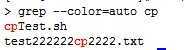
3、Java程序调用脚本
#!/bin/bash #by system #date:20120709 #for java classes=/home/httpd/search.example.com/WEB-INF/classes servlet="$classes":/usr/local/tomcat/lib/servlet-api.jar jardir=/home/httpd/search.example.com/WEB-INF/lib JPATH="$servlet" for j in `ls /home/httpd/search.example.com/WEB-INF/lib/*.jar` do # echo $j JPATH="$JPATH":"$j" # echo $JPATH done /usr/local/jdk1.6.0_30/bin/java -classpath $JPATH com.cnfol.search.IndexCreator.IndexCreato
4、tar
(1)--exclude
# tar -czvf test.tar.gz . --exclude cpTest.sh --exclude /root/test/test222222cp2222.txt
./
./test222222cp2222.txt
./batch_almfilter_20090301032655.txt
./test.tar.gz
./batch_almfilter_20090301032655ttxt
如有目录xxx, 下面多个文件并有目录tt和ppp,如只想打包文件而不想打包两目录,应用使用如下命令:
tar -czvf mm.tgz xxx/ --exclude xxx/tt --exclude xxx/ppp
注意:exclude后面子目录不要跟斜杠"/",否则exclude无效.
标签:style blog http color os 使用 java ar strong
原文地址:http://www.cnblogs.com/softidea/p/3986265.html