一,服务端时序图分析
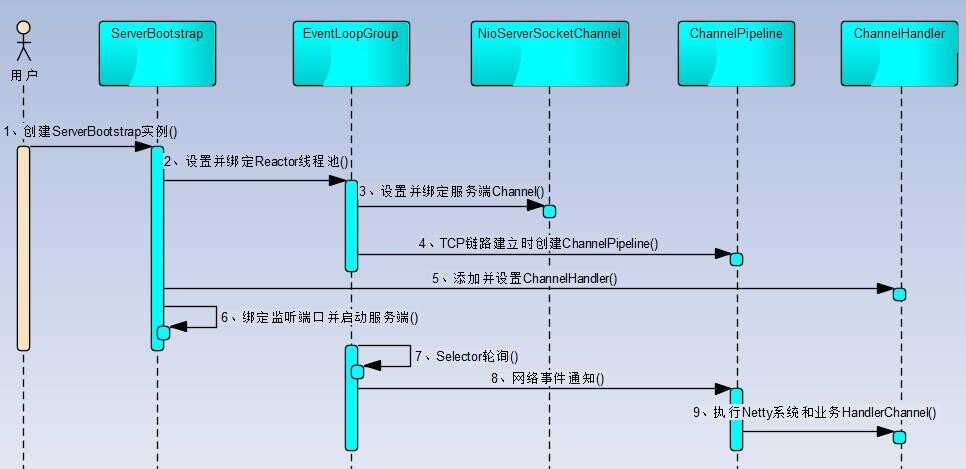
实例代码:
1 package bhz.netty.start; 2 3 4 import io.netty.bootstrap.ServerBootstrap; 5 import io.netty.channel.ChannelFuture; 6 import io.netty.channel.ChannelInitializer; 7 import io.netty.channel.ChannelOption; 8 import io.netty.channel.EventLoopGroup; 9 import io.netty.channel.nio.NioEventLoopGroup; 10 import io.netty.channel.socket.SocketChannel; 11 import io.netty.channel.socket.nio.NioServerSocketChannel; 12 import io.netty.handler.timeout.ReadTimeoutHandler; 13 14 public class Server { 15 16 17 public static void main(String[] args) throws Exception { 18 //ONE: 19 //1 用于接受客户端连接的线程工作组 20 EventLoopGroup boss = new NioEventLoopGroup(); 21 //2 用于对接受客户端连接读写操作的线程工作组 22 EventLoopGroup work = new NioEventLoopGroup(); 23 24 //TWO: 25 //3 辅助类。用于帮助我们创建NETTY服务 26 ServerBootstrap b = new ServerBootstrap(); 27 b.group(boss, work) //绑定两个工作线程组 28 .channel(NioServerSocketChannel.class) //设置NIO的模式 29 .option(ChannelOption.SO_BACKLOG, 1024) //设置TCP缓冲区 30 //.option(ChannelOption.SO_SNDBUF, 32*1024) // 设置发送数据的缓存大小 31 .option(ChannelOption.SO_RCVBUF, 32*1024) // 设置接受数据的缓存大小 32 .childOption(ChannelOption.SO_KEEPALIVE, Boolean.TRUE) // 设置保持连接 33 .childOption(ChannelOption.SO_SNDBUF, 32*1024) 34 // 初始化绑定服务通道 35 .childHandler(new ChannelInitializer<SocketChannel>() { 36 @Override 37 protected void initChannel(SocketChannel sc) throws Exception { 38 // 为通道进行初始化: 数据传输过来的时候会进行拦截和执行 39 //sc.pipeline().addLast(new ReadTimeoutHandler(5)); 40 sc.pipeline().addLast(new ServerHandler()); 41 } 42 }); 43 44 ChannelFuture cf = b.bind(8765).sync(); 45 46 47 48 //释放连接 49 cf.channel().closeFuture().sync(); 50 work.shutdownGracefully(); 51 boss.shutdownGracefully(); 52 } 53 }
1 package bhz.netty.start; 2 3 import io.netty.buffer.ByteBuf; 4 import io.netty.buffer.Unpooled; 5 import io.netty.channel.ChannelFutureListener; 6 import io.netty.channel.ChannelHandlerContext; 7 import io.netty.channel.ChannelInboundHandlerAdapter; 8 import io.netty.util.ReferenceCountUtil; 9 10 public class ServerHandler extends ChannelInboundHandlerAdapter { 11 12 /** 13 * 当我们通道进行激活的时候 触发的监听方法 14 */ 15 @Override 16 public void channelActive(ChannelHandlerContext ctx) throws Exception { 17 18 System.err.println("--------通道激活------------"); 19 } 20 21 /** 22 * 当我们的通道里有数据进行读取的时候 触发的监听方法 23 */ 24 @Override 25 public void channelRead(ChannelHandlerContext ctx /*NETTY服务上下文*/, Object msg /*实际的传输数据*/) throws Exception { 26 // try{ 27 //do something with msg 28 29 //NIO通信(传输的数据是什么? ----> buffer对象) 30 ByteBuf buf = (ByteBuf)msg; 31 byte[] request = new byte[buf.readableBytes()]; 32 buf.readBytes(request); 33 String body = new String(request, "utf-8"); 34 System.out.println("服务器: " + body); 35 36 //ByteBuf 37 String response = "我是返回的数据!!"; 38 ctx.writeAndFlush(Unpooled.copiedBuffer(response.getBytes())); 39 //添加addListener 可以触发关闭通道监听事件 40 //.addListener(ChannelFutureListener.CLOSE); 41 42 // } finally { 43 // ReferenceCountUtil.release(msg); 44 // } 45 46 47 48 49 } 50 51 @Override 52 public void channelReadComplete(ChannelHandlerContext ctx) throws Exception { 53 System.err.println("--------数据读取完毕----------"); 54 } 55 56 @Override 57 public void exceptionCaught(ChannelHandlerContext ctx, Throwable cause) 58 throws Exception { 59 System.err.println("--------数据读异常----------: "); 60 cause.printStackTrace(); 61 ctx.close(); 62 } 63 64 65 }
图2-2 Netty服务端创建时序图
下面我们对Netty服务端创建的关键步骤和原理进行讲解。
步骤1:创建ServerBootstrap实例。ServerBootstrap是Netty服务端的启动辅助类,它提供了一系列的方法用于设置服务端启动相关的参数。底层通过门面模式对各种能力进行抽象和封装,尽量不需要用户跟过多的底层API打交道,降低用户的开发难度。
我们在创建ServerBootstrap实例时,会惊讶的发现ServerBootstrap只有一个无参的构造函数,作为启动辅助类这让人不可思议,因为它需要与多个其它组件或者类交互。ServerBootstrap构造函数没有参数的根本原因是因为它的参数太多了,而且未来也可能会发生变化,为了解决这个问题,就需要引入Builder模式。《Effective Java》第二版第2条建议遇到多个构造器参数时要考虑用构建器,关于多个参数构造函数的缺点和使用构建器的优点大家可以查阅《Effective Java》,在此不再详述。
步骤2:设置并绑定Reactor线程池。Netty的Reactor线程池是EventLoopGroup,它实际就是EventLoop的数组。EventLoop的职责是处理所有注册到本线程多路复用器Selector上的Channel,Selector的轮询操作由绑定的EventLoop线程run方法驱动,在一个循环体内循环执行。值得说明的是,EventLoop的职责不仅仅是处理网络I/O事件,用户自定义的Task和定时任务Task也统一由EventLoop负责处理,这样线程模型就实现了统一。从调度层面看,也不存在在EventLoop线程中再启动其它类型的线程用于异步执行其它的任务,这样就避免了多线程并发操作和锁竞争,提升了I/O线程的处理和调度性能。
步骤3:设置并绑定服务端Channel。作为NIO服务端,需要创建ServerSocketChannel,Netty对原生的NIO类库进行了封装,对应实现是NioServerSocketChannel。对于用户而言,不需要关心服务端Channel的底层实现细节和工作原理,只需要指定具体使用哪种服务端Channel即可。因此,Netty的ServerBootstrap方法提供了channel方法用于指定服务端Channel的类型。Netty通过工厂类,利用反射创建NioServerSocketChannel对象。由于服务端监听端口往往只需要在系统启动时才会调用,因此反射对性能的影响并不大。相关代码如下所示:

步骤4:链路建立的时候创建并初始化ChannelPipeline。ChannelPipeline并不是NIO服务端必需的,它本质就是一个负责处理网络事件的职责链,负责管理和执行ChannelHandler。网络事件以事件流的形式在ChannelPipeline中流转,由ChannelPipeline根据ChannelHandler的执行策略调度ChannelHandler的执行。典型的网络事件如下:
- 链路注册;
- 链路激活;
- 链路断开;
- 接收到请求消息;
- 请求消息接收并处理完毕;
- 发送应答消息;
- 链路发生异常;
- 发生用户自定义事件。
步骤5:初始化ChannelPipeline完成之后,添加并设置ChannelHandler。ChannelHandler是Netty提供给用户定制和扩展的关键接口。利用ChannelHandler用户可以完成大多数的功能定制,例如消息编解码、心跳、安全认证、TSL/SSL认证、流量控制和流量整形等。Netty同时也提供了大量的系统ChannelHandler供用户使用,比较实用的系统ChannelHandler总结如下:
- 系统编解码框架-ByteToMessageCodec;
- 通用基于长度的半包解码器-LengthFieldBasedFrameDecoder;
- 码流日志打印Handler-LoggingHandler;
- SSL安全认证Handler-SslHandler;
- 链路空闲检测Handler-IdleStateHandler;
- 流量整形Handler-ChannelTrafficShapingHandler;
- Base64编解码-Base64Decoder和Base64Encoder。
创建和添加ChannelHandler的代码示例如下:

步骤6:绑定并启动监听端口。在绑定监听端口之前系统会做一系列的初始化和检测工作,完成之后,会启动监听端口,并将ServerSocketChannel注册到Selector上监听客户端连接,相关代码如下:

步骤7:Selector轮询。由Reactor线程NioEventLoop负责调度和执行Selector轮询操作,选择准备就绪的Channel集合,相关代码如下:

步骤8:当轮询到准备就绪的Channel之后,就由Reactor线程NioEventLoop执行ChannelPipeline的相应方法,最终调度并执行ChannelHandler,代码如下:

步骤9:执行Netty系统ChannelHandler和用户添加定制的ChannelHandler。ChannelPipeline根据网络事件的类型,调度并执行ChannelHandler,相关代码如下所示:

二,客户端时序图分析
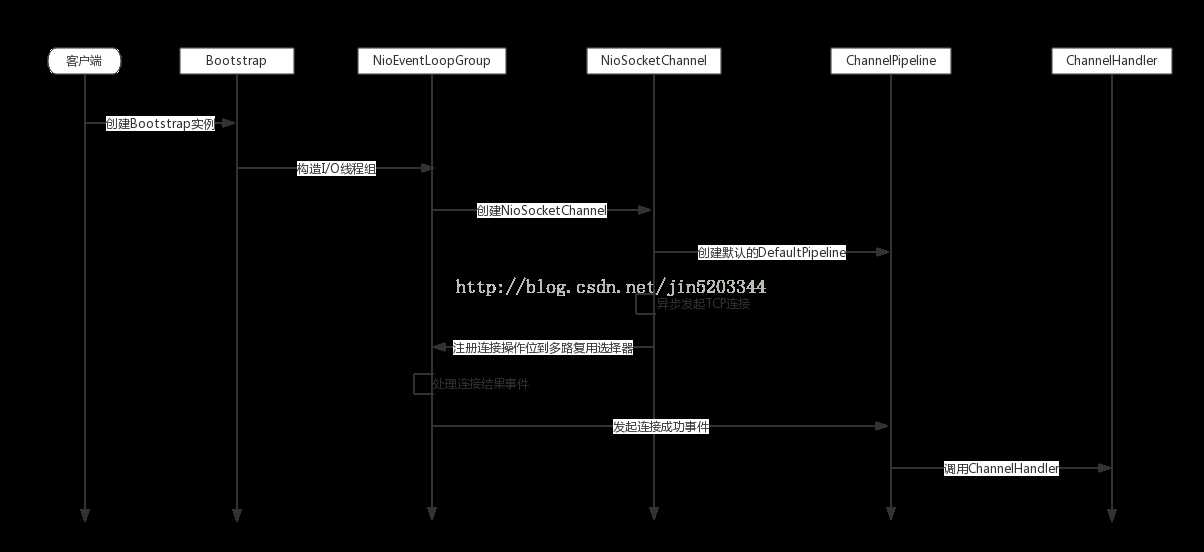
步骤:
1.用户线程创建Bootstrap实例
2.创建处理客户端连接,I/O读写Reactor线程组NioEventLoopGroup
3.创建NioSocketChannel
4.创建默认的ChannelHandlerPipeline,用户调度和执行网络事件
5.异步发起TCP连接,如果成功将NioSocketChannel注册到多路复用选择器上,监听读操作位,用于数据读取和消息发送,如果失败,注册连接操作位到多路复用选择 器,等待连接结果
6.注册对应的网络监听状态位到多路复用选择器
7.由多路复用选择器轮询Channel,处理连接结果
8.如果连接成功,设置Future结果,发送连接成功事件,触发ChannelHandlerPipeline执行
9.由ChannelHandlerPipeline调度和执行系统和用户ChannelHandler
1 package bhz.netty.start; 2 3 import io.netty.bootstrap.Bootstrap; 4 import io.netty.buffer.Unpooled; 5 import io.netty.channel.ChannelFuture; 6 import io.netty.channel.ChannelInitializer; 7 import io.netty.channel.EventLoopGroup; 8 import io.netty.channel.nio.NioEventLoopGroup; 9 import io.netty.channel.socket.SocketChannel; 10 import io.netty.channel.socket.nio.NioSocketChannel; 11 import io.netty.handler.timeout.ReadTimeoutHandler; 12 13 public class Client { 14 15 public static void main(String[] args) throws Exception { 16 //ONE: 17 //1 线程工作组 18 EventLoopGroup work = new NioEventLoopGroup(); 19 20 //TWO: 21 //3 辅助类。用于帮助我们创建NETTY服务 22 Bootstrap b = new Bootstrap(); 23 b.group(work) //绑定工作线程组 24 .channel(NioSocketChannel.class) //设置NIO的模式 25 // 初始化绑定服务通道 26 .handler(new ChannelInitializer<SocketChannel>() { 27 @Override 28 protected void initChannel(SocketChannel sc) throws Exception { 29 // 为通道进行初始化: 数据传输过来的时候会进行拦截和执行 30 //sc.pipeline().addLast(new ReadTimeoutHandler(5)); 31 sc.pipeline().addLast(new ClientHandler()); 32 } 33 }); 34 35 ChannelFuture cf = b.connect("127.0.0.1", 8765).syncUninterruptibly(); 36 37 cf.channel().writeAndFlush(Unpooled.copiedBuffer("hello netty!-1".getBytes())); 38 39 // Thread.sleep(1000); 40 // 41 // cf.channel().write(Unpooled.copiedBuffer("hello netty!-2".getBytes())); 42 // 43 // Thread.sleep(1000); 44 // cf.channel().write(Unpooled.copiedBuffer("hello netty!-3".getBytes())); 45 // 46 // Thread.sleep(1000); 47 // cf.channel().write(Unpooled.copiedBuffer("hello netty!-4".getBytes())); 48 // 49 // Thread.sleep(1000); 50 // cf.channel().writeAndFlush(Unpooled.copiedBuffer("hello netty!-5".getBytes())); 51 52 53 //释放连接 54 cf.channel().closeFuture().sync(); 55 work.shutdownGracefully(); 56 } 57 }
1 package bhz.netty.start; 2 3 import io.netty.buffer.ByteBuf; 4 import io.netty.channel.ChannelHandlerContext; 5 import io.netty.channel.ChannelInboundHandlerAdapter; 6 import io.netty.util.ReferenceCountUtil; 7 8 public class ClientHandler extends ChannelInboundHandlerAdapter { 9 10 11 @Override 12 public void channelRead(ChannelHandlerContext ctx, Object msg) throws Exception { 13 try { 14 ByteBuf buffer = (ByteBuf)msg; 15 byte[] data = new byte[buffer.readableBytes()]; 16 buffer.readBytes(data); 17 String str = new String(data, "utf-8"); 18 System.err.println("客户端:" + str); 19 } finally { 20 ReferenceCountUtil.release(msg); 21 } 22 } 23 24 @Override 25 public void exceptionCaught(ChannelHandlerContext ctx, Throwable cause) 26 throws Exception { 27 ctx.close(); 28 } 29 30 }
