1、下载Tomcat7(本人这里下载的是apache-tomcat-7.0.85.tar.gz)linux版本是rethat7.0
2、上传压缩包 apache-tomcat-7.0.85.tar.gz 到 linux
3、解压安装包到 /usr/share 目录
[root@centa ftpuser]# tar -zxvf apache-tomcat-7.0.85.tar.gz -C /usr/share
4、修改tomcat默认监听端口
[root@centa ftpuser]# cd /usr/share/apache-tomcat-7.0.85/conf
[root@centa ftpuser]# ll
[root@centa conf]# vi server.xml
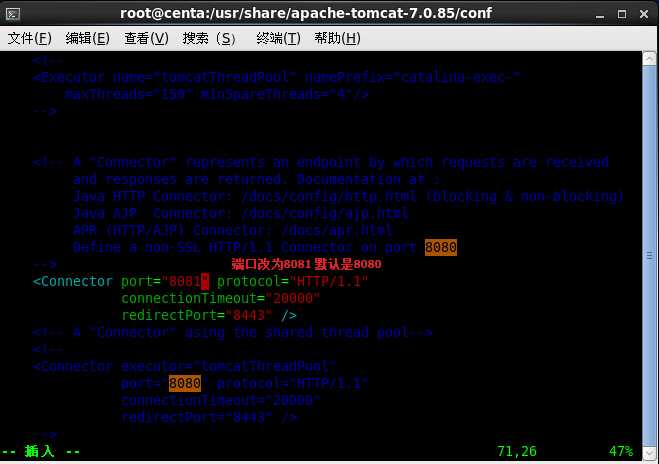
5、启动 tomcat
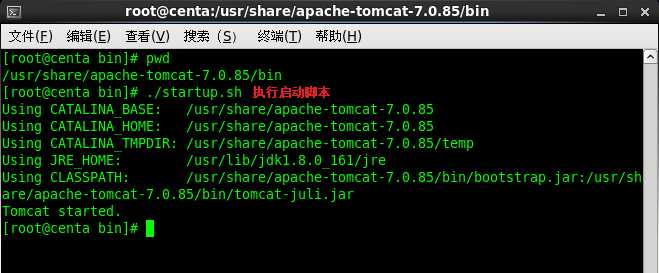
完成
