Requirements:
1 computer to install Ubuntu
1 computer to do prep work (If you are on a Windows computer, you will need to download UUI, and if you are on a Mac OS X computer you will need to download UNetbootin.)
Ubuntu ISO https://www.ubuntu.com/download/desktop
One USB disk ( larger than 8 GB )
If you are using UUI, Simply choose a Linux Distribution, the ISO file, your Flash Drive and, Click Create. Upon completion, you should have a ready to run bootable USB Flash Drive with your select operating system installed.
Some screenshots
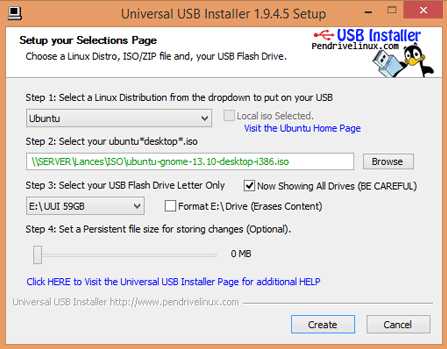

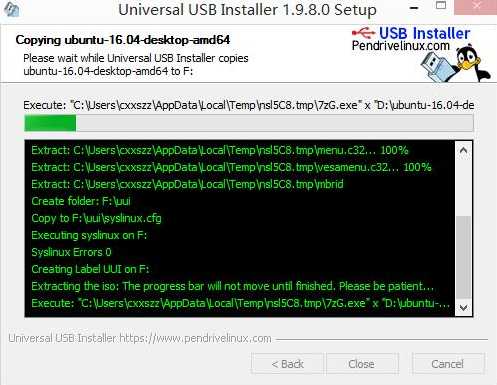
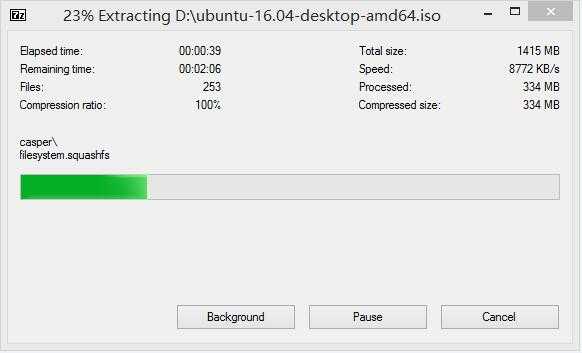
Plug in USB Drive and boot the computer you want to install Ubuntu in of it by pressing (F2) like crazy.
Follow the instructions and install it
