为了日后便于查询,本文所涉及到的所有命令集合如下:
chkconfig iptables off #关闭防火墙命令 在Centos7中使用的是chkconfig firewalld off vi /etc/sysconfig/selinux #打开selinux配置文件 yum install httpd -y #安装httpd软件 vi /etc/httpd/conf/httpd.conf #配置httpd文件 service httpd restart #重启httpd服务
什么是apache服务?
apache服务就是用来部署网站的服务。其对应的软件名就httpd。
开启apache服务
1.准备环境
- 永久关闭防火墙
chkconfig iptables off #关闭防火墙命令 在Centos7中使用的是chkconfig firewalld off
- 关闭selinux
vi /etc/sysconfig/selinux #打开selinux配置文件
打开selinux配置文件,其中的SELINUX选项改为disabled
-
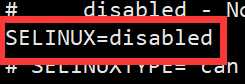
- 配置IP地址
2.进行httpd软件的安装
使用命令
yum install httpd -y #安装httpd软件
进行httpd软件的安装
3.修改配置文件
使用命令
vi /etc/httpd/conf/httpd.conf
其中比较关键的配置项有以下几个
- Listen 80 说明监听端口为80
-
DocumentRoot "/var/www/html" 文档根目录
4.重启服务
使用命令
service httpd restart
进行apache服务的重启生效操作
5.测试
在DocumentRoot目录也就是 /var/www/html新建一个文件
使用以下命令随便创建一个文件
cd /var/www/html/ #进入文档根目录 touch hello.txt #创建文件 echo "hello world" > hello.txt #在文件中写入内容
回到windows中打开浏览器输入ip/文件正常访问,如果无法访问请再次检查防火墙

关于apache的知识就讲到这里,感谢各位看官
