一 、root权限下 vi /etc/ssh/sshd_config 修改ssh配置
Port 8833 *注意修改后暂时不要重启生效,修改iptables防火墙端口号 两者一直 否则会导致端口号被拦截而无法远程登录*
Protocol 2
ServerKeyBits 1024
SyslogFacility AUTHPRIV
LogLevel INFO
StrictModes yes
MaxAuthTries 3
#MaxSessions 10
RSAAuthentication no
PubkeyAuthentication yes
AuthorizedKeysFile .ssh/authorized_keys
PermitEmptyPasswords no
ChallengeResponseAuthentication no
GSSAPIAuthentication no
GSSAPICleanupCredentials yes
#-!remmber config!-------------------------
#no safe------- *建立新用户前启用no safe 建立新用户后 关不no safe 启用下面safe项*
#PasswordAuthentication yes
#UsePAM yes
#--------------
#safe----------
PasswordAuthentication no
UsePAM no
PermitRootLogin no
#--------------
#------------------------------------------
AcceptEnv LANG LC_CTYPE LC_NUMERIC LC_TIME LC_COLLATE LC_MONETARY LC_MESSAGES
AcceptEnv LC_PAPER LC_NAME LC_ADDRESS LC_TELEPHONE LC_MEASUREMENT
AcceptEnv LC_IDENTIFICATION LC_ALL LANGUAGE
AcceptEnv XMODIFIERS
X11Forwarding yes
PrintMotd yes
PrintLastLog no
KeepAlive yes
UsePrivilegeSeparation yes
#PermitUserEnvironment no
Compression yes
UseDNS no
#PidFile /var/run/sshd.pid
MaxStartups 5
#ChrootDirectory none
#Banner none
# override default of no subsystems
#Subsystem sftp /usr/libexec/openssh/sftp-server
# Example of overriding settings on a per-user basis
#Match User anoncvs
# X11Forwarding no
# AllowTcpForwarding no
# ForceCommand cvs server
:wq 保存退出
二、修改防火墙IPtables端口
vi /etc/sysconfig/iptales
#-A INPUT -m state --state NEW -m tcp -p tcp --dport 22 -j ACCEPT *注销原22端口 *
-A INPUT -m state --state NEW -m tcp -p tcp --dport 8833 -j ACCEPT *新建并启用启用8833端口*
#复制原22端口行再粘贴到下一行方法 按ecs键进入命令模式下 光标移至需要复制的行 按键“nyy” 键复制当前行 然后按“p”键进行粘贴#
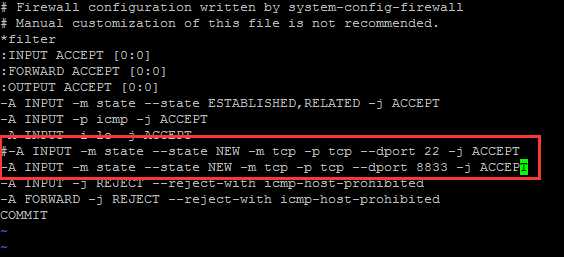
:wq 保存退出
三、重启ssh的 和 iptables 服务
/etc/init.d/sshd_config restart
/etc/init.d/iptables restart
