标签:crontab -e systemctl enable disable start
10.23 linux任务计划cron
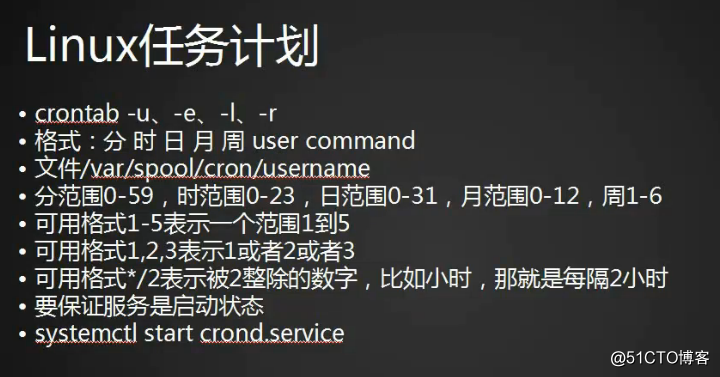
每天凌晨3点执行命令,任务计划为#crontab -e
0 3 * * * /bin/bash /usr/local/sbin/123.sh >>/tmp/123.log 2>>/tmp/123.log
每周一、三、五的双数月的1到5日的凌晨3点执行命令,则为#crontab -e
0 3 1-5 */2 1,3,5 /bin/bash /usr/local/sbin/123.sh>>/tmp/123.log 2>>/tmp/123.log
启动任务计划,#systemctl start crond
查看是否运行,#ps aux | grep cron 或 #systemctl status crond
停止运行,#systemctl stop crond
查看具体任务计划,#crontab -l
-r删除任务计划,#crontab -r
-u指定用户,#crontab -u root
10.24 chkconfig工具
开机启动项

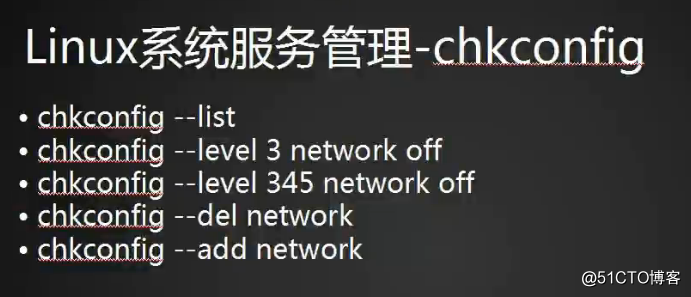
系统服务目录为/etc/init.d
添加服务,chkconfig --add network
删除服务,chkconfig --del network
开机启动,chkconfig --level 3 network on
开机不启动,chkconfig --level 345 network off

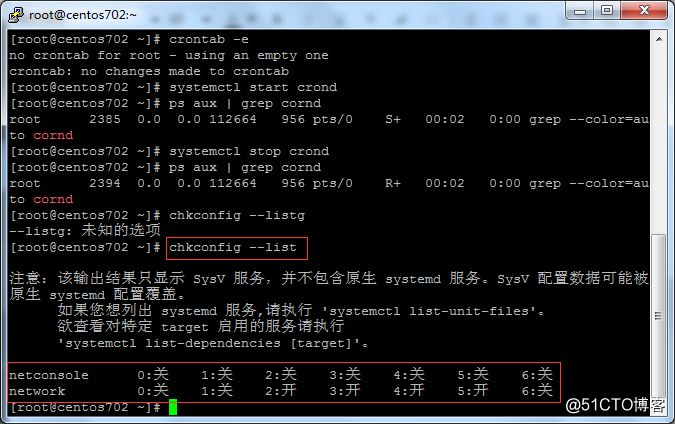

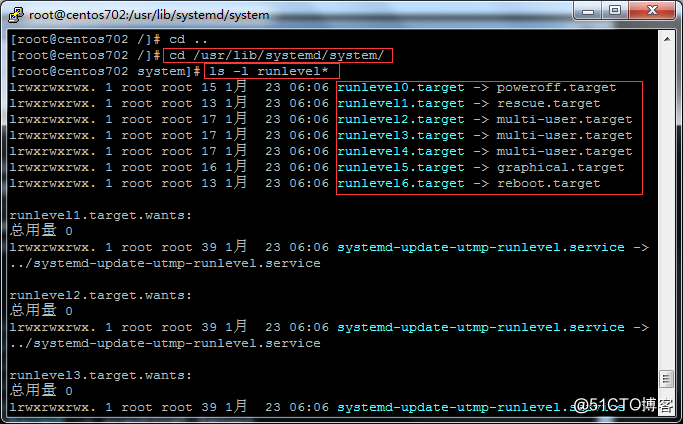
系统服务,7个级别,0级别为关机,1级别为救援模式,234为多用户模式,5为图形界面,6为重启;
10.25 systemd管理服务

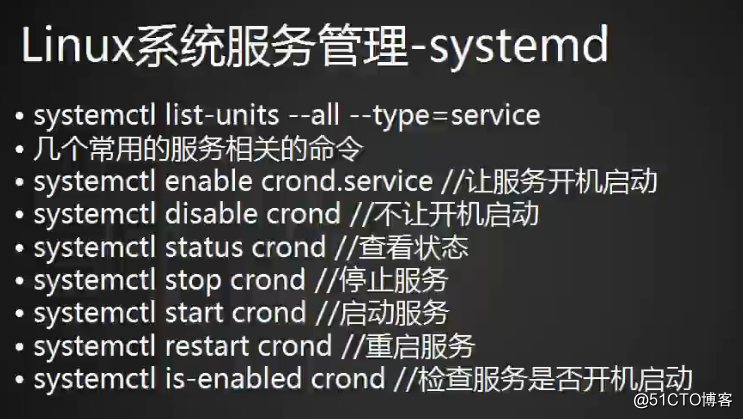
systemctl list-units --all --type=service 列出所有类型service;
10.26 unit介绍


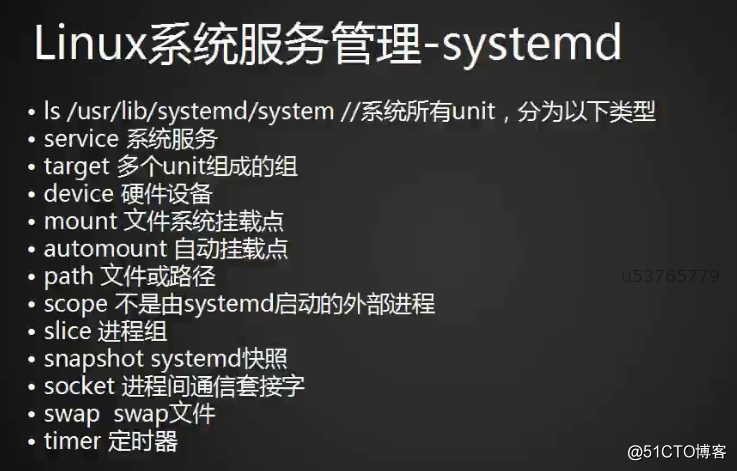
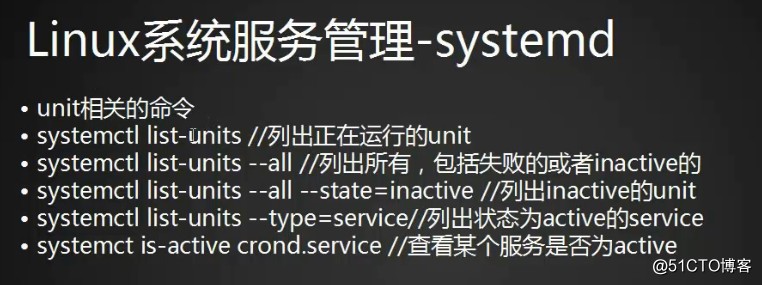
10.27 target介绍

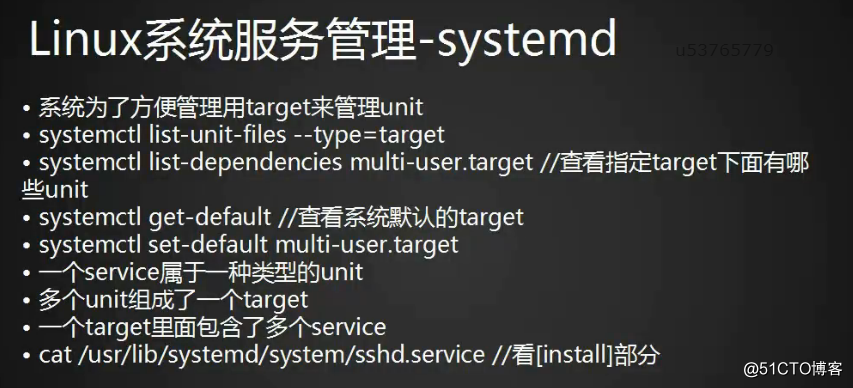
扩展
1. anacron  http://blog.csdn.net/strikers1982/article/details/4787226
http://blog.csdn.net/strikers1982/article/details/4787226
2. xinetd服(默认机器没有安装这个服务,需要yum install xinetd安装)  http://blog.sina.com.cn/s/blog_465bbe6b010000vi.html
http://blog.sina.com.cn/s/blog_465bbe6b010000vi.html
3. systemd自定义启动脚本  http://www.jb51.net/article/100457.htm
http://www.jb51.net/article/100457.htm
标签:crontab -e systemctl enable disable start
原文地址:http://blog.51cto.com/12059818/2091448