标签:mysql
MySQL主从介绍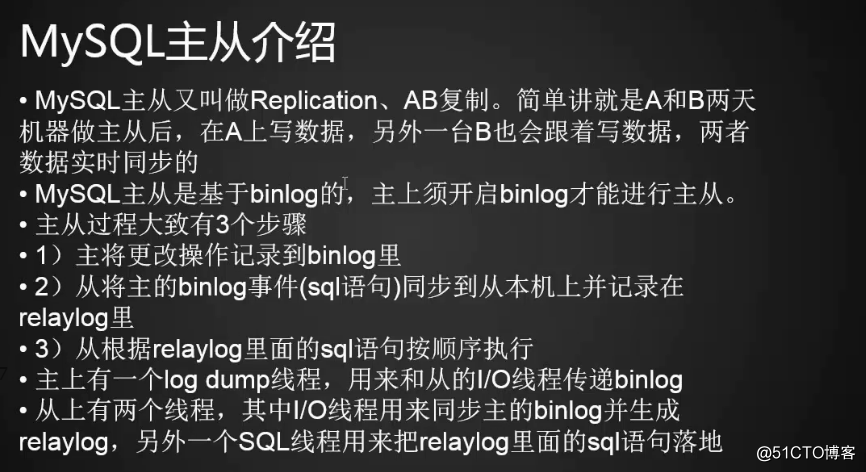
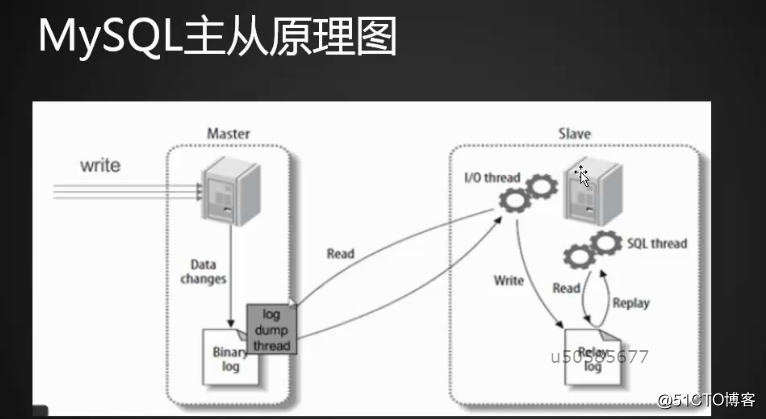
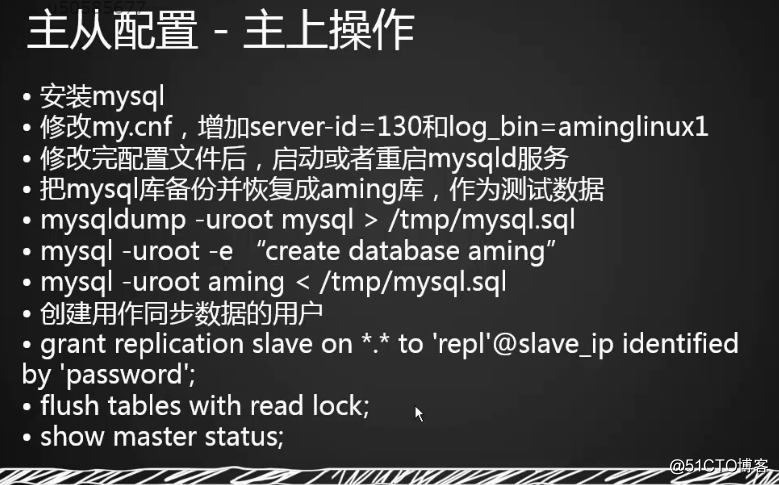
1.两台主备机都安装好MySQL。
2.编辑配置文件:
[root@weixing01 ~]# vim /etc/my.cnf
增加下面两行
[mysqld]
datadir=/data/mysql
socket=/tmp/mysql.sock
server-id=130
log_bin=weixing1
3.重启MySQL
[root@weixing01 ~]# /etc/init.d/mysqld restart
Shutting down MySQL.. SUCCESS!
Starting MySQL. SUCCESS! 4.查看新生成的文件:关键文件
[root@weixing01 ~]# cd /data/mysql/
[root@weixing01 mysql]# ls
auto.cnf ibdata1 ib_logfile1 performance_schema weixing01.err weixing1.000001 zrlog
db1 ib_logfile0 mysql test weixing01.pid weixing1.index
[root@weixing01 mysql]# ls -lt
总用量 110744
-rw-rw---- 1 mysql mysql 50331648 4月 2 22:53 ib_logfile0
-rw-rw---- 1 mysql mysql 12582912 4月 2 22:53 ibdata1
-rw-rw---- 1 mysql mysql 66484 4月 2 22:53 weixing01.err
-rw-rw---- 1 mysql mysql 5 4月 2 22:53 weixing01.pid
-rw-rw---- 1 mysql mysql 18 4月 2 22:53 weixing1.index
-rw-rw---- 1 mysql mysql 120 4月 2 22:53 weixing1.000001
drwx------ 2 mysql mysql 324 3月 30 22:41 zrlog
drwx------ 2 mysql mysql 48 3月 22 23:40 db1
-rw-rw---- 1 mysql mysql 56 3月 22 22:25 auto.cnf
drwx------ 2 mysql mysql 4096 3月 22 22:22 mysql
drwx------ 2 mysql mysql 4096 3月 22 22:22 performance_schema
-rw-rw---- 1 mysql mysql 50331648 3月 22 22:22 ib_logfile1
drwx------ 2 mysql mysql 6 3月 22 22:22 test
5.创建测试数据:
[root@weixing01 mysql]# mysqldump -uroot -pwei12273914 zrlog > /tmp/zrlog.sql
Warning: Using a password on the command line interface can be insecure.
[root@weixing01 mysql]# du -sh /tmp/zrlog.sql
12K /tmp/zrlog.sql
[root@weixing01 mysql]# mysql -uroot -pwei12273914 -e "create database weix"
Warning: Using a password on the command line interface can be insecure.
[root@weixing01 mysql]# mysql -uroot -pwei12273914 weix < /tmp/zrlog.sql
Warning: Using a password on the command line interface can be insecure.
[root@weixing01 mysql]# ls -lt
总用量 110692
-rw-rw---- 1 mysql mysql 50331648 4月 2 23:00 ib_logfile0
-rw-rw---- 1 mysql mysql 12582912 4月 2 23:00 ibdata1
-rw-rw---- 1 mysql mysql 10255 4月 2 23:00 weixing1.000001
drwx------ 2 mysql mysql 324 4月 2 23:00 weix
-rw-rw---- 1 mysql mysql 66484 4月 2 22:53 weixing01.err
-rw-rw---- 1 mysql mysql 5 4月 2 22:53 weixing01.pid
-rw-rw---- 1 mysql mysql 18 4月 2 22:53 weixing1.index
drwx------ 2 mysql mysql 324 3月 30 22:41 zrlog
drwx------ 2 mysql mysql 48 3月 22 23:40 db1
-rw-rw---- 1 mysql mysql 56 3月 22 22:25 auto.cnf
drwx------ 2 mysql mysql 4096 3月 22 22:22 mysql
drwx------ 2 mysql mysql 4096 3月 22 22:22 performance_schema
-rw-rw---- 1 mysql mysql 50331648 3月 22 22:22 ib_logfile1
drwx------ 2 mysql mysql 6 3月 22 22:22 test
6.创建同步用户:
mysql> grant replication slave on *.* to ‘repl‘@‘192.168.188.132‘ identified by ‘weixing01‘;
Query OK, 0 rows affected (0.00 sec)
7.锁住表:
mysql> flush tables with read lock;
Query OK, 0 rows affected (0.00 sec)8.查看现在状态:
mysql> show master status;
+-----------------+----------+--------------+------------------+-------------------+
| File | Position | Binlog_Do_DB | Binlog_Ignore_DB | Executed_Gtid_Set |
+-----------------+----------+--------------+------------------+-------------------+
| weixing1.000001 | 10467 | | | |
+-----------------+----------+--------------+------------------+-------------------+
1 row in set (0.00 sec)
9.数据备份:
[root@weixing01 mysql]# mysqldump -uroot -pwei12273914 test > /tmp/test.sql
Warning: Using a password on the command line interface can be insecure.
[root@weixing01 mysql]# mysqldump -uroot -pwei12273914 db1 > /tmp/db1.sql
Warning: Using a password on the command line interface can be insecure.
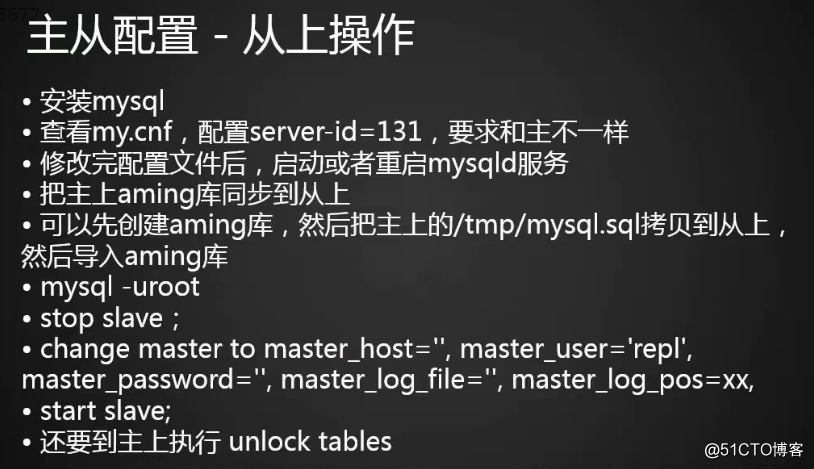
1.修改配置文件:
[root@weixing01 mysql]# vi /etc/my.cnf
[mysqld]
datadir=/data/mysql
socket=/tmp/mysql.sock
server-id=132
2.重启服务:
[root@weixing01 mysql]# /etc/init.d/mysqld restart
Shutting down MySQL.. SUCCESS!
Starting MySQL. SUCCESS!
3.拷贝主机上备份的文件:
[root@weixing01 mysql]# scp 192.168.188.130:/tmp/*.sql /tmp/
The authenticity of host ‘192.168.188.130 (192.168.188.130)‘ can‘t be established.
ECDSA key fingerprint is SHA256:SL6ZOvpHHtEoro8AzeNBXqrM3mr2oXbPaSeXO+LQr1U.
ECDSA key fingerprint is MD5:26:0e:7a:96:d6:3a:c5:57:57:2b:6d:1a:1e:42:c9:01.
Are you sure you want to continue connecting (yes/no)? y
Please type ‘yes‘ or ‘no‘: yes
Warning: Permanently added ‘192.168.188.130‘ (ECDSA) to the list of known hosts.
root@192.168.188.130‘s password:
db1.sql 100% 1771 340.5KB/s 00:00
test.sql 100% 1258 1.2MB/s 00:00
zrlog.sql 100% 9873 5.9MB/s 00:004.进入mysql:创建表
mysql> create database zrlog;
Query OK, 1 row affected (0.00 sec)
mysql> create database db1;
Query OK, 1 row affected (0.00 sec)
5.恢复备份的数据:
[root@weixing01 mysql]# mysql -uroot zrlog < /tmp/zrlog.sql
[root@weixing01 mysql]# mysql -uroot db1 < /tmp/db1.sql
[root@weixing01 mysql]# mysql -uroot weix < /tmp/zrlog.sql
标签:mysql
原文地址:http://blog.51cto.com/13517254/2094034