1、 修改IIS的applicationhost.config
- a.文件位置: %windir%/system32/inetsrv/config/applicationhost.config
- b.找到 <requestFiltering> 节点
- c.为这个节点添加如下元素:<requestLimits maxAllowedContentLength="2147483647" /> (上传的大小将改为2G)
注:该节点下默认没有 <requestLimits maxAllowedContentLength="上传大小的值(单位:byte)" /> 元素。
2、 web.config中添加如下内容
<configuration>
<system.web>
<httpRuntime maxRequestLength="2097151" executionTimeout="120"/>
</system.web>
</configuration>
FastCGI 进程超过了配置的活动超时时限
1、IIS7->FastCGI设置->双击"php-cgi.exe"->"活动超时" 项默认是设置为70(秒),改为600(10分钟,此处根据需求设置可以略高~)
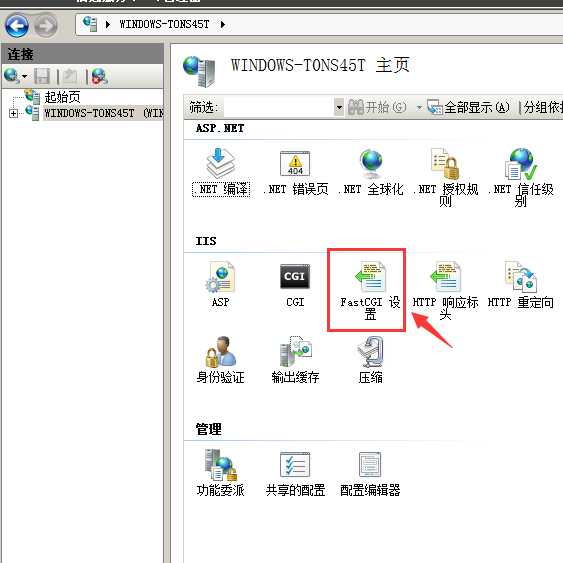
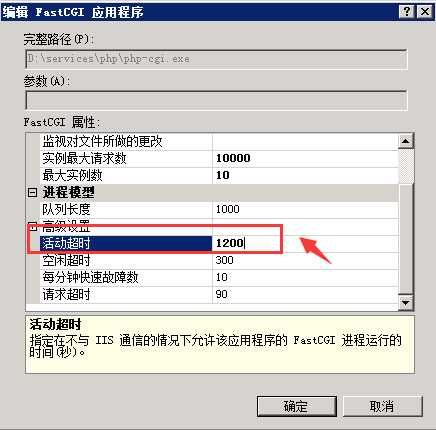
2、网站站点:
在网站的高级设置里面,单击连接限制,默认为120秒,这里面更改的是每个站点的

参考资料:
https://www.cnblogs.com/sell/p/4056823.html
http://www.jb51.net/article/39436.htm
