限制说明
@Null
限制只能为null
@NotNull
限制必须不为null
@AssertFalse
限制必须为false
@AssertTrue
限制必须为true
@DecimalMax(value)
限制必须为一个不大于指定值的数字
@DecimalMin(value)
限制必须为一个不小于指定值的数字
@Digits(integer,fraction)
限制必须为一个小数,且整数部分的位数不能超过integer,小数部分的位数不能超过fraction
@Future
限制必须是一个将来的日期
@Max(value)
限制必须为一个不大于指定值的数字
@Min(value)
限制必须为一个不小于指定值的数字
@Past
限制必须是一个过去的日期
@Pattern(value)
限制必须符合指定的正则表达式
@Size(max,min)
限制字符长度必须在min到max之间
@Past
验证注解的元素值(日期类型)比当前时间早
@NotEmpty
验证注解的元素值不为null且不为空(字符串长度不为0、集合大小不为0)
@NotBlank
验证注解的元素值不为空(不为null、去除首位空格后长度为0),不同于@NotEmpty,@NotBlank只应用于字符串且在比较时会去除字符串的空格
验证注解的元素值是Email,也可以通过正则表达式和flag指定自定义的email格式
一、.模拟添加学生信息,先新建个实体 Student.java
package com.guo.entity; import javax.persistence.Column; import javax.persistence.Entity; import javax.persistence.GeneratedValue; import javax.persistence.Id; import javax.persistence.Table; import javax.validation.constraints.Min; import javax.validation.constraints.NotEmpty; import javax.validation.constraints.NotNull; @Entity // 实体 @Table(name="t_student") // 表 public class Student { @Id // 组件 @GeneratedValue //表 自增 private Integer studentid; // 主键 @NotEmpty(message="名字不能为空") //验证name不为空,到时候在前台显示报错信息message @Column(length=100) private String name; @NotNull(message="年龄不为空") @Min(value=18,message="年龄不能小于18岁") private Integer age; public Integer getStudentid() { return studentid; } public void setStudentid(Integer studentid) { this.studentid = studentid; } public String getName() { return name; } public void setName(String name) { this.name = name; } public Integer getAge() { return age; } public void setAge(Integer age) { this.age = age; } @Override public String toString() { return "Student [studentid=" + studentid + ", name=" + name + ", age=" + age + "]"; } }
二、.新建StudentDao接口
package com.guo.dao; import org.springframework.data.jpa.repository.JpaRepository; import com.guo.entity.Student; //<>中Student对应实体类,Integer,主键什么类型就是什么 public interface StudentDao extends JpaRepository<Student,Integer>{ }
三、新建service接口
package com.guo.service; import com.guo.entity.Student; public interface StudentService { public void add(Student student); }
四、新建serviceimpl实现类
package com.guo.service.impl; import javax.annotation.Resource; import org.springframework.stereotype.Service; import com.guo.dao.StudentDao; import com.guo.entity.Student; import com.guo.service.StudentService; @Service("StudentService") public class StudentServiceImpl implements StudentService{ @Resource private StudentDao studentDao; @Override public void add(Student student) { studentDao.save(student); } }
五、新建controller
package com.guo.controller; import javax.annotation.Resource; import javax.validation.Valid; import org.springframework.validation.BindingResult; import org.springframework.web.bind.annotation.RequestMapping; import org.springframework.web.bind.annotation.RestController; import com.guo.entity.Student; import com.guo.service.StudentService; /** * 账户controller层 * @author Administrator * */ @RestController @RequestMapping("/student") public class StudentController { @Resource private StudentService studentService; @RequestMapping("/add") // 这里声明为String返回一个简单的字符串文本,如果复杂一点的要声明为Map,因为@RestController 这里省略了ResponseBody,会自动转成json public String add(@Valid Student student,BindingResult bindingResult){ //没有表单验证参数为(Student student)就行了 //因为有表单验证所以加个@Valid ,BindingResult是用来绑定一个内部验证的返回结果 if(bindingResult.hasErrors()){ // 如果验证信息错误 return bindingResult.getFieldError().getDefaultMessage(); // 返回一个错误信息 }else{ studentService.add(student); return "添加成功"; } } }
六、新建studentAdd.html 目录如下
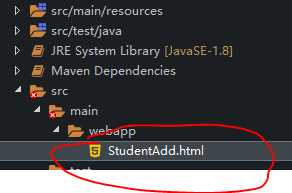
<!DOCTYPE html> <html> <head> <meta charset="UTF-8"> <title>添加学生信息</title> <script src="http://jquery.min.js"></script> <script type="text/javascript"> function submitData(){ $.post("/student/add",{name:$("#name").val(),age:$("#age").val()}, function(result){ alert(result); } ); } </script> </head> <body> <!-- <form action="/book/add" method="post"> 这里用ajax提交 不用form提交了 --> 姓名:<input type="text" id="name" name="name"/><br/> 年龄:<input type="text" id="age" name="age"/><br/> <input type="button" onclick="submitData()" value="提交"/> </body> <!-- </form> --> </body> </htm
七、运行 输入名字和年龄,如果输入年龄小于18岁或为空 标签@NotNull(message="年龄不为空")和
@Min(value=18,message="年龄不能小于18岁")来进行判断(没有SpringBoot标签 以前要用js来判断),名字为空同理。
八、AOP切面
AOP切面主要是切方法,我们记录些日志信息和操作事务,要用到切面,类似拦截器;
比如Service层切入事务,我们搞个常用的 切controller层方法
每个执行controller层的方法 都记录下请求Url,访问者IP 执行类方法参数等信息;
@Aspect注解是切面注解类
@Pointcut切点定义
@Before是方法执行前调用
@After是方法执行后调用
@AfterReturning方法执行返回值调用
1.新建个包aspect ,包下新建切面类RequestAspect ,以前都是xml配置,但SpringBoot都是用类来实现
package com.guo.aspect; import javax.servlet.http.HttpServletRequest; import org.apache.logging.log4j.Logger; import org.aspectj.lang.JoinPoint; import org.aspectj.lang.annotation.After; import org.aspectj.lang.annotation.AfterReturning; import org.aspectj.lang.annotation.Aspect; import org.aspectj.lang.annotation.Before; import org.aspectj.lang.annotation.Pointcut; import org.springframework.stereotype.Component; import org.springframework.web.context.request.RequestContextHolder; import org.springframework.web.context.request.ServletRequestAttributes; import com.guo.entity.Student; @Aspect @Component public class RequestAspect { private Logger logger=Logger.getLogger(RequestAspect.class); //参数传入当前类 @Pointcut("execution(public * com.guo.controller.*.*(..))") public void log(){ // 定义切点,对controller层切入,public *表任意public方法,com.guo.controller.*.*表controller包下的任意类任意方法 //(..) 任意参数 } @Before("log()") // 加入上面定义的切点 public void doBefore(JoinPoint joinPoint){//执行前 ,JoinPoint类用于获取执行前的信息 logger.info("方法执行前..."); ServletRequestAttributes sra=(ServletRequestAttributes) RequestContextHolder.getRequestAttributes();// HttpServletRequest request=sra.getRequest();// 获取request,通过request获取ip 等信息 logger.info("url:"+request.getRequestURI()); // 获取url logger.info("ip:"+request.getRemoteHost()); // 获取ip logger.info("method:"+request.getMethod()); // 获取调用的方法 logger.info("class_method:"+joinPoint.getSignature().getDeclaringTypeName()+"."+joinPoint.getSignature().getName()); // 获取构造 方法 logger.info("args:"+joinPoint.getArgs()); // 获取参数 Student student=(Student) joinPoint.getArgs()[0]; // 遍历参数(是个student对象)从0开始 System.out.println(student); // 加个toString 输出student对象 } @After("log()") public void doAfter(JoinPoint joinPoint){ logger.info("方法执行后..."); } @AfterReturning(returning="result",pointcut="log()") // 方法的返回值 ,returning="result"指定返回参数,pointcut="log()"指定切点 public void doAfterReturning(Object result){ logger.info("方法返回值:"+result); } }
