(系统资源查看命令-dmesg【查看系统内核资源信息】)->判断服务器的硬件状态
Comment:dmesg | grep CPU,指定查看cpu资源信息
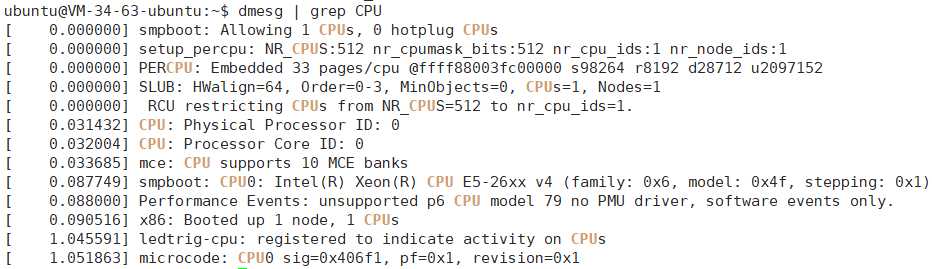
(系统资源查看命令-free【查看内存使用状态】)
Comment: free [-b|-k|-m|-g]
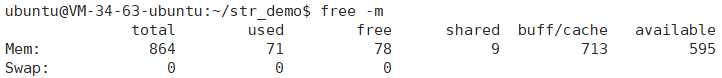
- 选项:
- -b:以字节为单位显示
- -k:以KB为单位显示,默认就是以KB为单位显示
- -m:以MB为单位显示
- -g:以GB为单位显示
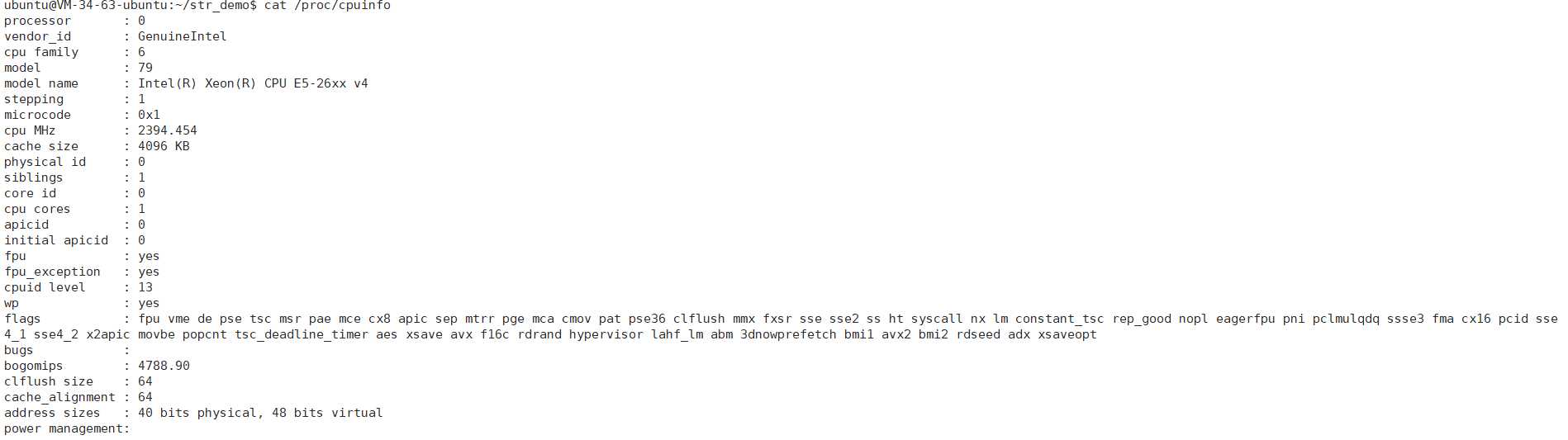
(系统资源查看命令-cat /proc/cpuinfo【查看Cpu信息】)
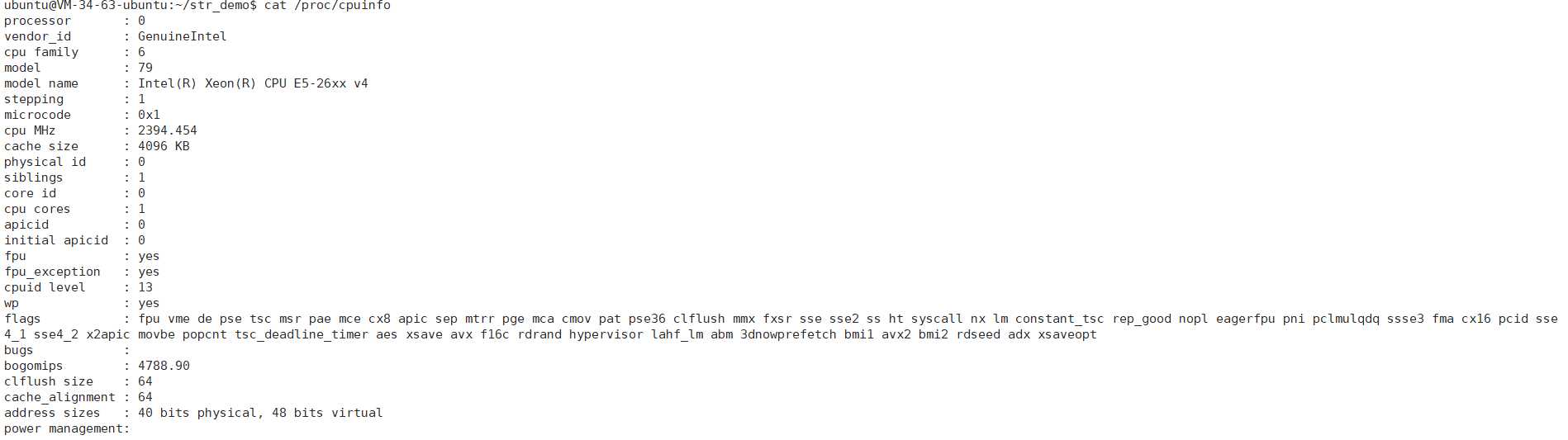
(系统资源查看命令-uptime【查看OS平均负载信息】)
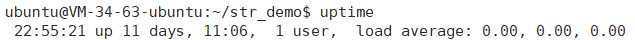
(系统资源查看命令-uname【查看当前内核信息】 内核版本)
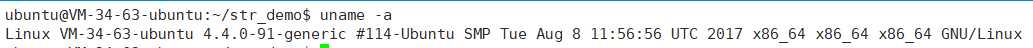
(系统资源查看命令-file /bin/ls 【判断当前系统的位数】)

(系统资源查看命令-lsb_release -a 【查看当前系统的发行版本】[ri‘li:s] 发行版本)
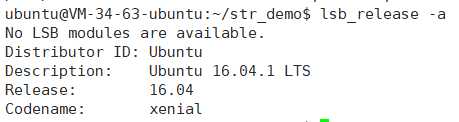
(系统资源查看命令lsof)
- lsof | more
- # 查看OS中所有process调用的文件
- lsof /sbin/init
- # 查看某个文件被哪个process调用
- lsof -c httpd
- # 查看httpd process调用了哪些文件
- lsof -u root
- # 按照用户名,查看某用户的process调用的文件名
