标签:安装 其他 图片 date location ips ext war add
1、打开eclipse,点击在help->Install New Software,打开如下界面:
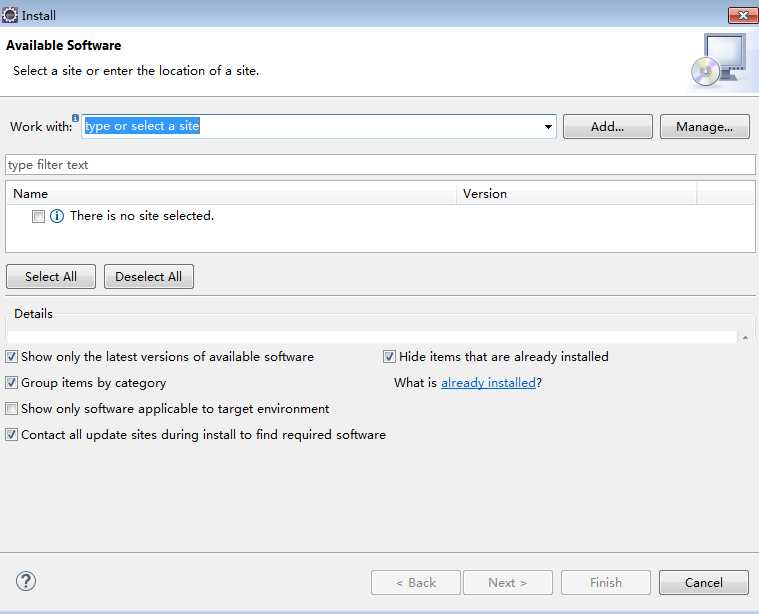
2、点击add按钮,按照下图填入
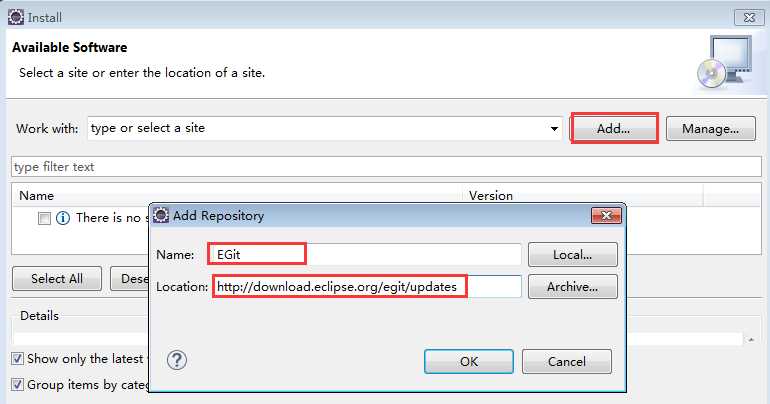
3、点击ok,一路next,安装好后,重启eclipse。
4、其他插件也同样的操作,如SVN。
SVN Location:http://subclipse.tigris.org/update_1.8.x
标签:安装 其他 图片 date location ips ext war add
原文地址:https://www.cnblogs.com/huanlingjisi/p/8782390.html