标签:element ati you pre htm class 技术 style alt
When creating UIs with utility classes, a lot of repetition can occur within the HTML markup. In this lesson, we see how this concern can be addressed by extracting a group of tailwind utility classes into a component classname. We create a Blocks Elements and Modifier (BEM) button component with a few style modifiers, that can be used everywhere in our project.
It is not reuseable when you only apply utilities class to the element.
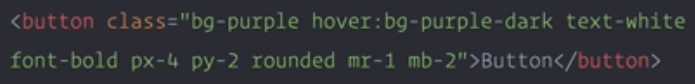
The button way is:
<button class="button">Button</button>
So to create .button class and apply all the utilities class from tailwind, we can do:
.button { @apply .font-bold .py-2 .px-4 .rounded; } .button-blue { @apply .bg-blue .text-white; } .button-blue:hover { @apply .bg-blue-dark; }
Then we can use it like:
<button class="button button-blue">Button</button>
[Tailwind] Abstract Utility Classes to BEM Components in Tailwind
标签:element ati you pre htm class 技术 style alt
原文地址:https://www.cnblogs.com/Answer1215/p/8809875.html