标签:lex osi padding src auto sla doc title content
直接上代码,只需切换class就可看效果
<!DOCTYPE html>
<html>
<head>
<title>水平垂直居中</title>
<style type="text/css">
*{
margin: 0;
padding: 0;
}
.myDiv{
width:200px;
height: 200px;
background: lightblue;
}
/*方法一*/
.divToCenter1{
position: absolute;
top:0;
left: 0;
bottom: 0;
right: 0;
margin: auto;
}
/*方法二*/
.divToCenter2{
position:absolute;
top:50%;
left:50%;
margin:-100px;
}
/*方法三*/
.divToCenter3{
position: absolute;
top: 50%;
left:50%;
transform: translate(-50%,-50%);
}
</style>
</head>
<body>
<div class="myDiv divToCenter3">
</div>
</body>
</html>
运行结果:
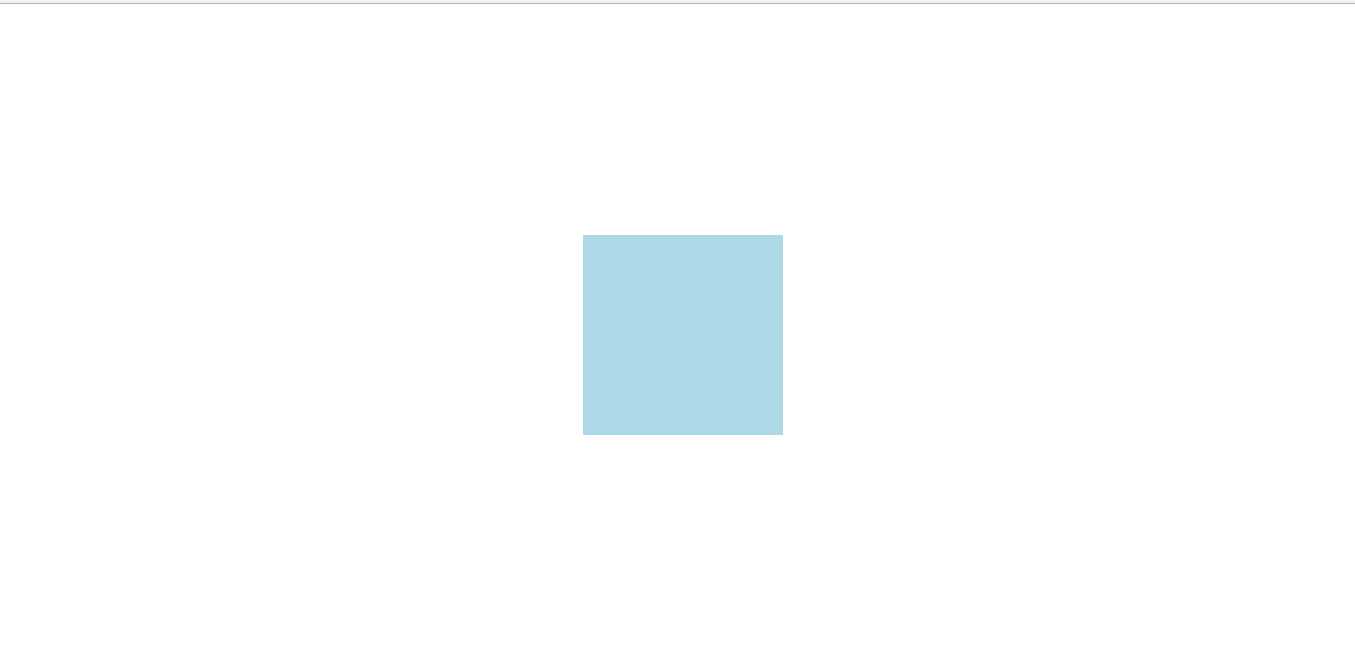
相对父组件(div)水平垂直居中
效果如下:
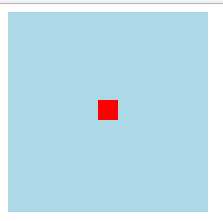
<!DOCTYPE html>
<html>
<head>
<title>水平垂直居中</title>
<style type="text/css">
*{
margin: 0;
padding: 0;
}
.myDiv{
width:200px;
height: 200px;
background: lightblue;
}
/*方法四*/
.divToCenter4{
display: flex;
justify-content: center;
align-items: center;
}
.myDiv .box1{
width:20px;
height: 20px;
background: red;
}
/*方法五*/
.divToCenter5{
display: table-cell;
vertical-align: middle;
text-align: center;
}
.myDiv .box2{
width:20px;
height: 20px;
background: red;
display: inline-block;
}
</style>
</head>
<body>
<div class="myDiv divToCenter5">
<div class="box2"></div>
</div>
</body>
</html>
标签:lex osi padding src auto sla doc title content
原文地址:https://www.cnblogs.com/xingguozhiming/p/8847632.html