IP | 安装的程序包 | 版本 |
192.168.1.221 | nginx(epel源) | 1.12.2 |
php | 5.4.16 | |
php-fpm(FastCGI进程管理器) | ||
php-mysql(PHP连接MySQL时需要用到的驱动) | ||
192.168.1.222 | mariadb-server | 5.5.56 |
备注:CentOS 7.4已经不再内置mysql-server程序包
二、搭建LNMP:
1、安装前准备:
(1)校对服务器时间
(2) 配置epel源
2、安装nginx:# yum -y install nginx # systemctl start nginx.service # ss -tunlp | grep :80
配置文件及目录:
? 主配置文件:/etc/nginx/nginx.conf
? 辅助配置文件:/etc/nginx/*
? 网页存放根目录:/usr/share/nginx/html
3、安装php:# yum -y install php,配置文件:/etc/php.ini
4、安装配置php-fpm:
# yum -y install php-fpm
# vim /etc/php-fpm.d/www.conf,修改以下参数的值:
listen = 192.168.1.221:9000 //php-fpm监听的地址端口
listen.allowed_clients = 192.168.1.221 //允许连接的FastCGI客户端地址
user = nginx
group = nginx
# systemctl start php-fpm.service
# ss -tunlp | grep :9000
配置文件:
? 主配置文件:/etc/php-fpm.conf
? 辅助配置文件:/etc/php-fpm.d/www.conf
5、安装配置mariadb:
# yum -y install mariadb-server mariadb mariadb-devel
# systemctl start mariadb.service
# ss -tunlp | grep :3306
mariadb配置文件:/etc/my.cnf
//修改mariadb数据库root用户密码为123456(默认为空)、删除匿名用户、删除测试数据库、重载授权表
# mysql_secure_installation
# mysql -uroot -p
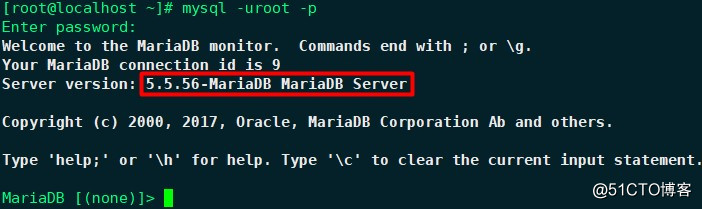
MariaDB [(none)]> grant all on *.* to 'root'@'192.168.%.%' identified by '123456'; //授权root用户远程登录
MariaDB [(none)]> flush privileges;
6、安装php-mysql:# yum -y install php-mysql
7、 配置nginx支持php:
# cd /etc/nginx
# cp nginx.conf nginx.conf.bak
# vim nginx.conf
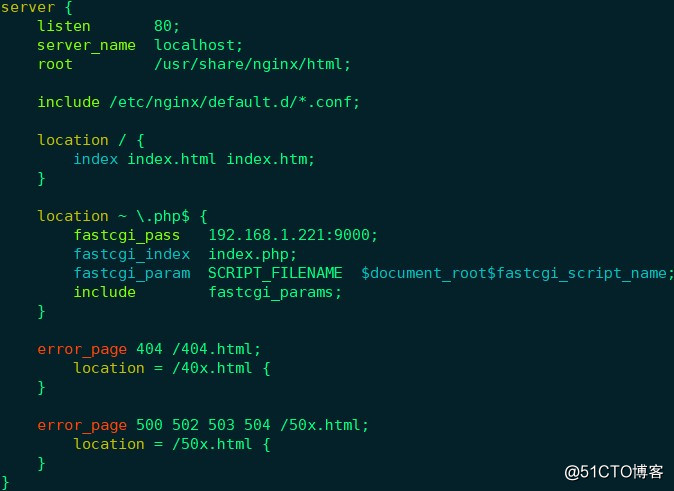
# systemctl reload nginx.service
# systemctl restart php-fpm.service
三、测试LNMP:
# cd /usr/share/nginx/html
# vim index.php
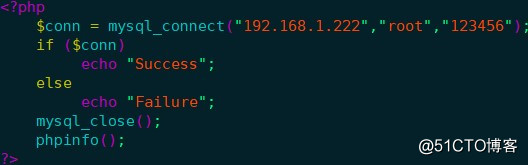
浏览器中输入http://192.168.1.221/index.php:
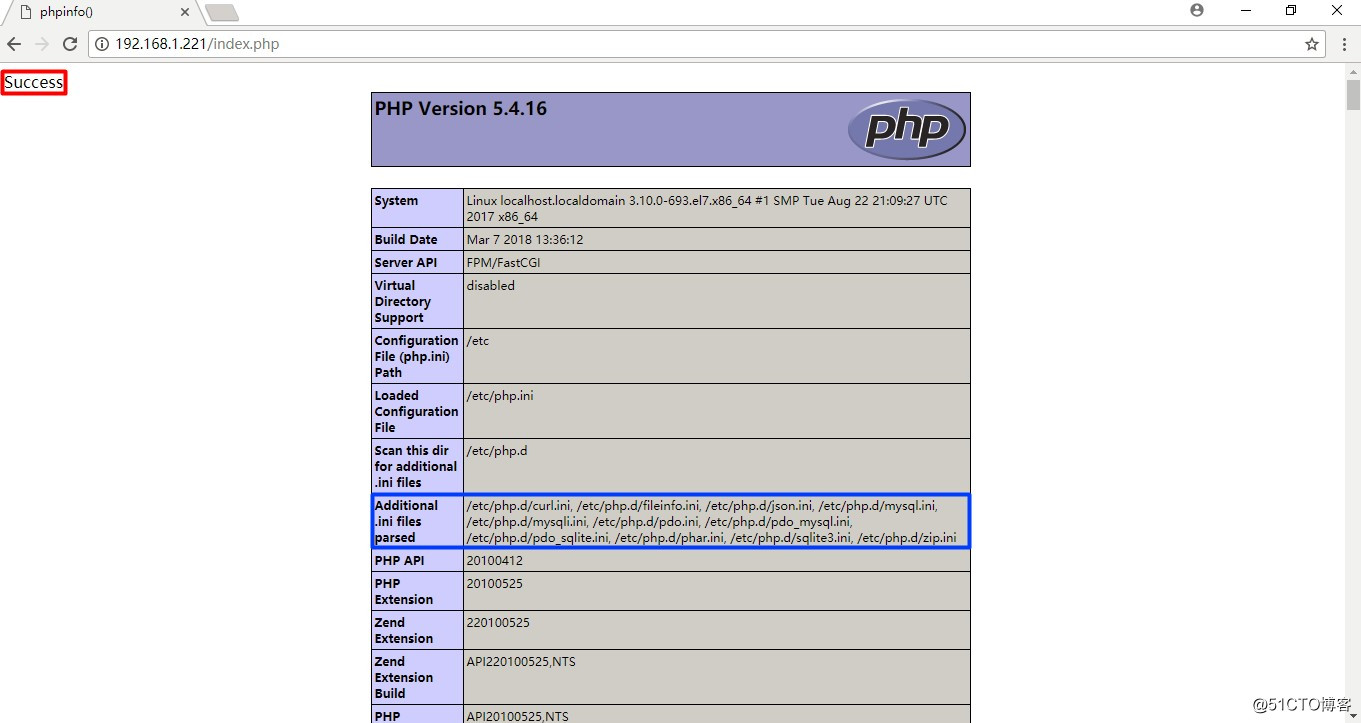
停止192.168.1.222上的mariadb:# systemctl stop mariadb.service
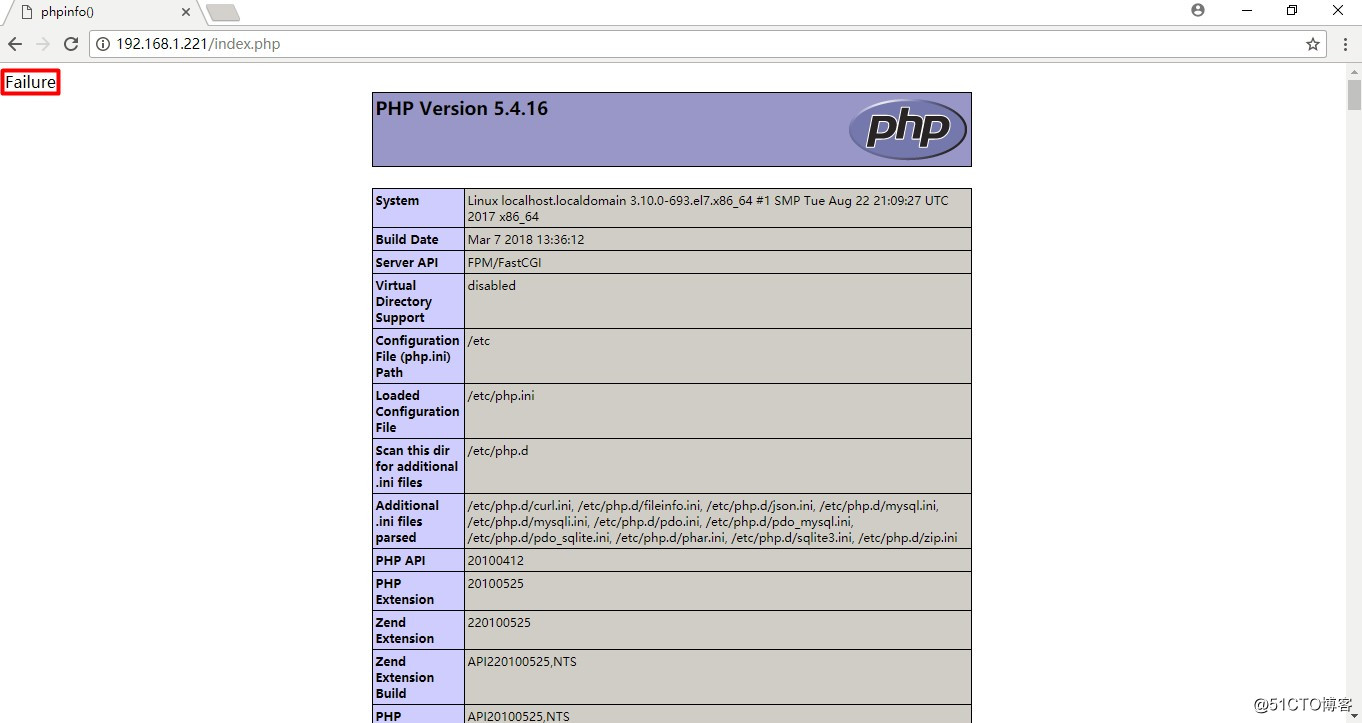
mariadb与php通信正常
访问http://192.168.1.221
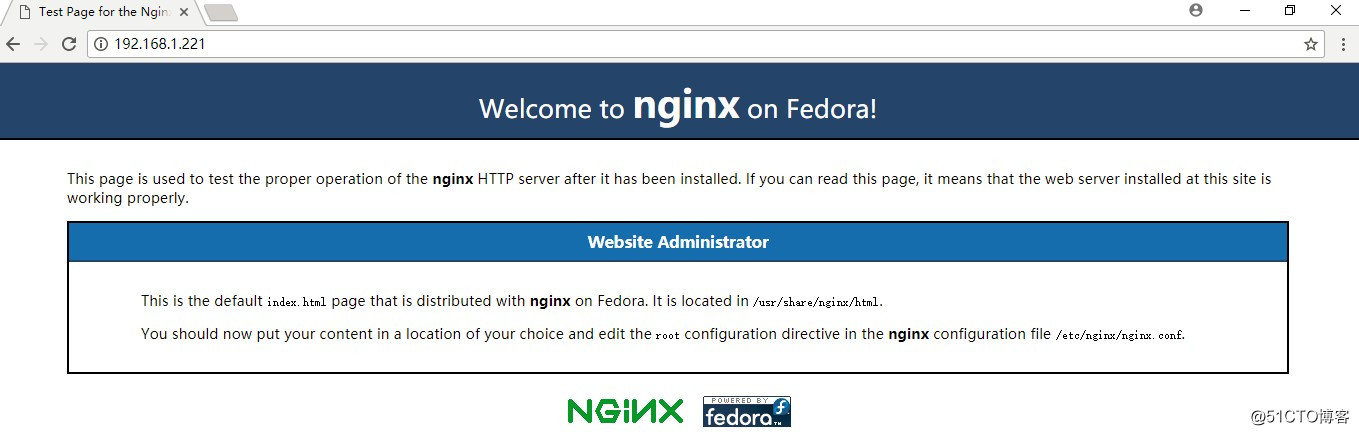
四、安装配置WordPress:
WordPress是一种使用PHP语言和MariaDB数据库开发的开源、免费的Blog引擎,用户可以在支持PHP和MariaDB数据库的服务器上建立自己的Blog。WordPress是一个功能非常强大的博客系统,插件众多,易于扩展,安装和使用都非常方便。目前WordPress已经成为主流的Blog搭建平台。下载地址https://cn.wordpress.org/,此处以wordpress-4.8.1-zh_CN.zip为例。
# yum -y install unzip
# unzip -q wordpress-4.8.1-zh_CN.zip
# cp -a wordpress/ /usr/share/nginx/html
# cd /usr/share/nginx/html/wordpress
# cp wp-config-sample.php wp-config.php
# vim wp-config.php,修改数据库相关信息:
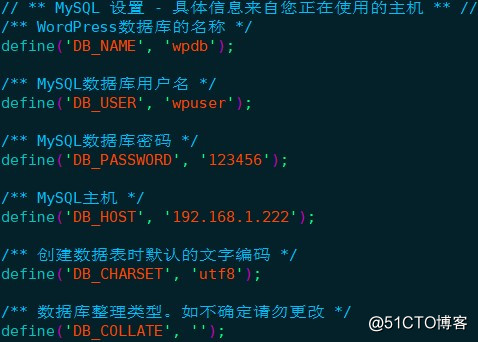
# mysql -uroot -p
MariaDB [(none)]> create database wpdb;
MariaDB [(none)]> grant all on wpdb.* to 'wpuser'@'%' identified by "123456";
MariaDB [(none)]> flush privileges;
# mysql -uwpuser -p
MariaDB [(none)]> show databases;
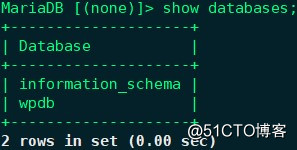
修改nginx配置文件,在index参数后新增index.php:
# vim /etc/nginx/nginx.conf
location / {
index index.php index.html index.htm;
}
# systemctl reload nginx.service
浏览器中输入http://192.168.1.221/wordpress:
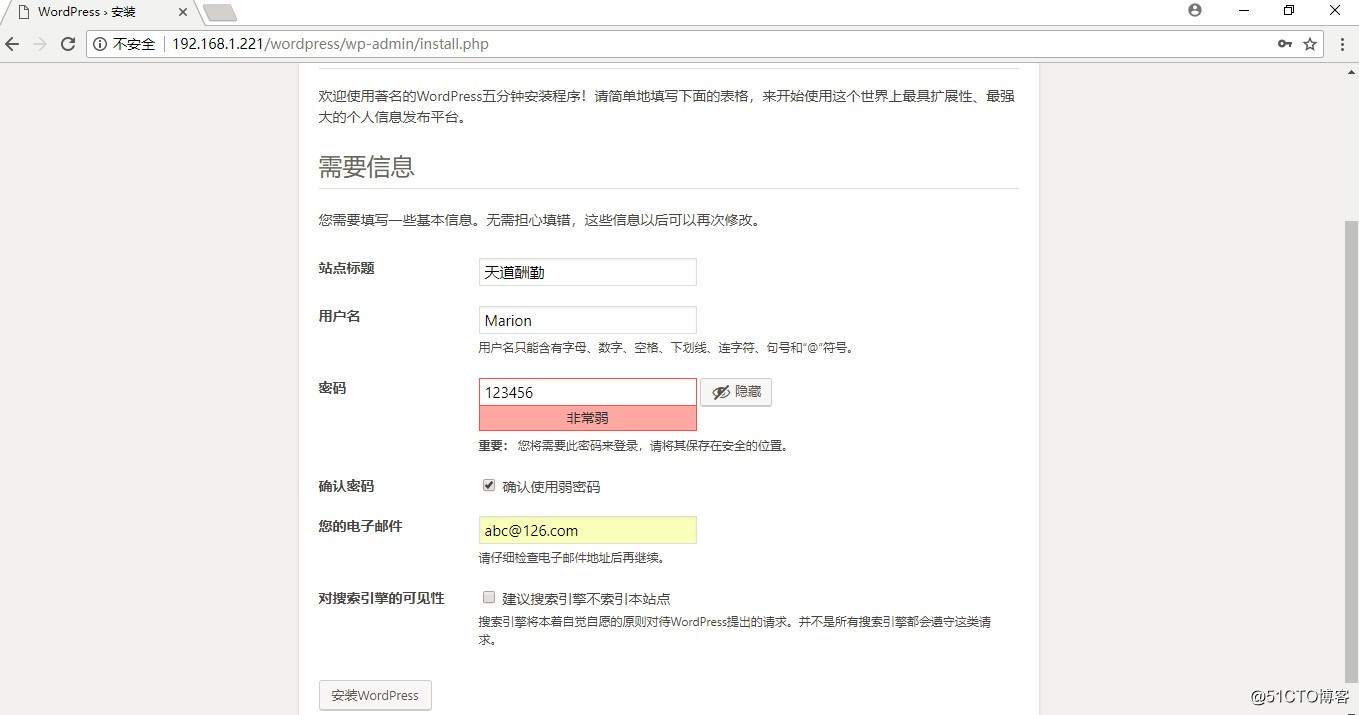
点击“安装WordPress”:
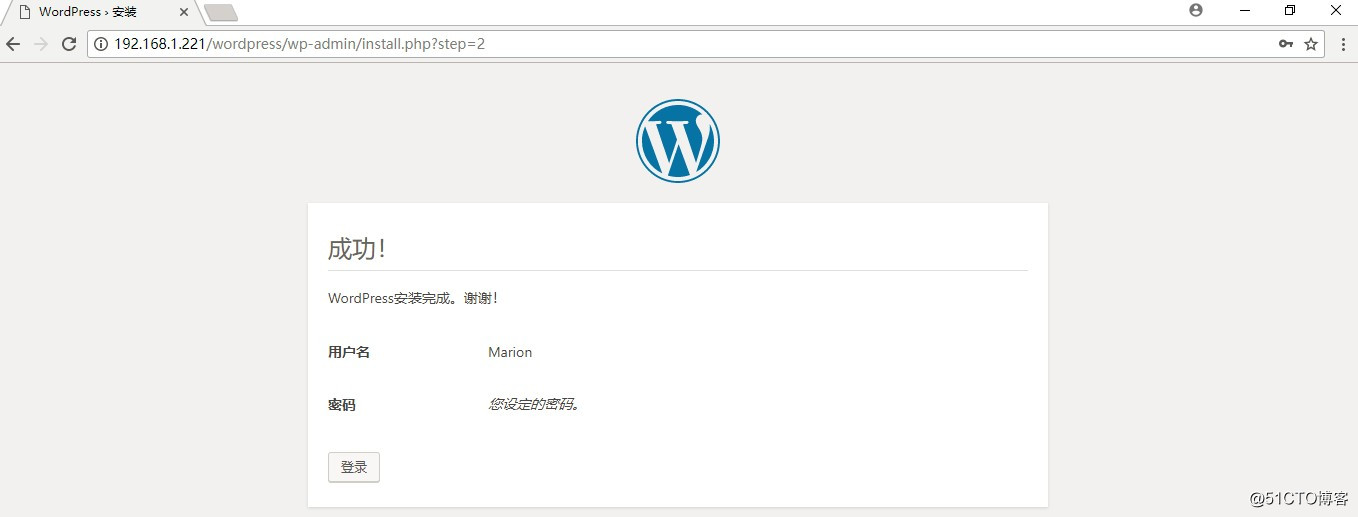
点击“登录”:
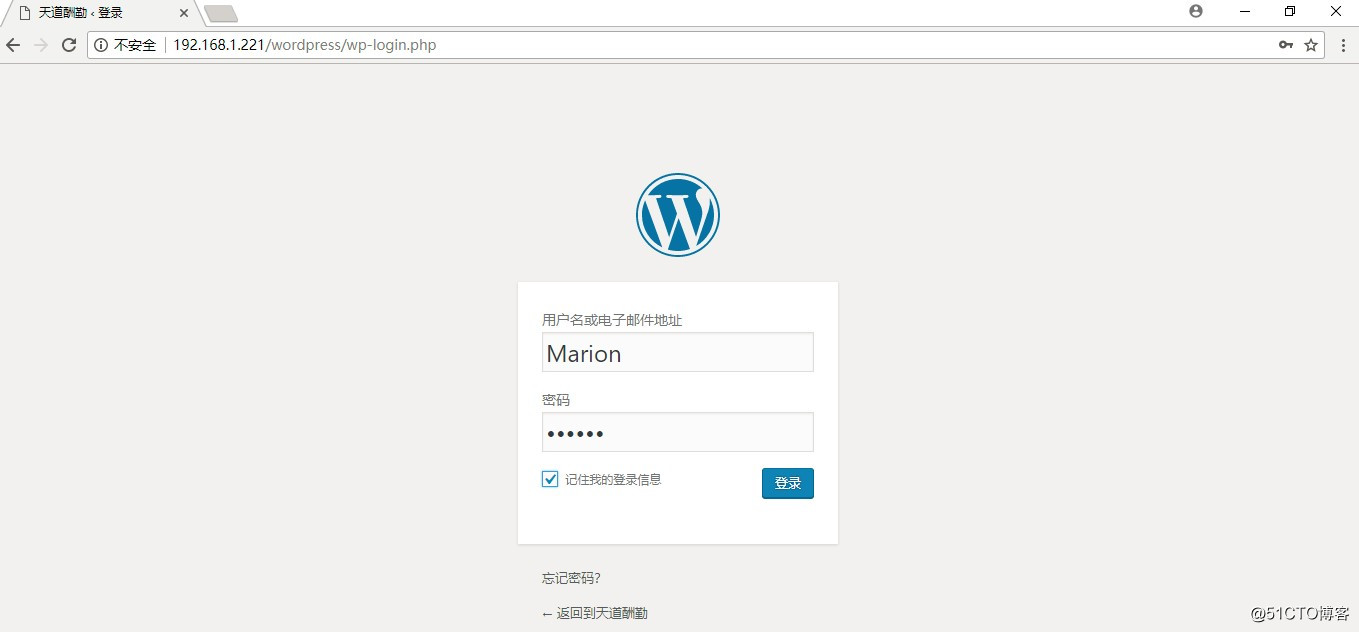
输入用户名和密码,点击“登录”:
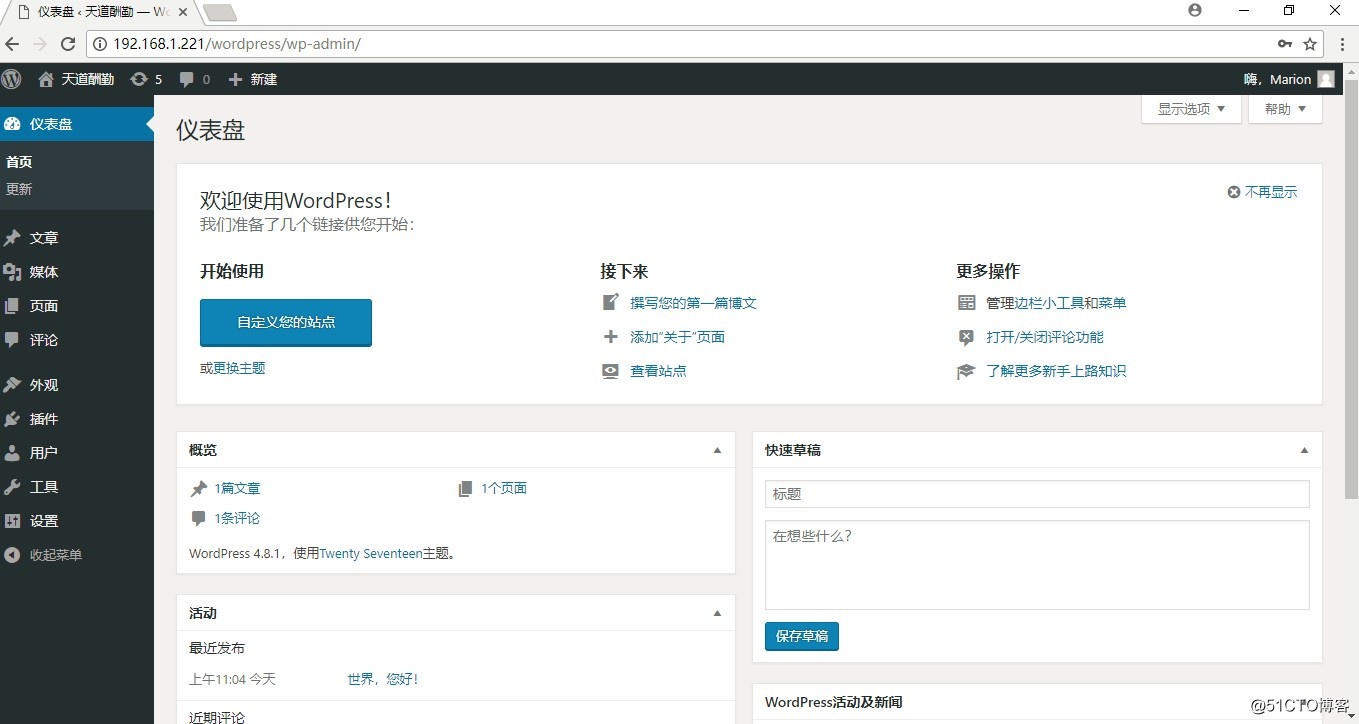
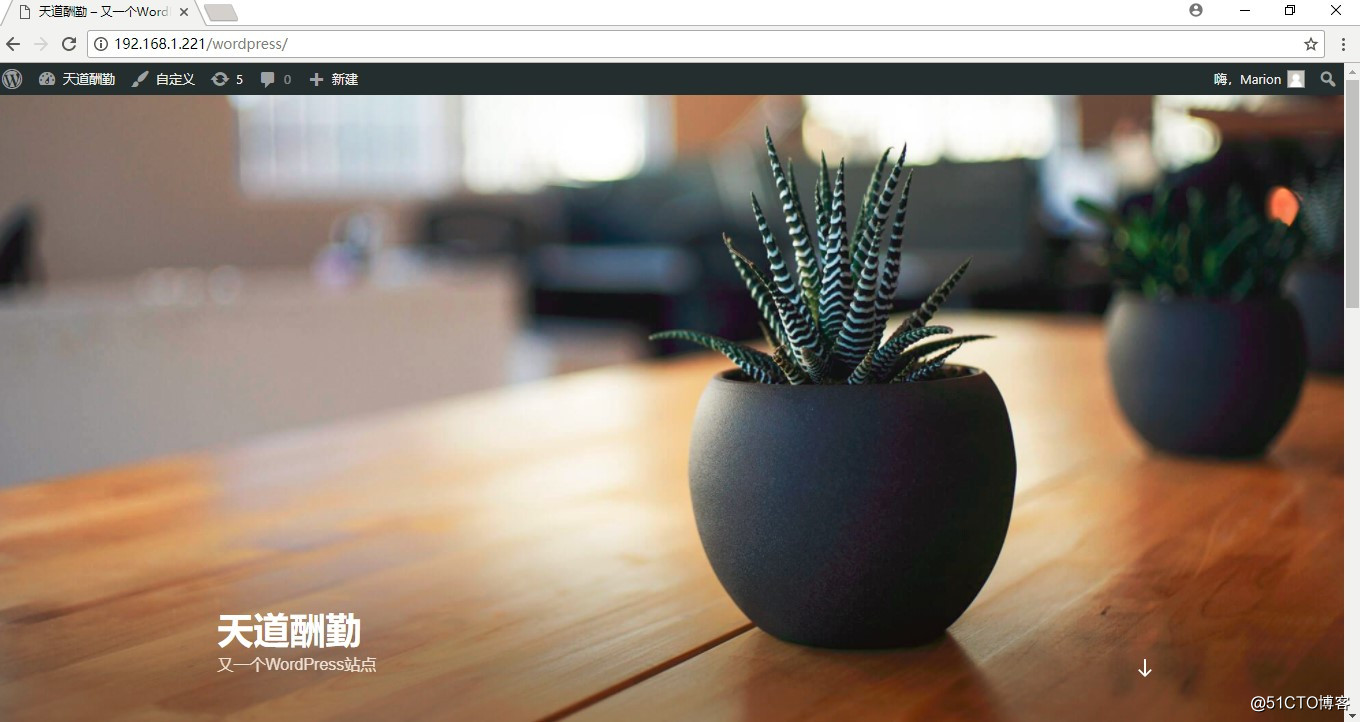

删除安装文件:# rm -rf /usr/share/nginx/html/wordpress/wp-admin/install.php
博客前台登录地址http://192.168.1.221/wordpress/
博客后台管理地址http://192.168.1.221/wordpress/wp-admin/
五、安装XCache模块:
配置epel源,安装XCache:# yum -y install php-xcache --> 3.1.1
# rpm -ql php-xcache --> /etc/php.d/xcache.ini、/usr/lib64/php/modules/xcache.so
# systemctl reload nginx.service
# systemctl restart php-fpm.service
已加载XCache相关模块:
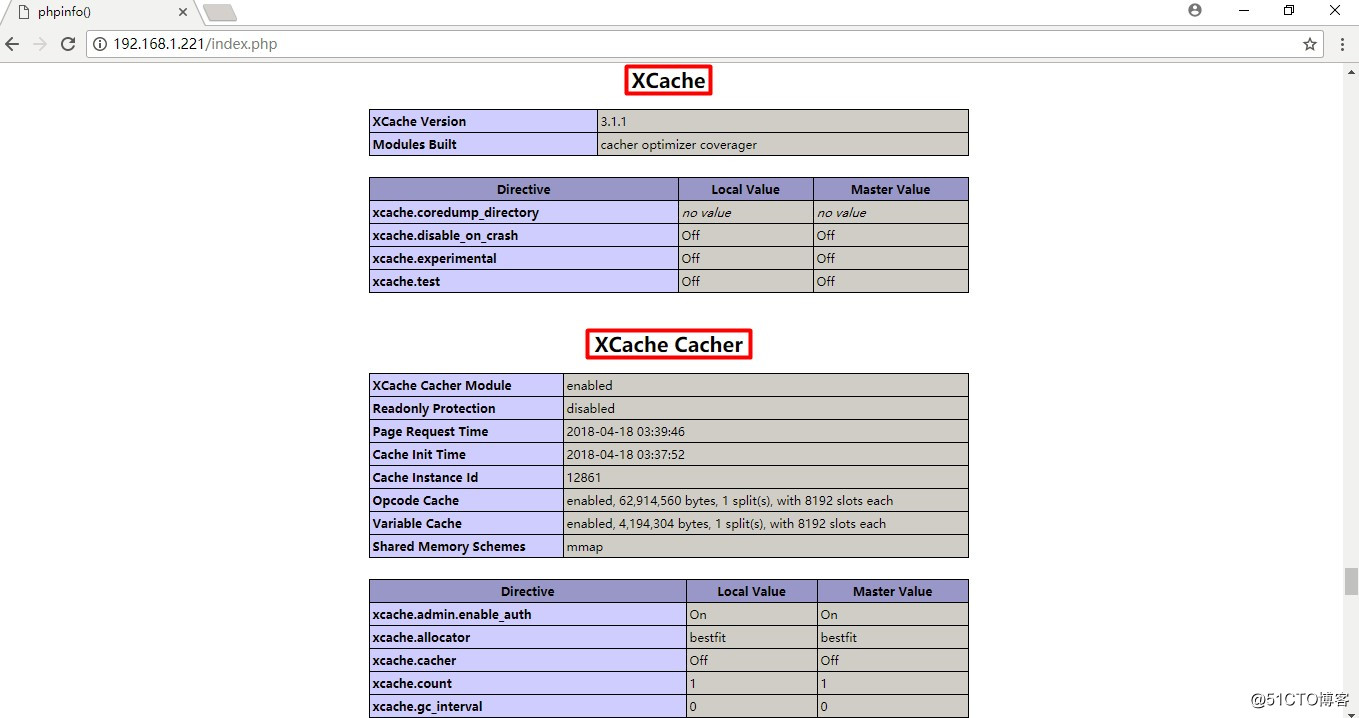
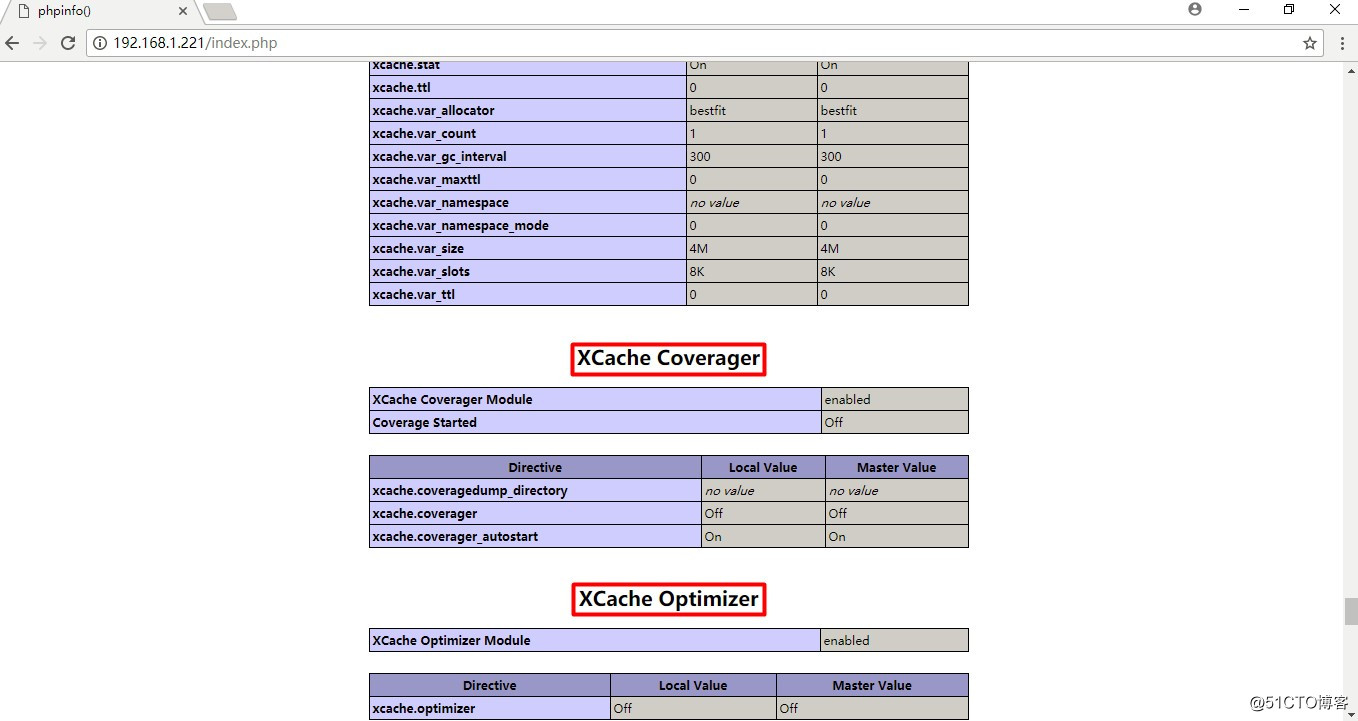
CentOS 7.4 yum方式搭建LNMP环境,部署WordPress博客,并安装XCache模块
原文地址:http://blog.51cto.com/qiuyue/2104852