标签:tps etc user utf8编码 简单的 duti conf exce 简单
首先微信公众号开发网页授权登录使用环境:
开发工具:eclipse;服务器:tomcat8,开发语言:JAVA。
我写的网页授权登录时用开发者模式自定义view类型按钮点击跳转链接的。
微信网页授权登录首先以官方微信开发文档为准,大体共分为4步:

先说第一步获取code:
code说明:code作为换取access_token的票据,每次用户授权带上的code将不一样,code只能使用一次,5扽这未被使用自动过期。
微信公众开发文档给的有获取code的链接,建议直接复制来用,然后替换其中相应的参数即可。
链接为:
https://open.weixin.qq.com/connect/oauth2/authorize?appid=APPID&redirect_uri=REDIRECT_URI&response_type=code&scope=SCOPE&state=STATE#wechat_redirect其中参数说明:
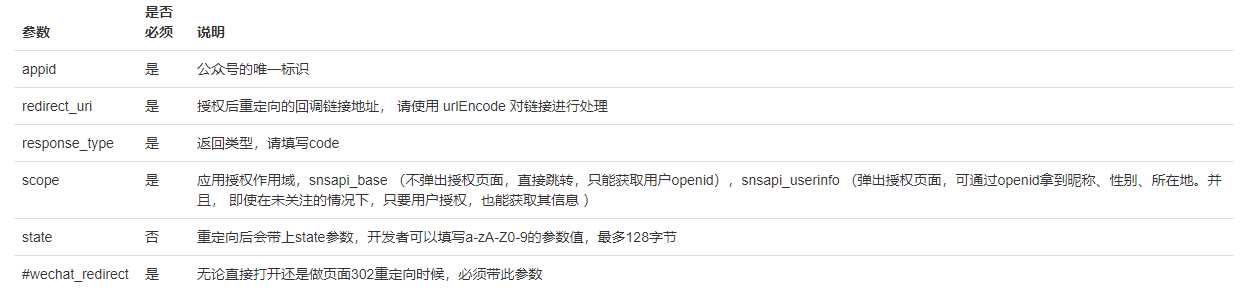
这官网上都有,这里展示是想说明一下scope参数,请注意看官网上给出的demo:
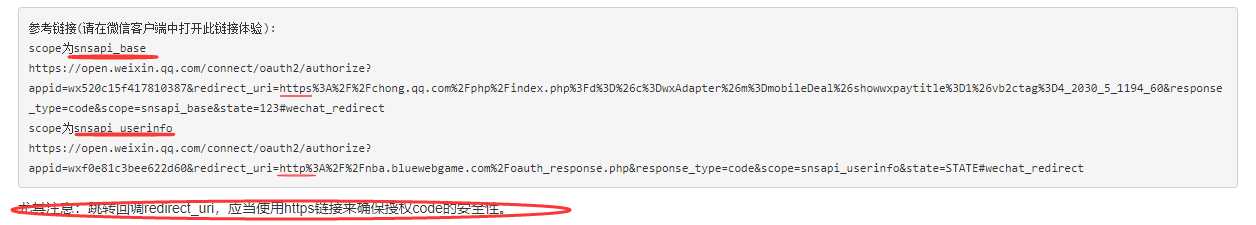
请注意微信授权登录scope两种redirect_url后面跟的链接使用的协议。
这个协议使用不当可能会在项目部署到服务器上测试时在安卓和ios上出现问题。
至此,以snsapi_base为scope发起的网页授权,是用来获取进入页面的用户的openid的,并且是静默授权并自动跳转到回调页的。用户感知的就是直接进入了回调页(往往是业务页面);
以snsapi_userinfo为scope发起的网页授权,是用来获取用户的基本信息的。但这种授权需要用户手动同意,并且由于用户同意过,所以无须关注,就可在授权后获取该用户的基本信息。
参数替换完毕如果以snsapi_userinfo为scope发起的网页授权,是在PC端点击菜单会跳出提示用户同意授权登录,如果用户未关注公众号时同样也会提示,示例页面:
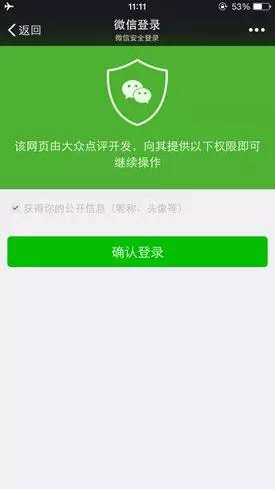
如果是在移动端用户关注情况下则不会出现此页面。
如果用户同意授权,页面将跳转至 redirect_uri/?code=CODE&state=STATE,若跳转错误请根据日志输出的错误码在官网上查看相应的说明,附上官网上错误返回码说明:

然后是第二步根据链接传过来的code去获取网页授权access_token:
官网上给出的链接:
https://api.weixin.qq.com/sns/oauth2/access_token?appid=APPID&secret=SECRET&code=CODE&grant_type=authorization_code这个access_token和基本的access_token不同,具体请参考官网说明,这里给出获取网页授权access_token的JAVA实现方法:
1 /** 2 * 获取网页授权凭证 3 * 4 * @param appId 公众账号的唯一标识 5 * @param appSecret 公众账号的密钥 6 * @param code 7 * @return WeixinAouth2Token 8 */ 9 public static WeixinOauth2Token getOauth2AccessToken(String appId, String appSecret, String code) { 10 WeixinOauth2Token wat = null; 11 // 拼接请求地址 12 String requestUrl = "https://api.weixin.qq.com/sns/oauth2/access_token?appid=APPID&secret=SECRET&code=CODE&grant_type=authorization_code"; 13 requestUrl = requestUrl.replace("APPID", appId); 14 requestUrl = requestUrl.replace("SECRET", appSecret); 15 requestUrl = requestUrl.replace("CODE", code); 16 // 获取网页授权凭证 17 JSONObject jsonObject = CommonUtil.httpsRequest(requestUrl, "GET", null); 18 if (null != jsonObject) { 19 try { 20 wat = new WeixinOauth2Token(); 21 wat.setAccessToken(jsonObject.getString("access_token")); 22 wat.setExpiresIn(jsonObject.getInt("expires_in")); 23 wat.setRefreshToken(jsonObject.getString("refresh_token")); 24 wat.setOpenId(jsonObject.getString("openid")); 25 wat.setScope(jsonObject.getString("scope")); 26 } catch (Exception e) { 27 wat = null; 28 int errorCode = jsonObject.getInt("errcode"); 29 String errorMsg = jsonObject.getString("errmsg"); 30 log.error("获取网页授权凭证失败 errcode:{} errmsg:{}", errorCode, errorMsg); 31 } 32 } 33 return wat; 34 }
需要的参数为开发者ID(AppID),开发者密码(AppSecret),和获取到的code。正确返回json数据包为:
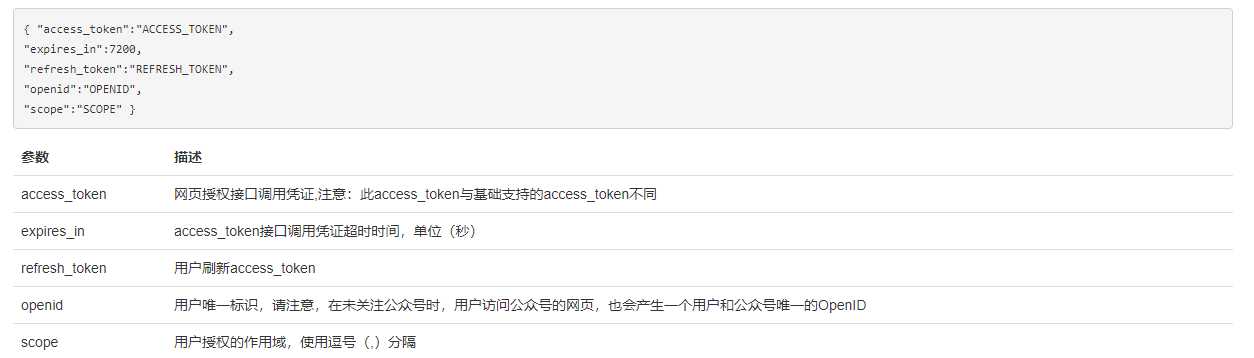
然后第三步,如果需要的话进行,方法和第二步类似,所需链接官网给的有。
最后一步是获取用户的信息(需要scope为snsapi_userinfo,snsapi_base只能获取到用户的openId):
所需要的请求方法:
http:GET(请使用https协议) https://api.weixin.qq.com/sns/userinfo?access_token=ACCESS_TOKEN&openid=OPENID&lang=zh_CN然后替换成相应的参数,JAVA代码为:
1 /** 2 * 通过网页授权获取用户信息 3 * 4 * @param accessToken 网页授权接口调用凭证 5 * @param openId 用户标识 6 * @return SNSUserInfo 7 */ 8 public static SNSUserInfo getSNSUserInfo(String accessToken, String openId) { 9 SNSUserInfo snsUserInfo = null; 10 // 拼接请求地址 11 String requestUrl = "https://api.weixin.qq.com/sns/userinfo?access_token=ACCESS_TOKEN&openid=OPENID&lang=zh_CN"; 12 requestUrl = requestUrl.replace("ACCESS_TOKEN", accessToken).replace("OPENID", openId); 13 // 通过网页授权获取用户信息 14 JSONObject jsonObject = CommonUtil.httpsRequest(requestUrl, "GET", null); 15 16 if (null != jsonObject) { 17 try { 18 snsUserInfo = new SNSUserInfo(); 19 // 用户的标识 20 snsUserInfo.setOpenId(jsonObject.getString("openid")); 21 // 昵称 22 snsUserInfo.setNickname(jsonObject.getString("nickname")); 23 // 性别(1是男性,2是女性,0是未知) 24 snsUserInfo.setSex(jsonObject.getInt("sex")); 25 // 用户所在国家 26 snsUserInfo.setCountry(jsonObject.getString("country")); 27 // 用户所在省份 28 snsUserInfo.setProvince(jsonObject.getString("province")); 29 // 用户所在城市 30 snsUserInfo.setCity(jsonObject.getString("city")); 31 // 用户头像 32 snsUserInfo.setHeadImgUrl(jsonObject.getString("headimgurl")); 33 } catch (Exception e) { 34 snsUserInfo = null; 35 int errorCode = jsonObject.getInt("errcode"); 36 String errorMsg = jsonObject.getString("errmsg"); 37 log.error("获取用户信息失败 errcode:{} errmsg:{}", errorCode, errorMsg); 38 } 39 } 40 return snsUserInfo; 41 }
上面所述皆是根据微信公众号官网以及百度所写。另外还参考一篇很不错的微信公众号开发文档,可以说是带我入的门,给个链接:
http://www.cnblogs.com/liuhongfeng/p/4846260.html
下面说一下微信网页授权登录中遇到的code been used问题:
我在微信网页授权登录写完之后开始测试,在保证代码的正确性与准确性后,打开微信公众号,点击自己定义跳转链接的菜单,并成功进入,但是在点击刷新或者回退是会报错,错误的信息就是code been used。
官网上给出的说明很详细,code只能被使用一次,如果显示code been used则说明code被重复使用了。
首先说一个简单的code been used错误的产生:
有的开发者在写网页授权登录时会出现这样的页面:

这是在微信开发公众号上没有配置安全域名,导致微信网页授权登录时会显示这样的页面,url跳转了两次,传入的code被重复使用了,遇到这种的可以现在微信开发公众号里面配置安全域名。
然后说普遍遇到的code been used问题。
基本思路时:当我点击菜单按钮进入页面时,先去sssion缓存中去那由code获取到的openId,如果openId不存在,则证明code为首次使用,可以根据传过来的code获取相应的access_token和openId。
如果存在,则直接使用获取到的openId去获取用户的一系列信息。
我用的时springMVC,简单实现代码为:
首先在开发者定义的菜单路径上配置域名和跳转的控制器方法:
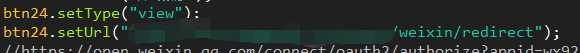
前面模糊的是自己配置的域名,后面/weixin/redirect则是要跳转的方法。
跳转到的方法为:
JAVA代码:
1 /**获取用户openId 2 * @throws IOException */ 3 @RequestMapping(value = "/redirect", method = RequestMethod.GET) 4 public ModelAndView repairs(ModelAndView mav, HttpServletRequest request, HttpServletResponse resp) throws IOException{ 5 String openId = (String) request.getSession().getAttribute("openId");//先从缓存中获取通过code得到的openID 6 System.out.println(openId);//测试输出openId 7 if(openId==null){//判断openId是否为空(判断code是否为第一次被使用) 8 RedirectUtils.redireUrl1(request, resp);//openid为空也就是code被第一次使用时跳转方法 9 return null; 10 } 11 mav.addObject("openId",openId);//没有被使用时 12 mav.setViewName("/weixin/repairs");//返回要跳转的视图页面 13 return mav; 14 }
RedirectUtils.redireUrl1(request, resp);为重定向跳转的路径。JAVA代码:
1 public static void redireUrl1(HttpServletRequest request,HttpServletResponse response){ 2 System.out.println("跳转");//测试是否跳转过来了 3 String a=""; 4 if(request.getQueryString()!=null){ 5 a="?"+request.getQueryString(); 6 } 7 String url = Base64.getBase64(request.getRequestURL()+a);//此为链接中带的一些参数 不需要可以不用写 8 System.out.println(request.getRequestURL()+a); 9 String basePath = WeChatConfig.URL+"weixin/wxyz?url="+url;//redirect_uri地址 10 System.out.println(basePath); 11 String urls="https://open.weixin.qq.com/connect/oauth2/authorize?appid=" + WeChatConfig.APP_ID+ 12 "&redirect_uri=" + CommonUtil.urlEncodeUTF8(basePath)+ 13 "&response_type=code" + 14 "&scope=snsapi_userinfo" + 15 "&state=STATE#wechat_redirect"; 16 try { 17 response.sendRedirect(urls);//重定向执行url 18 }catch(Exception e){ 19 e.printStackTrace(); 20 } 21 }
其中Base64.getBase64为Base64加密方法,WeChatConfig.URL为你自己微信公众平台配置的安全域名,CommUtil.urlEncodeUTF8对重定向链接进行编码。
提供一下Base64方法中的加密解密方法,请先下载相应的jar包:
1 ** 2 * Base64工具 CREATE 2016.12.14 form yjf 3 * 4 */ 5 public class Base64 { 6 /** 7 * Base64加密 8 * 9 */ 10 @SuppressWarnings("restriction") 11 public static String getBase64(String value) { 12 byte[] bytes = null; 13 String basevalue = null; 14 try { 15 bytes = value.getBytes("utf-8"); 16 } catch (UnsupportedEncodingException e) { 17 e.printStackTrace(); 18 } 19 if (bytes != null) { 20 basevalue = new BASE64Encoder().encode(bytes); 21 } 22 return basevalue; 23 } 24 25 /** 26 * Base64解密 27 * 28 */ 29 @SuppressWarnings("restriction") 30 public static String getFromBase64(String basevalue) { 31 byte[] bytes = null; 32 String result = null; 33 if (basevalue != null) { 34 BASE64Decoder decoder = new BASE64Decoder(); 35 try { 36 bytes = decoder.decodeBuffer(basevalue); 37 result = new String(bytes, "utf-8"); 38 } catch (Exception e) { 39 e.printStackTrace(); 40 } 41 } 42 return result; 43 } 44 45 }
然后时CommUtil.urlEncodeUTF8编码代码:
1 /** 2 * URL编码(utf-8) 3 * 4 * @param source 5 * @return 6 */ 7 public static String urlEncodeUTF8(String source) { 8 String result = source; 9 try { 10 result = java.net.URLEncoder.encode(source, "utf-8"); 11 } catch (UnsupportedEncodingException e) { 12 e.printStackTrace(); 13 } 14 return result; 15 }
然后方法执行response.sendRedirect(urls);跳转回wxyz方法进行获取一系列参数,代码为:
1 @RequestMapping(value="/wxyz",method=RequestMethod.GET) 2 public ModelAndView wxYz(ModelAndView mvc,HttpServletRequest req,HttpServletResponse response){ 3 System.out.println("微信验证");//测试是否跳转到此方法中 4 String code=req.getParameter("code");//获取url参数中的code 5 WeixinOauth2Token weixinOauth2Token = AdvancedUtil.getOauth2AccessToken(WeChatConfig.APP_ID, WeChatConfig.APP_SECRET, code); 6 if(weixinOauth2Token.getOpenId()!=null){ 7 String openId = weixinOauth2Token.getOpenId(); 8 req.getSession().setAttribute("openId",openId);//将获取到的openID存入session缓存中 9 System.out.println("openId"+openId); 10 mvc.addObject("openId",openId); 11 mvc.setViewName("redirect:/weixin/wxLogin"); 12 return mvc; 13 } 14 return null; 15 }
其中AdvancedUtil.getOauth2AccessToken方法时获取网页授权access_token 方法,代码为:
1 /** 2 * 获取网页授权凭证 3 * 4 * @param appId 公众账号的唯一标识 5 * @param appSecret 公众账号的密钥 6 * @param code 7 * @return WeixinAouth2Token 8 */ 9 public static WeixinOauth2Token getOauth2AccessToken(String appId, String appSecret, String code) { 10 WeixinOauth2Token wat = null; 11 // 拼接请求地址 12 String requestUrl = "https://api.weixin.qq.com/sns/oauth2/access_token?appid=APPID&secret=SECRET&code=CODE&grant_type=authorization_code"; 13 requestUrl = requestUrl.replace("APPID", appId); 14 requestUrl = requestUrl.replace("SECRET", appSecret); 15 requestUrl = requestUrl.replace("CODE", code); 16 // 获取网页授权凭证 17 JSONObject jsonObject = CommonUtil.httpsRequest(requestUrl, "GET", null); 18 if (null != jsonObject) { 19 try { 20 wat = new WeixinOauth2Token(); 21 wat.setAccessToken(jsonObject.getString("access_token")); 22 wat.setExpiresIn(jsonObject.getInt("expires_in")); 23 wat.setRefreshToken(jsonObject.getString("refresh_token")); 24 wat.setOpenId(jsonObject.getString("openid")); 25 wat.setScope(jsonObject.getString("scope")); 26 } catch (Exception e) { 27 wat = null; 28 int errorCode = jsonObject.getInt("errcode"); 29 String errorMsg = jsonObject.getString("errmsg"); 30 log.error("获取网页授权凭证失败 errcode:{} errmsg:{}", errorCode, errorMsg); 31 } 32 } 33 return wat; 34 }
使用此方法替换上相应的参数即可。因为微信授权登录会跳转两次链接,所以当获取成功则跳转到wxLogin方法中进行验证:
1 String bassPath1 = WeChatConfig.URL+"weixin/wxyz";//定义的路径 2 @RequestMapping(value="wxLogin1",method=RequestMethod.GET) 3 public ModelAndView wxLogin(HttpServletRequest request,HttpServletResponse response){ 4 String openId = (String) request.getSession().getAttribute("openId");//先从缓存中去拿openId 5 6 if(openId==null){//如果没有的话 7 String url="https://open.weixin.qq.com/connect/oauth2/authorize?appid=" + WeChatConfig.APP_ID + 8 "&redirect_uri=" + CommonUtil.urlEncodeUTF8(bassPath1)+ 9 "&response_type=code" + 10 "&scope=snsapi_userinfo" + 11 "&state=STATE#wechat_redirect"; 12 try { 13 response.sendRedirect(url); 14 } catch (IOException e) { 15 e.printStackTrace(); 16 } 17 18 }else{ 19 20 return new ModelAndView("weixin/repairs");//返回页面 21 } 22 return null; 23 }
至此,打开所需要的页面,无论时第一次进入还是刷新 都不会出现code been used这种情况了,至少本人测试没有出现过。
微信公众号开发之网页授权登录及code been used 解决!
标签:tps etc user utf8编码 简单的 duti conf exce 简单
原文地址:https://www.cnblogs.com/ka-bu-qi-nuo/p/8920395.html