标签:tail 集成 ide ebs catch tin ips localhost first
使用Maven搭建项目测试简单的CXF实例
Server:
pom.xml:
<!-- begin CXF Server --> <dependency> <groupId>org.apache.cxf</groupId> <artifactId>cxf-rt-frontend-jaxws</artifactId> <version>3.1.1</version> </dependency> <dependency> <groupId>org.apache.cxf</groupId> <artifactId>cxf-rt-transports-http</artifactId> <version>3.1.1</version> </dependency> <dependency> <!-- 如果CXF不集成到Web服务器中,必须添加该引用 --> <groupId>org.apache.cxf</groupId> <artifactId>cxf-rt-transports-http-jetty</artifactId> <version>3.1.1</version> </dependency> <!-- End CXF Server -->
定义WebServer访问接口: ICXFService
package com.cxf; import javax.jws.WebMethod; import javax.jws.WebParam; import javax.jws.WebService; @WebService(name = "cxfService", targetNamespace = "http://localhost/services/testCXF") public interface ICXFService { @WebMethod String test1(@WebParam(name = "name")String name); }
定义接口的具体实现:CXFServiceImpl
package com.cxf.impl; import javax.jws.WebService; import com.cxf.ICXFService; @WebService(endpointInterface = "com.cxf.ICXFService", portName = "HelloCXF", serviceName = "HelloCXFService", targetNamespace = "http://localhost/services/testCXF") public class CXFServiceImpl implements ICXFService { @Override public String test1(String name) { return "Hello " + name; } }
测试服务:
package com.cxf; import org.apache.cxf.jaxws.JaxWsServerFactoryBean; import com.cxf.impl.CXFServiceImpl; public class CXFServiceRun { public static void main(String[] args) { JaxWsServerFactoryBean factory = new JaxWsServerFactoryBean(); factory.setServiceClass(ICXFService.class); factory.setAddress("http://localhost:8888/services/hello"); factory.setServiceBean(new CXFServiceImpl()); factory.create(); } }
访问: http://localhost:8888/services/hello?wsdl
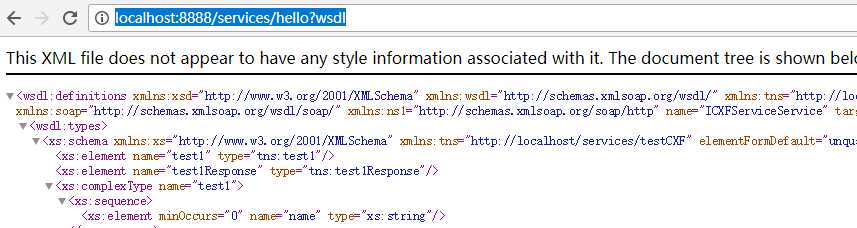
Client:
创建CXF的客户端maven工程
添加 CXF 必须的 jar :
<!-- begin CXF Client --> <dependency> <groupId>org.apache.cxf</groupId> <artifactId>cxf-rt-frontend-jaxws</artifactId> <version>3.1.1</version> </dependency> <dependency> <groupId>org.apache.cxf</groupId> <artifactId>cxf-rt-transports-http</artifactId> <version>3.1.1</version> </dependency> <!-- End CXF Client -->
下载 apache 的 CXF 安装包 本次使用的是 apache-cxf-3.1.15 解压,配置环境变量就可以使用。
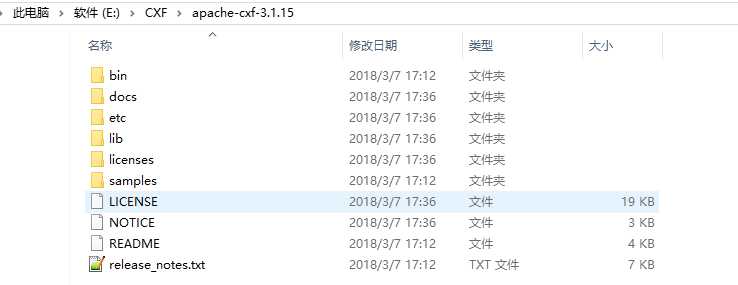
配置环境变量:
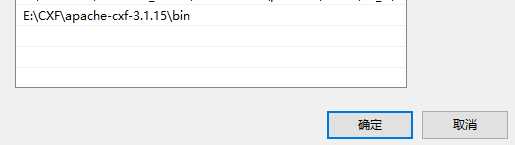
配置完成之后再 命令窗口 下执行 wsdl2java -help 出现如下信息表示配置成功:
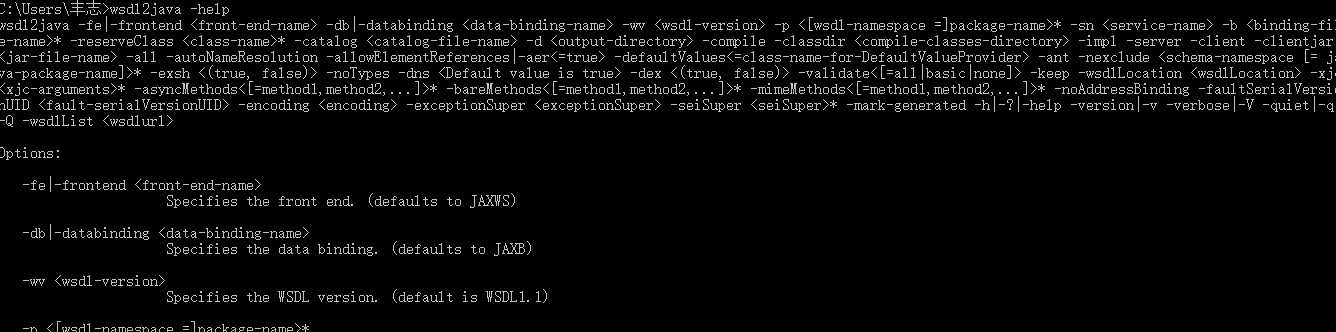
执行:wsdl2java -encoding UTF-8 -d C:\Users\丰志\Desktop\cxfServer\src\main\java -p com.cxf.generate http://localhost:8888/services/hello?wsdl
-d 后面跟生成java代码的目录, -p后面跟生成代码的包名称,最后跟wsdl的链接地址(或wsdl文件路径 + 文件名称)
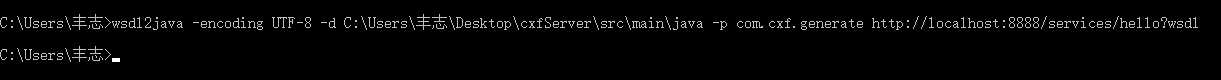
生成的代码目录文件:
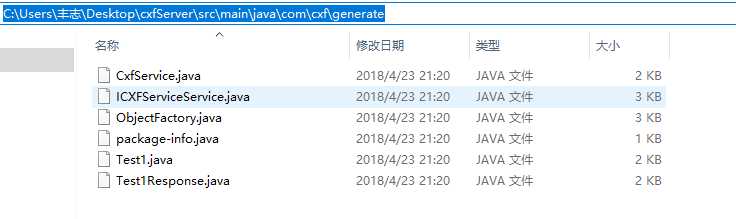
然后将CXF生成的代码粘贴到客户端项目中(也可以直接将代码生成到eclipse中的webService的客户端工程中)
编写客户端测试:TestClient
package com.cxf.client; import java.net.MalformedURLException; import java.net.URL; import org.apache.cxf.jaxws.JaxWsProxyFactoryBean; import com.cxf.generate.CxfService; import com.cxf.generate.ICXFServiceService; public class TestClient { public static void main(String[] args) { //jaxws调用 // URL不是必须的,除非服务的地址有改变 // URL wsdlUrl = null; // try { // wsdlUrl = new URL("http://localhost:8888/services/hello?wsdl"); // } catch (MalformedURLException e) { // e.printStackTrace(); // } // ICXFServiceService factory = new ICXFServiceService(wsdlUrl); //// ICXFServiceService factory = new ICXFServiceService(); // CxfService cxfService = factory.getCxfServicePort(); // String name = cxfService.test1("lisi"); // System.out.println(name); // CXF 调用 JaxWsProxyFactoryBean factory = new JaxWsProxyFactoryBean(); factory.setServiceClass(CxfService.class); factory.setAddress("http://localhost:8888/services/hello"); CxfService cxfService = factory.create(CxfService.class); String name = cxfService.test1("lisi"); System.out.println(name); } }
两种实现方式都可以
运行成功:
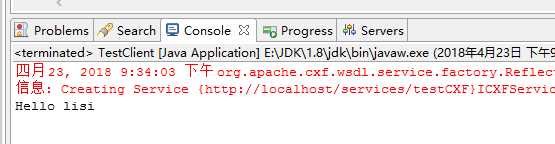
源码:https://files.cnblogs.com/files/guofz/FirstCXF.rar
参考:https://blog.csdn.net/accountwcx/article/details/47082487
标签:tail 集成 ide ebs catch tin ips localhost first
原文地址:https://www.cnblogs.com/guofz/p/8921954.html