标签:语文 __name__ cin lda SM tst 标题 color info
1.模块安装
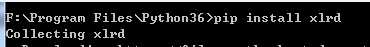
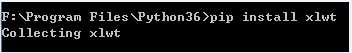
2.python 代码
1 import xlrd 2 import xlwt 3 import datetime 4 5 def set_style(name,height,format,bold=False): 6 style = xlwt.XFStyle() 7 if format.strip()!=‘‘: 8 style.num_format_str =format 9 font = xlwt.Font() 10 font.name=name 11 font.bold=bold 12 font.color_index=4 13 font.height=height 14 alignment = xlwt.Alignment() 15 #HORZ_GENERAL, HORZ_LEFT, HORZ_CENTER, HORZ_RIGHT, HORZ_FILLED, HORZ_JUSTIFIED, HORZ_CENTER_ACROSS_SEL, HORZ_DISTRIBUTED 16 alignment.horz = xlwt.Alignment.HORZ_CENTER 17 #VERT_TOP, VERT_CENTER, VERT_BOTTOM, VERT_JUSTIFIED, VERT_DISTRIBUTED 18 alignment.vert = xlwt.Alignment.VERT_CENTER 19 style.alignment = alignment 20 style.font=font 21 return style 22 23 def set_colstyle(sheet,cindex): 24 col=sheet.col(cindex) 25 col.width =256*20 26 #col.height =100 27 28 def writeXls(path): 29 wb = xlwt.Workbook() 30 sheet = wb.add_sheet(‘测试‘,cell_overwrite_ok=True) 31 set_colstyle(sheet,3) 32 #标题 33 heads=[‘姓名‘,‘学科‘,‘分数‘,‘日期‘] 34 for h in range(0,len(heads)): 35 sheet.write(0,h,heads[h],set_style(‘Arial‘,300,‘‘,True)) 36 37 38 #数据 39 40 sheet.write_merge(1,2,0,0,‘张三‘,set_style(‘Arial‘,300,‘‘,False)) 41 sheet.write(1,1,‘语文‘,set_style(‘Arial‘,240,‘‘,False)) 42 sheet.write(1,2,85,set_style(‘Arial‘,240,‘‘,False)) 43 sheet.write(1,3,datetime.date.today(),set_style(‘Arial‘,240,‘yyyy/mm/dd‘,False)) 44 sheet.write(2,1,‘数学‘,set_style(‘Arial‘,240,‘‘,False)) 45 sheet.write(2,2,85,set_style(‘Arial‘,240,‘‘,False)) 46 sheet.write(2,3,datetime.date.today(),set_style(‘Arial‘,240,‘yyyy/mm/dd‘,False)) 47 48 sheet.write_merge(3,4,0,0,‘李四‘,set_style(‘Arial‘,300,‘‘,False)) 49 sheet.write(3,1,‘语文‘,set_style(‘Arial‘,240,‘‘,False)) 50 sheet.write(3,2,95,set_style(‘Arial‘,240,‘‘,False)) 51 sheet.write(3,3,datetime.date.today(),set_style(‘Arial‘,240,‘yyyy/mm/dd‘,False)) 52 sheet.write(4,1,‘数学‘,set_style(‘Arial‘,240,‘‘,False)) 53 sheet.write(4,2,95,set_style(‘Arial‘,240,‘‘,False)) 54 sheet.write(4,3,datetime.date.today(),set_style(‘Arial‘,240,‘yyyy/mm/dd‘,False)) 55 56 57 wb.save(path) 58 59 def ismerge(sheet,merge,r,c): 60 #merge=sheet.merged_cells 61 for m in merge: 62 if r>=m[0] and r<m[1] and c==m[2]: 63 r=m[0] 64 c==m[2] 65 break 66 67 return r,c 68 69 def readXls(path): 70 wb=xlrd.open_workbook(path,formatting_info=True) 71 #sheetname=wb.sheet_names()[0] 72 sheet=wb.sheet_by_index(0) 73 rows=sheet.nrows 74 cols=sheet.ncols 75 merge=sheet.merged_cells 76 #merged_cells返回的这四个参数的含义是:(row,row_range,col,col_range), 77 #其中[row,row_range)包括row,不包括row_range 78 79 print(‘--------------------------------------------------------------------‘) 80 for r in range(0,rows): 81 listStr = [] 82 83 for c in range(0,cols): 84 merg=ismerge(sheet,merge,r,c) 85 if (sheet.cell(merg[0],merg[1]).ctype==3): 86 data_value=xlrd.xldate_as_tuple(sheet.cell_value(merg[0],merg[1]),wb.datemode) 87 #print(datetime.date(*data_value[:3]).strftime(‘%Y/%m/%d‘)) 88 listStr.append(datetime.date(*data_value[:3]).strftime(‘%Y/%m/%d‘)) 89 else: 90 #print(sheet.cell_value(merg[0],merg[1])) 91 listStr.append(sheet.cell_value(merg[0],merg[1])) 92 #print(sheet.cell(merg[0],merg[1]).value) 93 #print(sheet.cell(r,c).ctype) 94 95 print(‘ |\t‘.join(str(s) for s in listStr if s not in [None])) 96 print(‘--------------------------------------------------------------------‘) 97 98 if __name__ == ‘__main__‘: 99 100 #writeXls(‘H:\测试.xls‘) 101 readXls(‘H:\测试.xls‘) 102 103 104 105 106 107
3.效果展示


标签:语文 __name__ cin lda SM tst 标题 color info
原文地址:https://www.cnblogs.com/linsu/p/8960766.html