标签:etc 获取默认 message 电子 sys ... default tst new
1.安装所需的email的jar包
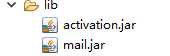
2.发送一封简单的Email
package com.mylight; import java.util.Properties; import java.util.UUID; import javax.mail.Authenticator; import javax.mail.Message; import javax.mail.MessagingException; import javax.mail.PasswordAuthentication; import javax.mail.Session; import javax.mail.Transport; import javax.mail.internet.InternetAddress; import javax.mail.internet.MimeMessage; public class TestMail { public static void main(String[] args) { // 收件人电子邮箱 String to = "****@163.com"; // 发件人电子邮箱 String from = "****@qq.com"; senEmail(to, from); } private static void senEmail(String to, String from) { // 指定发送邮件的主机为 smtp.qq.com final String host = "smtp.163.com"; //QQ 邮件服务器 // 获取系统属性 final Properties properties = System.getProperties(); // 设置邮件服务器 properties.setProperty("mail.smtp.host", host); properties.put("mail.smtp.auth", "true"); // 获取默认session对象 final Session session = Session.getDefaultInstance(properties,new Authenticator(){ public PasswordAuthentication getPasswordAuthentication() { return new PasswordAuthentication(from, "****"); //发件人邮件用户名、密码(授权密码) 与登录密码不同 } }); try{ // 创建默认的 MimeMessage 对象 final MimeMessage message = new MimeMessage(session); // Set From: 头部头字段 message.setFrom(new InternetAddress(from)); // Set To: 头部头字段 message.addRecipient(Message.RecipientType.TO,new InternetAddress(to)); // Set Subject: 头部头字段 message.setSubject("验证码"); // 设置消息体 message.setText("你的验证码为:" + String.valueOf(UUID.randomUUID()).substring(0, 6).toUpperCase()); // 发送消息 Transport.send(message); System.out.println("Sent message successfully....from.com"); }catch (final MessagingException mex) { mex.printStackTrace(); } } }
3.发送一段HTML的email
package com.mylight; import java.util.Properties; import javax.mail.Authenticator; import javax.mail.Message; import javax.mail.MessagingException; import javax.mail.PasswordAuthentication; import javax.mail.Session; import javax.mail.Transport; import javax.mail.internet.InternetAddress; import javax.mail.internet.MimeMessage; public class HtmlTestEmail { public static void main(String[] args) { // 收件人电子邮箱 String to = "****@163.com"; // 发件人电子邮箱 String from = "****@163.com"; // 指定发送邮件的主机为 localhost String host = "smtp.163.com"; // 获取系统属性 Properties properties = System.getProperties(); // 设置邮件服务器 properties.setProperty("mail.smtp.host", host); //设置验证 properties.put("mail.smtp.auth", "true"); // 获取默认的 Session 对象。 Session session = Session.getDefaultInstance(properties,new Authenticator() { public PasswordAuthentication getPasswordAuthentication() { return new PasswordAuthentication(from, "***"); //发件人邮件用户名、密码 } }); try{ // 创建默认的 MimeMessage 对象。 MimeMessage message = new MimeMessage(session); // Set From: 头部头字段 message.setFrom(new InternetAddress(from)); // Set To: 头部头字段 message.addRecipient(Message.RecipientType.TO, new InternetAddress(to)); // Set Subject: 头字段 message.setSubject("This is the Subject Line!"); // 发送 HTML 消息, 可以插入html标签 message.setContent("<h1>This is actual message</h1>", "text/html" ); // 发送消息 Transport.send(message); System.out.println("Sent message successfully...."); }catch (MessagingException mex) { mex.printStackTrace(); } } }
4.发送带有附件的Email
package com.mylight; import java.io.File; import java.util.Properties; import javax.activation.DataHandler; import javax.activation.DataSource; import javax.activation.FileDataSource; import javax.mail.Authenticator; import javax.mail.BodyPart; import javax.mail.Message; import javax.mail.MessagingException; import javax.mail.Multipart; import javax.mail.PasswordAuthentication; import javax.mail.Session; import javax.mail.Transport; import javax.mail.internet.InternetAddress; import javax.mail.internet.MimeBodyPart; import javax.mail.internet.MimeMessage; import javax.mail.internet.MimeMultipart; public class FjTestEmail { public static void main(String[] args) { // 收件人电子邮箱 String to = "****@163.com"; // 发件人电子邮箱 String from = "****@163.com"; // 指定发送邮件的主机为 localhost String host = "smtp.163.com"; // 获取系统属性 Properties properties = System.getProperties(); // 设置邮件服务器 properties.setProperty("mail.smtp.host", host); //设置验证 properties.put("mail.smtp.auth", "true"); // 获取默认的 Session 对象。 Session session = Session.getDefaultInstance(properties,new Authenticator() { public PasswordAuthentication getPasswordAuthentication(){ return new PasswordAuthentication(from, "lcy1992111"); } }); try{ // 创建默认的 MimeMessage 对象。 MimeMessage message = new MimeMessage(session); // Set From: 头部头字段 message.setFrom(new InternetAddress(from)); // Set To: 头部头字段 message.addRecipient(Message.RecipientType.TO, new InternetAddress(to)); // Set Subject: 头字段 message.setSubject("This is the Subject Line!"); // 创建消息部分 BodyPart messageBodyPart = new MimeBodyPart(); // 消息 messageBodyPart.setText("This is message body"); // 创建多重消息 Multipart multipart = new MimeMultipart(); // 设置文本消息部分 multipart.addBodyPart(messageBodyPart); // 附件部分 messageBodyPart = new MimeBodyPart(); //发送的附件路径 File file = new File("C:\\Users\\sxcd\\Desktop\\work\\codecommit.txt"); DataSource source = new FileDataSource(file); messageBodyPart.setDataHandler(new DataHandler(source)); messageBodyPart.setFileName("code"); multipart.addBodyPart(messageBodyPart); // 发送完整消息 message.setContent(multipart ); // 发送消息 Transport.send(message); System.out.println("Sent message successfully...."); }catch (MessagingException mex) { mex.printStackTrace(); } } }
标签:etc 获取默认 message 电子 sys ... default tst new
原文地址:https://www.cnblogs.com/lichangyun/p/8968876.html