标签:except 分享图片 并且 ima ... print 好的 bsp rgs
1、application应用程序注入自定义钩子程序
java语言本身提供一个很好的Runtime类,可以使我们很好的获取运行时信息。其中有一个方法是 public void addShutdownHook(Thread hook) ,通过这个方法我们可以获取主线程或者说application项目被kill杀死获取异常退出时候的钩子事件。我们一般会在这个事件中处理一些释放资源,通知,报警等信息,这样我们就可以不用翻log日志了。
注意:对于kill -9 这样暴力结束应用程序的方式不起作用,所以一般服务器上停止正在运行的服务很忌讳使用kill -9 命令进行操作;
具体实现代码如下:
public class ApplicationHook {
public static void main(String[] args) {
Runtime.getRuntime().addShutdownHook(new Thread(()->{
System.out.println(Thread.currentThread().getName() + "this application will close...");
},"thread-su-hook"));
new Thread(()->{
do{
System.out.println(Thread.currentThread().getName() + " is working ...");
try {
Thread.sleep(1000L);
} catch (InterruptedException e) {
e.printStackTrace();
}
}while(true);
},"thread-su-0").start();
}
}
输出结果:
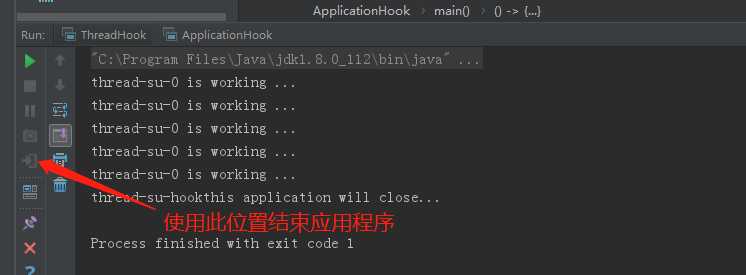
2、Thread线程的异常抛出一般都是在run方法内部进行消化,但是对于runtime的异常,Thread线程显得无能为力,所以Thread类本身提供了一个方法来实现对于特殊的runtime错误进行捕获setUncaughtExceptionHandler ;
具体代码如下:
public class ThreadHook {
public static void main(String[] args) {
final int a = 100;
final int b = 0;
Thread t = new Thread(()->{
int count = 0;
Optional.of(Thread.currentThread().getName() + " is begin work...").ifPresent(System.out::println);
do{
count++;
Optional.of(Thread.currentThread().getName() + " count is : " + count).ifPresent(System.out::println);
try {
Thread.sleep(1000L);
} catch (InterruptedException e) {
e.printStackTrace();
}
}while (count<5);
Optional.of(Thread.currentThread().getName() + " is end work...").ifPresent(System.out::println);
System.out.println(a/b);
});
t.setUncaughtExceptionHandler((thread,e)->{
System.out.println(thread.getName() + " is custom uncaught exception ...");
});
t.start();
}
输入结果:
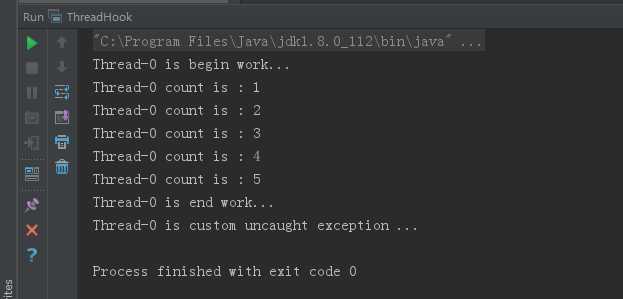
希望能帮到需要的朋友,谢谢。。。
java语言中application异常退出和线程异常崩溃的捕获方法,并且在捕获的钩子方法中进行异常处理
标签:except 分享图片 并且 ima ... print 好的 bsp rgs
原文地址:https://www.cnblogs.com/linuxone/p/8972176.html