标签:plugin new start 3.2 cal webp end eve 自动
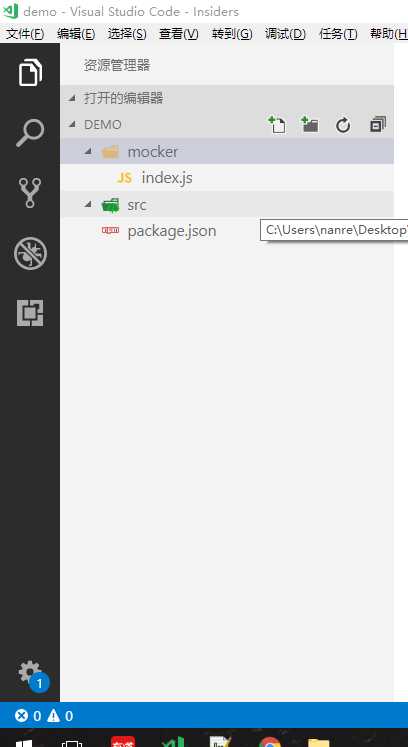
如下所示位于package.json文件中
... "devDependencies": { "html-webpack-plugin": "^3.2.0", "webpack": "^4.6.0", "webpack-cli": "^2.0.15", "webpack-dev-server": "^3.1.3", "webpack-api-mocker": "^1.4.3" }, ...
使用npm install 或者 yarn install (推荐,原因你懂的)
1 const path = require(‘path‘); 2 const HtmlWebpackPlugin = require(‘html-webpack-plugin‘); 3 const apiMocker = require(‘webpack-api-mocker‘); 4 5 module.exports = { 6 mode: ‘development‘, //当前环境 7 entry: { //程序的启动入口 8 app: ‘./src/index.js‘ 9 }, 10 devServer: { 11 /****************此处星星多,注意看此处****************************/ 12 //利用webpack-dev-server 的before 方法调用webpack-api-mocker 13 // path.resolve(‘./mocker/index.js‘) 中的‘./mocker/index.js‘为mock文件的相对路径 14 /***************以上只是个人的浅显理解罢了(有不同理解请交流)******************/ 15 before(app) { 16 apiMocker(app, path.resolve(‘./mocker/index.js‘), { 17 // ‘GET /api/users/list‘: ‘http://localhost:3000‘, 18 // ‘GET /api/userinfo/:id‘: ‘http://localhost:3000‘, 19 }) 20 } 21 }, 22 output: { //配置文件输出路径 23 filename: ‘[name].bundle.js‘, 24 path: path.resolve(__dirname, ‘dist‘) 25 }, 26 plugins: [ //利用模板文件生成.html 27 new HtmlWebpackPlugin({ 28 title: ‘webpack+react‘, 29 template: "./src/entry.ejs", 30 filename: "./index.html", 31 }), 32 ] 33 };
话不多说直接上‘./mocker/index.js’文件
1 module.exports = { 2 [`GET /api/user`]: (req, res) => { 3 console.log(‘---->‘, req.params); 4 return res.json({ 5 id: 1, 6 username: ‘kenny‘, 7 sex: 6 8 }); 9 } 10 }
附录1.
webpack.config.js中的entry.ejs文件
1 <!DOCTYPE html> 2 <html lang="en"> 3 4 <head> 5 <meta http-equiv="Content-type" content="text/html; charset=utf-8" /> 6 <!--看这里,看这里,请看我这里--> 7 <title> 8 <%= htmlWebpackPlugin.options.title %> 9 </title> 10 <!-- 如果不这这样写 html-webpack-plugin 中的title是不生效的哦--> 11 <link rel="stylesheet" href="/favicon.png" type="text/css" /> 12 </head> 13 14 <body> 15 <!-- <div id="root"></div> --> 16 Visit :/mocker/index.js to customize the API Try it? 17 <hr> 18 <div>name: 19 <span id="name"></span> 20 </div> 21 <div>age: 22 <span id="age"></span> 23 </div> 24 </body> 25 26 </html>
webpack.config.js 配置文件中的 entry下app对应值的index.js文件
1 fetch(‘/api/user‘, { 2 ‘Accept‘: ‘application/json‘, 3 ‘Content-Type‘: ‘application/x-www-form-urlencoded‘, 4 }) 5 .then((response) => response.json()) 6 .then(data => { 7 console.log(‘data:‘, data); 8 document.getElementById(‘name‘).innerHTML = data.username; 9 document.getElementById(‘age‘).innerHTML = data.sex; 10 })
OK!接下来npm start 或者 yarn install 运行下试试吧。
效果图如下:
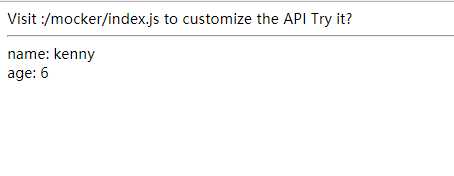
思维重构:以上方式多个mock文件时不就需要改动webpack.config.js文件?这种事情我是绝不允许的。各位看客请看:
解决方法:编写webpack.mocker.js文件为所有mock文件的总成,启动时自动包装mock(话不多说直接上代码)
1 const mock = {}; 2 3 require(‘fs‘).readdirSync(require(‘path‘).join(__dirname + ‘/mocker‘)).forEach(function (file) { 4 Object.assign(mock, require(‘./mocker/‘ + file)) 5 }); 6 module.exports = mock;
标签:plugin new start 3.2 cal webp end eve 自动
原文地址:https://www.cnblogs.com/xiqinfanqie/p/8972258.html