标签:tor 技术 artifact 如何 led add 技术分享 检查 beans
springboot项目如何检查配置与运行状态呢?官方提供了一些接口可以查看springboot项目运行情况,只需要导入spring-boot-starter-actuator,项目集成:
<dependency>
<groupId>org.springframework.boot</groupId>
<artifactId>spring-boot-starter-actuator</artifactId>
</dependency>

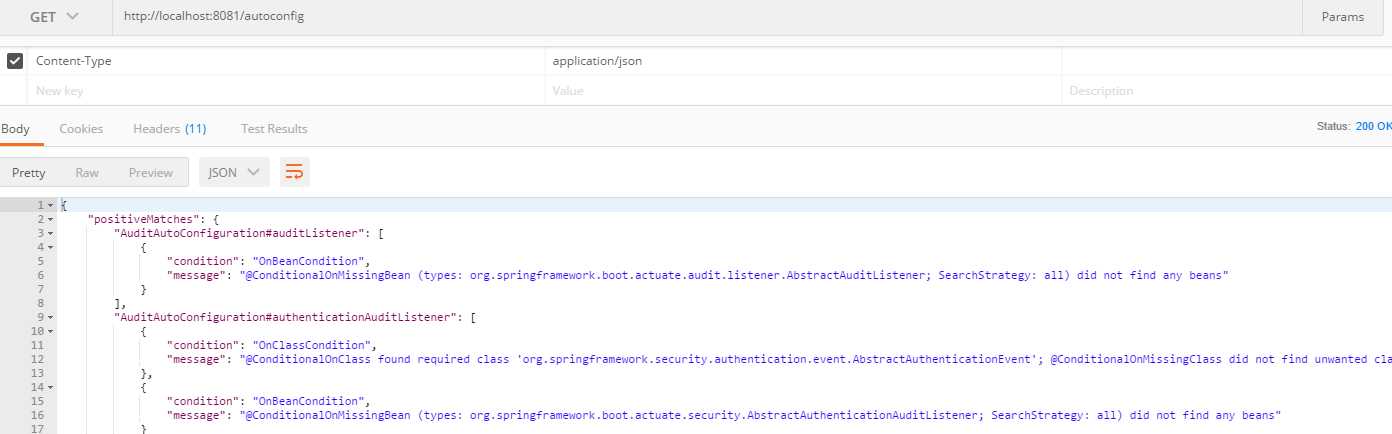
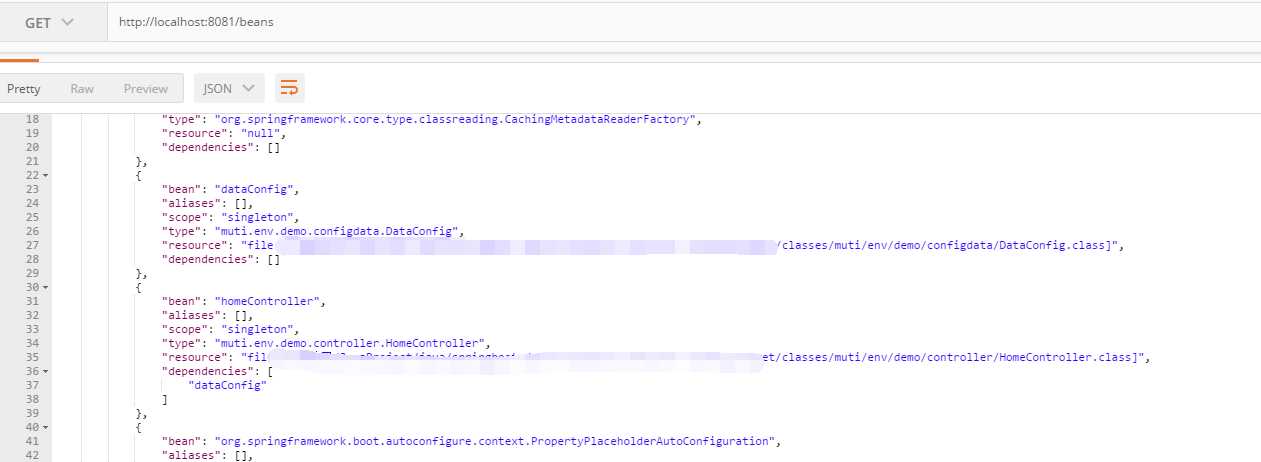
为了安全起见,可以单独设置监控的端口和访问地址:
management.port=9000 # 通过9000端口访问
management.address=127.0.0.1 # 只允许本机访问
打开shutdown功能:
endpoints:
shutdown:
enabled: true #启用shutdown
sensitive: false #禁用密码验证
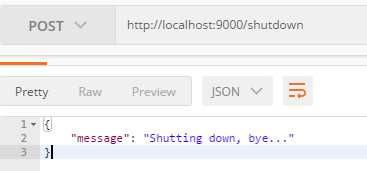
执行完毕,启动的项目已被终止了。
安全设置,设置账号密码,只有拥有账号密码的才能shutdown
1、引用security
<dependency> <groupId>org.springframework.boot</groupId> <artifactId>spring-boot-starter-security</artifactId> </dependency>
2、开启安全验证
endpoints: shutdown: enabled: true #启用shutdown sensitive: true #开启shutdown的安全验证 path: /testshutdown #指定shutdown endpoint的路径 management: port: 9000 #指定管理端口 address: 127.0.0.1 #指定管理IP security: role: SUPERUSER #角色 security: user: name: admin #验证用户名 password: 123 #验证密码
3、postman请求shutdown
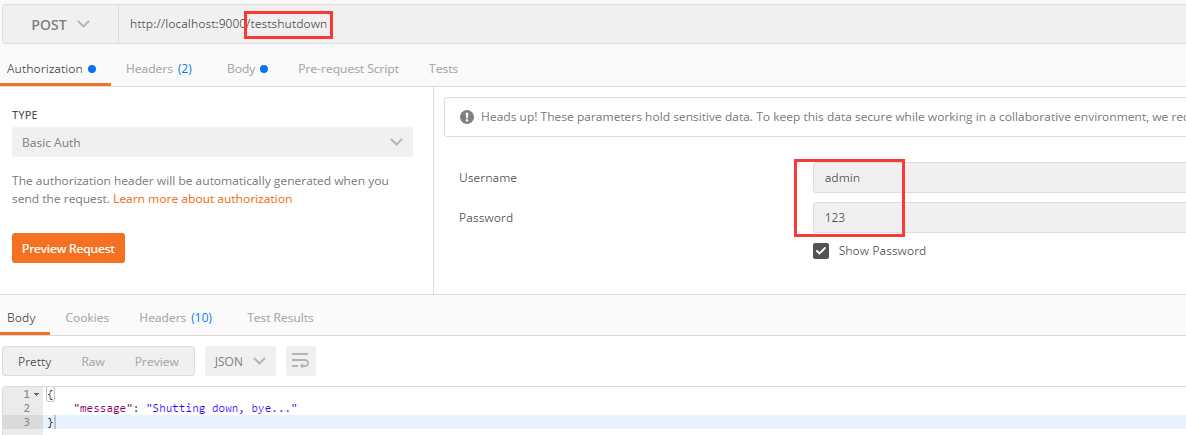
标签:tor 技术 artifact 如何 led add 技术分享 检查 beans
原文地址:https://www.cnblogs.com/mr-yang-localhost/p/8972376.html