标签:hbox 要求 err traints cte ble cti 多少 des
我们在处理界面展现时,对于整型、浮点型、金额类型的数据时,希望界面组件至少已经处理了以下事项:
1、不接受非法输入。如对于整型来说,只能输入数字、负号,并且不允许超过当前平台上整形数值的最大值。
2、使用千分位对输入的数据进行格式化。
3、如果是货币型,则获取当前所在区域的货币符号等信息,并据此进行数据格式化。
对于界面处理人员来说,这是对开发组件库最基本的要求。但是实际上,JavaFX没有提供这些或相似的组件。开源组件中也没有找到类似的组件。著名的ControlsFX组件库的开发者额外提供了一个MoneyField,但功能比较弱,并且支持也不算好。
使用Java做界面,你得有这样一种觉悟:JDK提供的界面功能,有时候是比较弱的,甚至是比较弱智的,得自行不断丰富、完善自己的组件库。有时可以采用一些第三方的类库,有时一些特别基础的组件,也得自己写。可能Oracle认为每一个Java界面开发者首先都是合格的界面组件开发人员。
想写这三个组件很久了,一直没有时间。昨天我下班后,坐在新电脑前,发了一会儿呆后,花了几个小时实现了这三个组件。今天上班前,测试完善了一下,感觉可以放出来,供大家参考了。
先看一下效果:
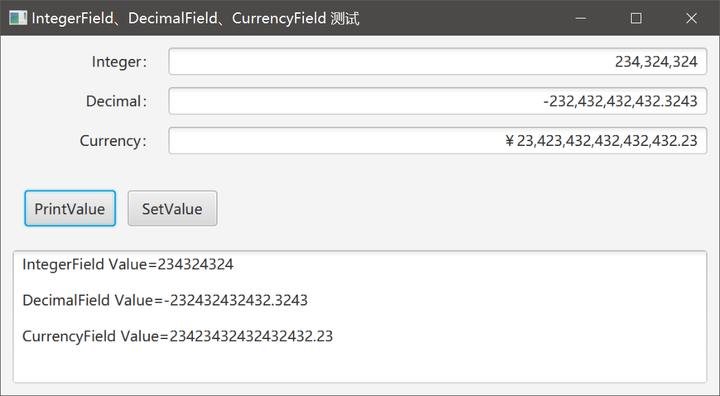
有三个输入框,分别只接受Integer、Decimal(4位小数)、Currency类型的数据。并提供两个按钮,一个是打印数值,一个是通过setText()的方式给Decimal赋值。
直接放代码。
NumberTypeEnum枚举类,用于区分不同类型的输入数据,以便于基类分别处理。
package com.lirong.foundation.ui.javafx.control;
/**
* <p>Title: LiRong Java Application Platform</p>
* Description: AbstractNumberField及其子类支持的数据类型 <br>
* Copyright: CorpRights lrjap.com<br>
* Company: lrjap.com<br>
*
* @author yujj
* @version 1.1.1
* @date 2017-12-27
*/
public enum NumberTypeEnum {
INTEGER,
CURRENCY,
DECIMAL;
}
AbstractNumberField基类,封装了大多数行为,这是最重要的一个类。
package com.lirong.foundation.ui.javafx.control;
import java.math.BigDecimal;
import java.text.DecimalFormat;
import java.text.DecimalFormatSymbols;
import javafx.geometry.Pos;
import javafx.scene.control.TextField;
import javafx.scene.input.KeyEvent;
import org.apache.commons.lang3.StringUtils;
/**
* <p>Title: LiRong Java Application Platform</p>
* Description: 整数、高精度浮点数、货币 数值输入框的虚拟基类,自动校验输入合法性,自动增加货币符号、千分位 <br>
* Copyright: CorpRights lrjap.com<br>
* Company: lrjap.com<br>
*
* @author yujj
* @version 1.1.1
* @date 2017-12-27
*/
public abstract class AbstractNumberField extends TextField {
private NumberTypeEnum numberType;
private static final String DEFAULT_NUMBER_SEPARTOR_FORMAT = ",###";
private final static DecimalFormatSymbols symbols = new DecimalFormatSymbols();
public AbstractNumberField(NumberTypeEnum numberType) {
super();
this.numberType = numberType;
setAlignment(Pos.CENTER_RIGHT);
// 输入时的有效性检查
addEventFilter(KeyEvent.KEY_TYPED, event -> {
if (!isValid(getText())) {
event.consume();
}
});
// 格式化
textProperty().addListener((observableValue, oldValue, newValue) -> {
if (!isValid(newValue)) {
setText(oldValue);
}
setText(formatValue(getFormatter()));
});
}
/**
* 格式化数值
*
* @param valueFormatter 格式
* @return
*/
private String formatValue(final String valueFormatter) {
if ("-".equals(getText())) {
return getText();
}
String currString = null;
if (StringUtils.isNotBlank(getText())) {
if (getText().endsWith(".") || getText().endsWith(getCurrencySymbols())) {
return getText();
}
DecimalFormat numberFormatter = new DecimalFormat(valueFormatter);
if (NumberTypeEnum.INTEGER == this.numberType) {
Integer currValue = getIntegerValue();
currString = numberFormatter.format(currValue);
} else {
BigDecimal currValue = getDecimalValue();
currString = numberFormatter.format(currValue);
}
}
return currString;
}
/**
* 数值有效性检查
*
* @param value 带格式的字符串
* @return
*/
private boolean isValid(final String value) {
if (StringUtils.isBlank(value) || value.equals("-")) {
return true;
}
try {
if (NumberTypeEnum.INTEGER == this.numberType) {
getIntegerValue();
} else if (NumberTypeEnum.CURRENCY == this.numberType) {
getDecimalValue();
} else {
getCurrencyValue();
}
return true;
} catch (NumberFormatException ex) {
return false;
}
}
/**
* 转为整型
*
* @return
*/
protected Integer getIntegerValue() {
if (StringUtils.isBlank(getText()) || "-".equals(getText())) {
return null;
}
return Integer.valueOf(getText().replace(",", ""));
}
/**
* 转为BigDecimal
*
* @return
*/
protected BigDecimal getDecimalValue() {
return getDecimalValue(‘.‘);
}
/**
* 转为货币
*
* @return
*/
protected BigDecimal getCurrencyValue() {
return getDecimalValue(getCurrencySeparator());
}
private BigDecimal getDecimalValue(final char separator) {
if (StringUtils.isBlank(getText()) || "-".equals(getText())) {
return null;
}
int pos = getText().indexOf(separator);
if (pos > -1) {
final String subStr = getText().substring(pos + 1, getText().length());
if (subStr.length() > decimalScale()) {
throw new NumberFormatException("Scale error.");
}
}
return new BigDecimal(getText().replace(",", "").replace(getCurrencySymbols(), ""));
}
/**
* 生成用于格式化数据的字符串
*
* @return
*/
protected String getFormatter() {
if (this.numberType == null) {
throw new RuntimeException("Type error.");
}
if (NumberTypeEnum.INTEGER == this.numberType) {
return getIntegerFormatter();
} else if (NumberTypeEnum.CURRENCY == this.numberType) {
return getCurrencyFormatter();
} else {
return getDecimalFormatter();
}
}
protected String getIntegerFormatter() {
return DEFAULT_NUMBER_SEPARTOR_FORMAT;
}
protected String getCurrencyFormatter() {
return String.format("%s%s%s", getCurrencySymbols(), DEFAULT_NUMBER_SEPARTOR_FORMAT, getScaleFormatter());
}
protected String getDecimalFormatter() {
return String.format("%s%s", DEFAULT_NUMBER_SEPARTOR_FORMAT, getScaleFormatter());
}
public abstract Integer decimalScale();
/**
* 为BigDecimal和货币型数据生成小数占位信息,有多少有效小数位就生成多少个占位符
*
* @return
*/
protected String getScaleFormatter() {
String currFormatter = "";
if (decimalScale() == 0) {
return currFormatter;
} else {
if (NumberTypeEnum.CURRENCY == this.numberType) {
currFormatter += getCurrencySeparator();
} else {
currFormatter += ".";
}
Integer tempScale = decimalScale();
while (tempScale > 0) {
currFormatter += "#";
tempScale--;
}
return currFormatter;
}
}
/**
* 获取货币符号
*
* @return
*/
protected static String getCurrencySymbols() {
return symbols.getCurrencySymbol();
}
/**
* 获取货币分隔符
*
* @return
*/
protected static char getCurrencySeparator() {
return symbols.getMonetaryDecimalSeparator();
}
/**
* 虚拟方法。用于子类返回指定类型的数值
*
* @return
*/
public abstract Object getValue();
}
以下分别是三个实现类,主要是对小数位数、返回值的类型进行处理。
CurrencyField:
package com.lirong.foundation.ui.javafx.control;
import java.math.BigDecimal;
import java.text.DecimalFormat;
import java.text.NumberFormat;
import java.util.Locale;
/**
* <p>Title: LiRong Java Application Platform</p>
* Description: <br>
* Copyright: CorpRights lrjap.com<br>
* Company: lrjap.com<br>
*
* @author yujj
* @version 1.1.1
* @date 2017-12-27
*/
public class CurrencyField extends AbstractNumberField {
public CurrencyField() {
super(NumberTypeEnum.CURRENCY);
}
@Override
public Integer decimalScale() {
Locale locale = Locale.getDefault();
DecimalFormat formatter = (DecimalFormat) NumberFormat.getCurrencyInstance(locale);
return formatter.getCurrency().getDefaultFractionDigits();
}
@Override
public BigDecimal getValue() {
return getCurrencyValue();
}
}
DecimalField:
package com.lirong.foundation.ui.javafx.control;
import java.math.BigDecimal;
/**
* <p>Title: LiRong Java Application Platform</p>
* Description: <br>
* Copyright: CorpRights lrjap.com<br>
* Company: lrjap.com<br>
*
* @author yujj
* @version 1.1.1
* @date 2017-12-27
*/
public class DecimalField extends AbstractNumberField {
private Integer scale = 2;
public DecimalField() {
super(NumberTypeEnum.DECIMAL);
}
public DecimalField(final Integer scale) {
this();
if (scale < 0) {
throw new NumberFormatException("Scale must great than equals to 0.");
}
this.scale = scale;
}
@Override
public Integer decimalScale() {
return this.scale;
}
@Override
public BigDecimal getValue() {
return getDecimalValue();
}
}
IntegerField:
package com.lirong.foundation.ui.javafx.control;
/**
* <p>Title: LiRong Java Application Platform</p>
* Description: <br>
* Copyright: CorpRights lrjap.com<br>
* Company: lrjap.com<br>
*
* @author yujj
* @version 1.1.1
* @date 2017-12-27
*/
public class IntegerField extends AbstractNumberField {
public IntegerField() {
super(NumberTypeEnum.INTEGER);
}
@Override
public Integer decimalScale() {
return Integer.valueOf(0);
}
@Override
public Integer getValue() {
return getIntegerValue();
}
}
测试类:
package com.lirong.test.ui.javafx.decimalfiled;
import com.lirong.foundation.ui.javafx.control.CurrencyField;
import com.lirong.foundation.ui.javafx.control.DecimalField;
import com.lirong.foundation.ui.javafx.control.IntegerField;
import java.math.BigDecimal;
import javafx.application.Application;
import javafx.geometry.HPos;
import javafx.geometry.Insets;
import javafx.scene.Scene;
import javafx.scene.control.Button;
import javafx.scene.control.Label;
import javafx.scene.control.TextArea;
import javafx.scene.layout.*;
import javafx.stage.Stage;
/**
* <p>Title: LiRong Java Application Platform</p>
* Description: <br>
* Copyright: CorpRights lrjap.com<br>
* Company: lrjap.com<br>
*
* @author yujj
* @version 1.1.1
* @date 2017-12-27
*/
public class TestNumberField extends Application {
public static void main(String[] args) {
launch(args);
}
@Override
public void start(Stage primaryStage) {
ColumnConstraints columnLabel = new ColumnConstraints();
columnLabel.setPrefWidth(120);
columnLabel.setHalignment(HPos.RIGHT);
ColumnConstraints columnControll = new ColumnConstraints();
columnControll.setHgrow(Priority.ALWAYS);
GridPane gridPane = new GridPane();
gridPane.setPadding(new Insets(10));
gridPane.setHgap(10);
gridPane.setVgap(10);
gridPane.getColumnConstraints().addAll(columnLabel, columnControll);
Label lblInteger = new Label("Integer:");
IntegerField integerTextField = new IntegerField();
integerTextField.setPromptText("Please input a integer value");
gridPane.add(lblInteger, 0, 0);
gridPane.add(integerTextField, 1, 0);
Label lblDecimal = new Label("Decimal:");
DecimalField decimalField = new DecimalField(4);
decimalField.setPromptText("Please input a decimal value");
gridPane.add(lblDecimal, 0, 1);
gridPane.add(decimalField, 1, 1);
Label lblCurrency = new Label("Currency:");
CurrencyField currencyField = new CurrencyField();
currencyField.setPromptText("Please input a currency value");
gridPane.add(lblCurrency, 0, 2);
gridPane.add(currencyField, 1, 2);
TextArea textConsole = new TextArea();
textConsole.setEditable(Boolean.FALSE);
gridPane.add(textConsole, 0, 6, 2, 6);
HBox toolBar = new HBox();
toolBar.setPadding(new Insets(10));
toolBar.setSpacing(10);
Button buttonPrintValue = new Button("PrintValue");
buttonPrintValue.setMinSize(75, 30);
buttonPrintValue.setOnAction(action -> {
final String LINE_SEP = System.getProperty("line.separator");
StringBuilder sbInfo = new StringBuilder();
sbInfo.append(String.format("%s=%s", "IntegerField Value", integerTextField.getValue())).append(LINE_SEP).append(LINE_SEP);
sbInfo.append(String.format("%s=%s", "DecimalField Value", decimalField.getValue())).append(LINE_SEP).append(LINE_SEP);
sbInfo.append(String.format("%s=%s", "CurrencyField Value", currencyField.getValue())).append(LINE_SEP);
textConsole.setText(sbInfo.toString());
});
Button buttonSetValue = new Button("SetValue");
buttonSetValue.setMinSize(75, 30);
buttonSetValue.setOnAction(action -> decimalField.setText(new BigDecimal("2080280808.2223").toString()));
toolBar.getChildren().addAll(buttonPrintValue, buttonSetValue);
gridPane.add(toolBar, 0, 4, 2, 2);
BorderPane container = new BorderPane();
container.setCenter(gridPane);
Scene scene = new Scene(container, 600, 300);
primaryStage.setTitle("IntegerField、DecimalField、CurrencyField 测试");
primaryStage.setScene(scene);
primaryStage.show();
}
}
当然,估计使用正则可能会有更简单的实现方式。有时间我再研究一下。
J3001.JavaFX组件扩展(一)——IntegerField、DecimalField和CurrencyField
标签:hbox 要求 err traints cte ble cti 多少 des
原文地址:https://www.cnblogs.com/yujj-cn/p/8977206.html