标签:一个 映射 label imageview bst shape 持久化 初始 min
在前面几篇文章中,基于普遍的业务需求,对JavaFX提供的基础组件进行扩展,以满足不同业务场景下,对数据展现及控制的要求。
像StringField、各种NumbricField以及EnumComboBox这类组件,比较常用,实现起来也比较容易。但对于参照来说,如果只是特定的参照,实现方式也可以比较简单,如果需要设计比较通用的、能够大范围复用的参照组件,感觉基于JavaFX的实现就比较繁琐了。
但前述这些组件在企业级应用开发中属性最基础的组件,如果没有它们,则我们在处理基于TableView、FormView就会比较棘手,几乎什么数据类型都无法很好地处理,或者相同的代码需要到处拷贝。
参照(Reference)是数据库外键在代码层面的映射,不同的人可能有不同的定义。看一下就知道了:
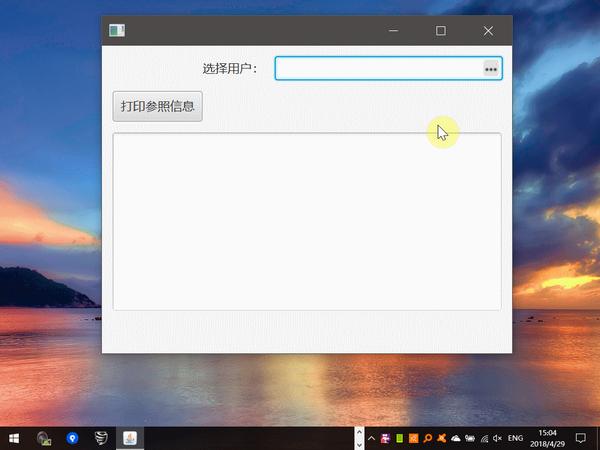
参照是啥
先来看一下示例工程的代码结构:
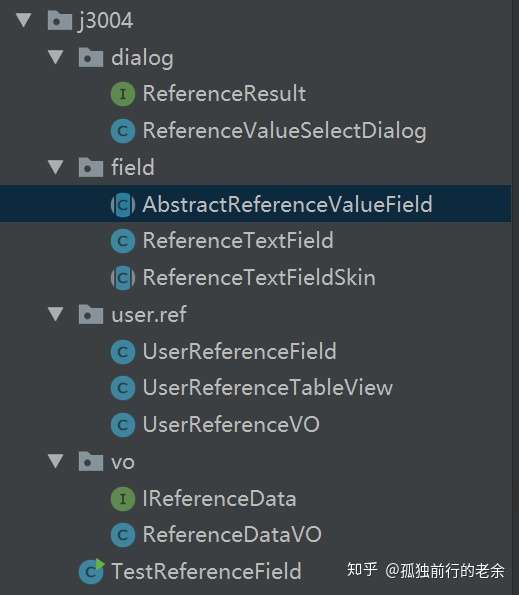
dialog:点击“...”按钮,弹出的(模态)窗口。
field:参照TextField的基类。
user.ref:基于“用户信息”实现的ReferenceField示例。
vo:参照对象基类。
我们的目标是:所有ReferenceDataVO的子类,都可以比较方便地实现参照管理机制。
一、先来看参照基类。
我们约定,一个参照至少要有pk、code、name这三个字段。pk用于持久化,实现外键关系,code和name用于在界面上展现:
1、接口类
package com.lirong.javafx.demo.j3004.vo;
/**
* <p>Title: LiRong Java Application Platform</p>
* Description: <br>
* Copyright: CorpRights lrJAP.com<br>
* Company: lrJAP.com<br>
*
* @author yujj
* @version 1.1.1
* @date 2018-04-29
* @since 9.0.4
*/
public interface IReferenceData extends Comparable<Object> {
String getPk();
void setPk(String pk);
void setCode(String code);
String getCode();
void setName(String name);
String getName();
}
2、参照基类:
package com.lirong.javafx.demo.j3004.vo;
import java.io.Serializable;
/**
* <p>Title: LiRong Java Application Platform</p>
* Description: <br>
* Copyright: CorpRights lrJAP.com<br>
* Company: lrJAP.com<br>
*
* @author yujj
* @version 1.1.1
* @date 2018-04-29
* @since 9.0.4
*/
public class ReferenceDataVO implements IReferenceData, Serializable {
public String pk;
public String code;
public String name;
public ReferenceDataVO() {
super();
}
public ReferenceDataVO(String pk) {
super();
this.pk = pk;
}
public ReferenceDataVO(String pk, String code, String name) {
super();
this.pk = pk;
this.code = code;
this.name = name;
}
@Override
public int compareTo(Object o) {
ReferenceDataVO oldvp = (ReferenceDataVO) o;
String pk = getPk();
String oldpk = oldvp.getPk();
return pk.compareTo(oldpk);
}
public String getCode() {
return code;
}
public String getName() {
return name;
}
public String getPk() {
return pk;
}
public void setCode(String code) {
this.code = code;
}
public String getPrimaryKey() {
return pk;
}
public void setName(String name) {
this.name = name;
}
public void setPk(String pk) {
this.pk = pk;
}
@Override
public String toString() {
return pk;
}
public boolean equals(Object anObject) {
if (this == anObject) {
return true;
}
if (anObject == null) {
return false;
}
if (!this.getClass().equals(anObject.getClass())) {
return false;
}
ReferenceDataVO aRefVO = (ReferenceDataVO) anObject;
if (aRefVO.getPk() == null || this.getPk() == null) {
return false;
}
return aRefVO.getPk().equals(this.getPk());
}
}
二、参照弹出对话框
1、对话框返回数据约定:
package com.lirong.javafx.demo.j3004.dialog;
import com.lirong.javafx.demo.j3004.vo.ReferenceDataVO;
/**
* <p>Title: LiRong Java Application Platform</p>
* Description: <br>
* Copyright: CorpRights lrJAP.com<br>
* Company: lrJAP.com<br>
*
* @author yujj
* @version 1.1.1
* @date 2018-04-29
* @since 9.0.4
*/
public interface ReferenceResult<T extends ReferenceDataVO> {
T getReferenceDataVO();
}
2、对话框:
package com.lirong.javafx.demo.j3004.dialog;
import com.lirong.javafx.demo.j3004.vo.ReferenceDataVO;
import javafx.scene.Node;
import javafx.scene.control.ButtonType;
import javafx.scene.control.Dialog;
import javafx.scene.control.DialogPane;
/**
* <p>Title: LiRong Java Application Platform</p>
* <p>Description: </p>
* <p>Copyright: Copyright (c) 2015</p>
* <p>Company: lrJAP.com</p>
*
* @author yujj
* @version 1.1.1
* @date 2016年7月29日
*/
public class ReferenceValueSelectDialog<T extends ReferenceDataVO> extends Dialog {
public ReferenceValueSelectDialog(final String headerText, ReferenceResult referencePane) {
if (!(referencePane instanceof Node)) {
throw new RuntimeException("错误:参照容器必须是Node类的子类。");
}
final DialogPane dialogPane = getDialogPane();
setTitle("参照选择");
dialogPane.setHeaderText(headerText);
dialogPane.getButtonTypes().addAll(ButtonType.OK, ButtonType.CANCEL);
dialogPane.setContent((Node) referencePane);
// 设置对话框的返回数据
setResultConverter(dialogButton -> dialogButton == ButtonType.OK ? referencePane.getReferenceDataVO() : null);
}
}
三、参照Field基类
1、Field定义:
package com.lirong.javafx.demo.j3004.field;
import com.lirong.javafx.demo.j3002.StringField;
import javafx.beans.property.ObjectProperty;
import javafx.beans.property.SimpleObjectProperty;
import javafx.scene.Node;
import javafx.scene.control.Skin;
/**
* <p>Title: LiRong Java Application Platform</p>
* Description: <br>
* Copyright: CorpRights lrJAP.com<br>
* Company: lrJAP.com<br>
*
* @author yujj
* @version 1.1.1
* @date 2018-04-29
* @since 9.0.4
*/
public class ReferenceTextField extends StringField {
private ObjectProperty<Node> left = new SimpleObjectProperty<>(this, "left");
private ObjectProperty<Node> right = new SimpleObjectProperty<>(this, "right");
public ReferenceTextField() {
super();
getStylesheets().add(ReferenceTextField.class.getClassLoader().getResource("css/control/reference-textfield.css").toExternalForm());
getStyleClass().add("reference-text-field");
}
public final ObjectProperty<Node> leftProperty() {
return left;
}
public final Node getLeft() {
return left.get();
}
public final void setLeft(Node value) {
left.set(value);
}
public final ObjectProperty<Node> rightProperty() {
return right;
}
public final Node getRight() {
return right.get();
}
public final void setRight(Node value) {
right.set(value);
}
@Override
protected Skin<?> createDefaultSkin() {
return new ReferenceTextFieldSkin(this) {
@Override
public ObjectProperty<Node> leftProperty() {
return left;
}
@Override
public ObjectProperty<Node> rightProperty() {
return right;
}
};
}
}
2、皮肤,用于控制显示位置等
package com.lirong.javafx.demo.j3004.field;
import javafx.beans.property.ObjectProperty;
import javafx.css.PseudoClass;
import javafx.geometry.Pos;
import javafx.scene.Node;
import javafx.scene.control.TextField;
import javafx.scene.control.skin.TextFieldSkin;
import javafx.scene.layout.StackPane;
import javafx.scene.text.HitInfo;
/**
* <p>Title: LiRong Java Application Platform</p>
* <p>Description: </p>
* <p>Copyright: Copyright (c) 2015</p>
* <p>Company: lrJAP.com</p>
*
* @author yujj
* @version 1.1.1
* @date 2016年9月6日
*/
public abstract class ReferenceTextFieldSkin extends TextFieldSkin {
private static final PseudoClass HAS_NO_SIDE_NODE = PseudoClass.getPseudoClass("no-side-nodes");
private static final PseudoClass HAS_LEFT_NODE = PseudoClass.getPseudoClass("left-node-visible");
private static final PseudoClass HAS_RIGHT_NODE = PseudoClass.getPseudoClass("right-node-visible");
private Node left;
private StackPane leftPane;
private Node right;
private StackPane rightPane;
private final TextField control;
public ReferenceTextFieldSkin(final TextField control) {
super(control);
this.control = control;
updateChildren();
registerChangeListener(leftProperty(), e -> updateChildren());
registerChangeListener(rightProperty(), e -> updateChildren());
}
public abstract ObjectProperty<Node> leftProperty();
public abstract ObjectProperty<Node> rightProperty();
private void updateChildren() {
Node newLeft = leftProperty().get();
if (newLeft != null) {
getChildren().remove(leftPane);
leftPane = new StackPane(newLeft);
leftPane.setAlignment(Pos.CENTER_LEFT);
leftPane.getStyleClass().add("left-pane");
getChildren().add(leftPane);
left = newLeft;
}
Node newRight = rightProperty().get();
if (newRight != null) {
getChildren().remove(rightPane);
rightPane = new StackPane(newRight);
rightPane.setAlignment(Pos.CENTER_RIGHT);
rightPane.getStyleClass().add("right-pane");
getChildren().add(rightPane);
right = newRight;
}
control.pseudoClassStateChanged(HAS_LEFT_NODE, left != null);
control.pseudoClassStateChanged(HAS_RIGHT_NODE, right != null);
control.pseudoClassStateChanged(HAS_NO_SIDE_NODE, left == null && right == null);
}
@Override
protected void layoutChildren(double x, double y, double w, double h) {
final double fullHeight = h + snappedTopInset() + snappedBottomInset();
final double leftWidth = leftPane == null ? 0.0 : snapSize(leftPane.prefWidth(fullHeight));
final double rightWidth = rightPane == null ? 0.0 : snapSize(rightPane.prefWidth(fullHeight));
final double textFieldStartX = snapPosition(x) + snapSize(leftWidth);
final double textFieldWidth = w - snapSize(leftWidth) - snapSize(rightWidth);
super.layoutChildren(textFieldStartX, 0, textFieldWidth, fullHeight);
if (leftPane != null) {
final double leftStartX = 0;
leftPane.resizeRelocate(leftStartX, 0, leftWidth, fullHeight);
}
if (rightPane != null) {
final double rightStartX = rightPane == null ? 0.0 : w - rightWidth + snappedLeftInset();
rightPane.resizeRelocate(rightStartX, 0, rightWidth, fullHeight);
}
}
@Override
public HitInfo getIndex(double x, double y) {
final double leftWidth = leftPane == null ? 0.0 : snapSize(leftPane.prefWidth(getSkinnable().getHeight()));
return super.getIndex(x - leftWidth, y);
}
@Override
protected double computePrefWidth(double h, double topInset, double rightInset, double bottomInset, double leftInset) {
final double pw = super.computePrefWidth(h, topInset, rightInset, bottomInset, leftInset);
final double leftWidth = leftPane == null ? 0.0 : snapSize(leftPane.prefWidth(h));
final double rightWidth = rightPane == null ? 0.0 : snapSize(rightPane.prefWidth(h));
return pw + leftWidth + rightWidth;
}
@Override
protected double computePrefHeight(double w, double topInset, double rightInset, double bottomInset, double leftInset) {
final double ph = super.computePrefHeight(w, topInset, rightInset, bottomInset, leftInset);
final double leftHeight = leftPane == null ? 0.0 : snapSize(leftPane.prefHeight(-1));
final double rightHeight = rightPane == null ? 0.0 : snapSize(rightPane.prefHeight(-1));
return Math.max(ph, Math.max(leftHeight, rightHeight));
}
}
3、使用到的css
.reference-text-field {
-fx-text-fill: -fx-text-inner-color;
-fx-highlight-fill: derive(-fx-control-inner-background, -20%);
-fx-highlight-text-fill: -fx-text-inner-color;
-fx-prompt-text-fill: derive(-fx-control-inner-background, -30%);
-fx-background-color: linear-gradient(to bottom, derive(-fx-text-box-border, -10%), -fx-text-box-border),
linear-gradient(from 0px 0px to 0px 5px, derive(-fx-control-inner-background, -9%), -fx-control-inner-background);
-fx-background-insets: 0, 1;
-fx-background-radius: 3, 2;
}
.reference-text-field:no-side-nodes {
-fx-padding: 0.333333em 0.583em 0.333333em 0.583em;
}
.reference-text-field:left-node-visible {
-fx-padding: 0.333333em 0.583em 0.333333em 0;
}
.reference-text-field:right-node-visible {
-fx-padding: 0.333333em 0 0.333333em 0.583em;
}
.reference-text-field:left-node-visible:right-node-visible {
-fx-padding: 0.333333em 0 0.333333em 0;
}
.reference-text-field:left-node-visible .left-pane {
-fx-padding: 0 3 0 3;
}
.reference-text-field:right-node-visible .right-pane {
-fx-padding: 0 3 0 3;
}
.reference-text-field:focused,
.reference-text-field:text-field-has-focus {
-fx-highlight-fill: -fx-accent;
-fx-highlight-text-fill: white;
-fx-background-color: -fx-focus-color,
-fx-control-inner-background,
-fx-faint-focus-color,
linear-gradient(from 0px 0px to 0px 5px, derive(-fx-control-inner-background, -9%), -fx-control-inner-background);
-fx-background-insets: -0.2, 1, -1.4, 3;
-fx-background-radius: 3, 2, 4, 0;
-fx-prompt-text-fill: transparent;
}
.clearable-field .clear-button {
-fx-padding: 0 3 0 0;
}
.clearable-field .clear-button > .graphic {
-fx-background-color: #949494;
-fx-scale-shape: false;
-fx-padding: 4.5 4.5 4.5 4.5; /* Graphic is 9x9 px */
-fx-shape: "M395.992,296.758l1.794-1.794l7.292,7.292l-1.795,1.794 L395.992,296.758z M403.256,294.992l1.794,1.794l-7.292,7.292l-1.794-1.795 L403.256,294.992z";
}
.clearable-field .clear-button:hover > .graphic {
-fx-background-color: #ee4444;
}
.clearable-field .clear-button:pressed > .graphic {
-fx-background-color: #ff1111;
}
4、组合Field和Dialog
package com.lirong.javafx.demo.j3004.field;
import com.lirong.javafx.demo.j3004.dialog.ReferenceValueSelectDialog;
import com.lirong.javafx.demo.j3004.user.ref.UserReferenceTableView;
import com.lirong.javafx.demo.j3004.user.ref.UserReferenceVO;
import com.lirong.javafx.demo.j3004.vo.ReferenceDataVO;
import javafx.beans.property.ObjectProperty;
import javafx.beans.property.SimpleObjectProperty;
import javafx.beans.property.StringProperty;
import javafx.scene.Cursor;
import javafx.scene.image.Image;
import javafx.scene.image.ImageView;
import javafx.scene.input.MouseButton;
import javafx.scene.layout.HBox;
import javafx.scene.layout.Priority;
import javafx.scene.layout.StackPane;
import java.util.Optional;
/**
* <p>Title: LiRong Java Application Platform</p>
* Description: <br>
* Copyright: CorpRights lrJAP.com<br>
* Company: lrJAP.com<br>
*
* @author yujj
* @version 1.1.1
* @date 2018-04-29
* @since 9.0.4
*/
public abstract class AbstractReferenceValueField<T extends ReferenceDataVO> extends HBox {
private static final Image image = loadImage("images/commons/open-editor.png");
private final ReferenceTextField textField = new ReferenceTextField();
// 参照信息
private ObjectProperty<T> objectProperty = new SimpleObjectProperty<>();
public AbstractReferenceValueField() {
super(1);
setFocusTraversable(Boolean.TRUE);
textField.setFocusTraversable(Boolean.TRUE);
StackPane button = new StackPane(new ImageView(image));
button.setCursor(Cursor.DEFAULT);
button.setOnMouseReleased(e -> {
if (MouseButton.PRIMARY == e.getButton()) {
final T result = edit(objectProperty.get());
objectProperty.set(result);
}
});
textField.setRight(button);
getChildren().add(textField);
HBox.setHgrow(textField, Priority.ALWAYS);
objectProperty.addListener((o, oldValue, newValue) -> textProperty().set(objectToString(newValue)));
focusedProperty().addListener((observable, oldValue, newValue) -> {
if (newValue) {
textField.requestFocus();
}
});
}
protected StringProperty textProperty() {
return textField.textProperty();
}
public ObjectProperty<T> getObjectProperty() {
return objectProperty;
}
protected String objectToString(T object) {
return object == null ? "" : object.toString();
}
protected abstract Class<T> getType();
protected T edit(T object) {
ReferenceValueSelectDialog<UserReferenceVO> dlg = new ReferenceValueSelectDialog("请选择一个用户信息:", new UserReferenceTableView());
Optional<T> optionalRef = dlg.showAndWait();
if (optionalRef.isPresent()) {
return optionalRef.get();
} else {
return object;
}
}
public void setText(String text) {
textField.setText(text);
}
public ReferenceTextField getTextField() {
return textField;
}
// 应该工具化
public static Image loadImage(String absFileName) {
try {
return new Image(AbstractReferenceValueField.class.getClassLoader().getResourceAsStream(absFileName));
} catch (Exception ex) {
ex.printStackTrace();
return null;
}
}
}
使用到的按钮背景图:
![]()
四、用户参照
1、用户参照类,只有pk、code、name。所以直接继承基类。
package com.lirong.javafx.demo.j3004.user.ref;
import com.lirong.javafx.demo.j3004.vo.ReferenceDataVO;
/**
* <p>Title: LiRong Java Application Platform</p>
* Description: <br>
* Copyright: CorpRights lrJAP.com<br>
* Company: lrJAP.com<br>
*
* @author yujj
* @version 1.1.1
* @date 2018-04-29
* @since 9.0.4
*/
public class UserReferenceVO extends ReferenceDataVO {
}
2、用户参照TableView,用于在Dialog中显示,以便于操作人员选择。来源数据随机生成,仅用于测试。
package com.lirong.javafx.demo.j3004.user.ref;
import com.lirong.javafx.demo.j3004.dialog.ReferenceResult;
import com.lirong.javafx.demo.j3004.vo.ReferenceDataVO;
import javafx.beans.property.ListProperty;
import javafx.beans.property.SimpleListProperty;
import javafx.collections.FXCollections;
import javafx.scene.control.TableColumn;
import javafx.scene.control.TableView;
import javafx.scene.control.cell.PropertyValueFactory;
/**
* <p>Title: LiRong Java Application Platform</p>
* Description: <br>
* Copyright: CorpRights lrJAP.com<br>
* Company: lrJAP.com<br>
*
* @author yujj
* @version 1.1.1
* @date 2018-04-29
* @since 9.0.4
*/
public class UserReferenceTableView extends TableView implements ReferenceResult {
// 用于展示在TableView中的待选数据
private ListProperty<UserReferenceVO> listDatas = new SimpleListProperty<>(FXCollections.observableArrayList());
public UserReferenceTableView() {
super();
initColumns();
initListData();
itemsProperty().bind(this.listDatas);
}
/**
* 返回选中的数据
*
* @return
*/
@Override
public ReferenceDataVO getReferenceDataVO() {
return (ReferenceDataVO) getSelectionModel().getSelectedItem();
}
// 初始化Columns
private void initColumns() {
TableColumn<String, UserReferenceVO> col_pk = new TableColumn<>("主键");
col_pk.setCellValueFactory(new PropertyValueFactory<>("pk"));
TableColumn<String, UserReferenceVO> col_code = new TableColumn<>("编码");
col_code.setCellValueFactory(new PropertyValueFactory<>("code"));
TableColumn<String, UserReferenceVO> col_name = new TableColumn<>("名称");
col_name.setCellValueFactory(new PropertyValueFactory<>("name"));
getColumns().setAll(col_pk, col_code, col_name);
}
// 初始化用于参照选择的数据
private void initListData() {
for (int i = 0; i < 10; i++) {
UserReferenceVO vo = new UserReferenceVO();
vo.setPk(String.format("pk_%d", i));
vo.setCode(String.format("code_%d", i));
vo.setName(String.format("name_%d", i));
listDatas.add(vo);
}
}
}
3、用户参照Field
package com.lirong.javafx.demo.j3004.user.ref;
import com.lirong.javafx.demo.j3004.field.AbstractReferenceValueField;
/**
* <p>Title: LiRong Java Application Platform</p>
* Description: <br>
* Copyright: CorpRights lrJAP.com<br>
* Company: lrJAP.com<br>
*
* @author yujj
* @version 1.1.1
* @date 2018-04-29
* @since 9.0.4
*/
public class UserReferenceField extends AbstractReferenceValueField<UserReferenceVO> {
private UserReferenceTableView userReferenceTableView;
public UserReferenceField(UserReferenceTableView userReferenceTableView) {
super();
this.userReferenceTableView = userReferenceTableView;
}
@Override
protected Class<UserReferenceVO> getType() {
return UserReferenceVO.class;
}
}
五、测试类:
package com.lirong.javafx.demo.j3004;
import com.lirong.javafx.demo.j3004.user.ref.UserReferenceField;
import com.lirong.javafx.demo.j3004.user.ref.UserReferenceTableView;
import com.lirong.javafx.demo.j3004.user.ref.UserReferenceVO;
import javafx.application.Application;
import javafx.geometry.HPos;
import javafx.geometry.Insets;
import javafx.scene.Scene;
import javafx.scene.control.Button;
import javafx.scene.control.Label;
import javafx.scene.control.TextArea;
import javafx.scene.layout.ColumnConstraints;
import javafx.scene.layout.GridPane;
import javafx.stage.Stage;
/**
* <p>Title: LiRong Java Application Platform</p>
* Description: <br>
* Copyright: CorpRights lrJAP.com<br>
* Company: lrJAP.com<br>
*
* @author yujj
* @version 1.1.1
* @date 2018-04-29
* @since 9.0.4
*/
public class TestReferenceField extends Application {
public static void main(String[] args) {
launch(args);
}
@Override
public void start(Stage primaryStage) throws Exception {
Label lblUser = new Label("选择用户:");
UserReferenceField userReferenceField = new UserReferenceField(new UserReferenceTableView());
GridPane gridPane = new GridPane();
gridPane.setPadding(new Insets(10));
gridPane.setVgap(10);
gridPane.setHgap(10);
ColumnConstraints col1 = new ColumnConstraints();
col1.setPercentWidth(40);
ColumnConstraints col2 = new ColumnConstraints();
col2.setPercentWidth(60);
gridPane.getColumnConstraints().addAll(col1, col2);
gridPane.add(lblUser, 0, 0);
gridPane.add(userReferenceField, 1, 0);
GridPane.setHalignment(lblUser, HPos.RIGHT);
Button buttonPrint = new Button("打印参照信息");
buttonPrint.setPrefHeight(30);
gridPane.add(buttonPrint, 0, 1);
TextArea textConsole = new TextArea();
gridPane.add(textConsole, 0, 2, 2, 2);
buttonPrint.setOnAction(action -> {
UserReferenceVO userReferenceVO = userReferenceField.getObjectProperty().get();
if (userReferenceVO != null) {
textConsole.appendText(String.format("Reference pk=%s, code=%s, name=%s.%s", userReferenceVO.getPk(), userReferenceVO.getCode(), userReferenceVO.getName(), System.getProperty("line.separator")));
}
});
Scene scene = new Scene(gridPane, 400, 300);
primaryStage.setScene(scene);
primaryStage.show();
}
}
运行效果见本文最上方。
J3004.JavaFX组件扩展(四)——ReferenceField
标签:一个 映射 label imageview bst shape 持久化 初始 min
原文地址:https://www.cnblogs.com/yujj-cn/p/8977212.html