标签:刷新 with open package review parser 登录 get pack res
本人为一名刚开始学Python爬虫的小白,开贴仅为记录下自己的学习历程,方便做review
要爬取链接:http://tuan.bookschina.com/
要爬取内容: 图书名称, 图书价格, 以及对应预览图的link
本文用到py packages: requests, BeautifulSoup, json, cvs
打开中国图书网团购页面时,发现网站的信息是动态加载的:

Anyways,先不考虑加载更多页的图书信息,我们从尝试着抓取第一页的图书信息开始:
本次爬虫所用的浏览器为chrome
所以我们打开浏览器的开发者模式F12,可以看到页面加载的相应信息
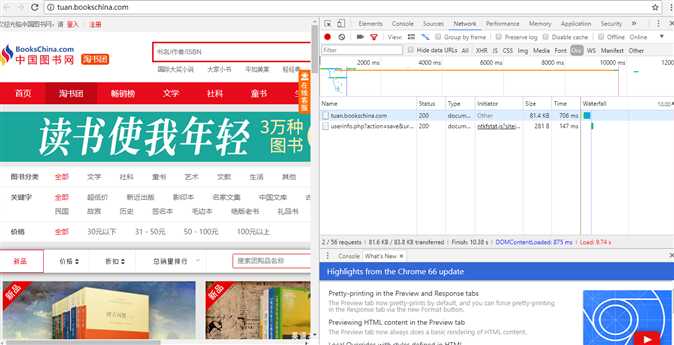
为了实现模拟浏览器登录功能,我们需要查看header的信息:
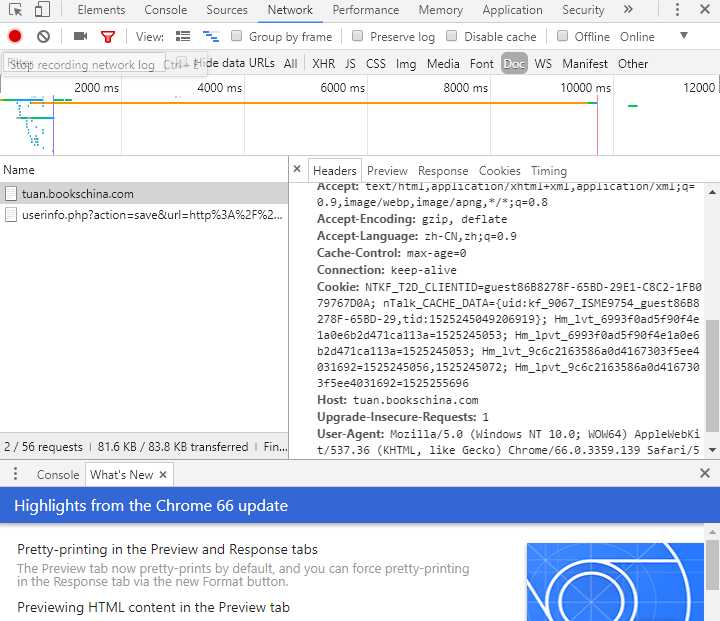
完成对应的代码:
header = {
‘User-Agent‘: ‘Mozilla/5.0 (Windows NT 10.0; WOW64) AppleWebKit/537.36 (KHTML, like Gecko) Chrome/66.0.3359.139 Safari/537.36‘,
‘Host‘: ‘tuan.bookschina.com‘,
‘Referer‘: ‘http://tuan.bookschina.com/‘,
‘Accept‘: ‘text/html,application/xhtml+xml,application/xml;q=0.9,image/webp,image/apng,*/*;q=0.8‘,
‘Accept-Encoding‘: ‘gzip, deflate‘,
‘Accept-Language‘: ‘zh-CN,zh;q=0.9‘
}
接下来我们需要做的就是分析整个中国图书网的DOM,去查看我们需要的信息,都封装在哪些tags里面
经过地毯式搜索。。。。我们发现我们所需要的信息,都封装在 <ul id=‘taoList".....>的子节点li里面

所以,我们打算采取BeautifulSoup的解析抓取功能,来实现拿到li内的我们需要的信息
对应的代码:
url = ‘http://tuan.bookschina.com/‘
response = requests.get(url, headers = header) #模仿浏览器登录
response.encoding = ‘utf-8‘
soup = BeautifulSoup(response.text,‘html.parser‘)
for item in soup.select(‘div .taoListInner ul li‘):
print(item.select(‘h2‘)[0].text) #返回对象为数组
print(item.select(‘.salePrice‘)[0].text)
print(item.select(‘img‘)[0].get(‘src‘)) #get方法用来取得tab内部的属性值
首先我们需要调用requests的get方法,拿到响应的response,然后通过BS进行解析,我们会发现,在class 名为 taoListInner的div标签中,封装了我们想要的ul下的li
查看了beautifulsoup的文档,对比了find_all 和select,决定调用select方法拿到对应的标签,然后拿到对应h2标签下的书名; salePrice class下的价格; 以及img标签
内src的预览图link。这样就可以打印出我们想要的第一页所显示的书籍的信息了。
但是问题就出来了。。。如果我们想拿后续页面的更多书籍信息,该怎么办呢,因为bs的select方法是只能解析静态的Dom的
所以我们怀疑,后续的图书数据是通过Ajax 或者 JS 加载的
我们来到开发者模式的XHR下面,我们会发现,每当我们下拉滚动条,刷新图书信息的时候,会跟随者刷新出一个GroupList?.....的链接
我们打开他
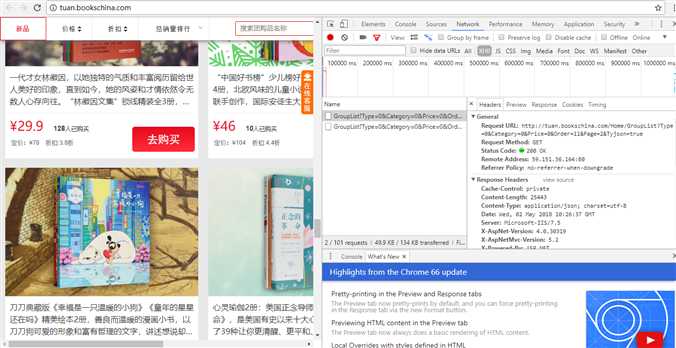
惊喜的发现在previews里,封装了我们需要的数据,并且是以Json形式予以保存的
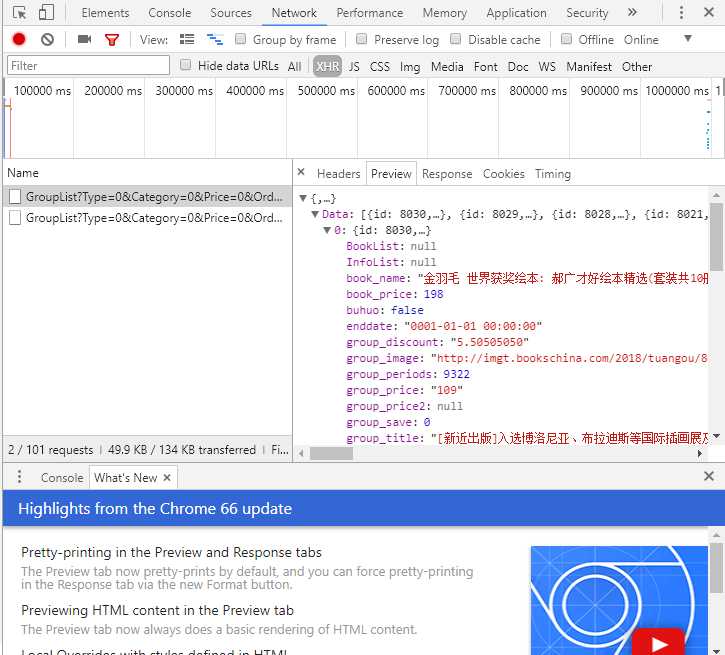
所以我们要拿到这个Json数据,需要去拿他的Request URL
当前的URL为:http://tuan.bookschina.com/Home/GroupList?Type=0&Category=0&Price=0&Order=11&Page=2&Tyjson=true
我们会发现一个规律,每当有新的书籍信息刷新一次的时候,URL中的Page=?也会跟随递增
所以问题迎刃而解了。。。。我们只需要去通过URL拿到返回的JSON进行解析,便可以拿到我们想要的全部数据了
也验证了一个说法,许多动态加载的网站,都会把Json数据封装作为response,这样就给我们的爬虫找到一条捷径
url = ‘http://tuan.bookschina.com/Home/GroupList?Type=0&Category=0&Price=0&Order=11&Page=2&Tyjson=true‘
response = requests.get(url)
result = json.loads(response.text)
bookinfo = {}
for data in result[‘Data‘]:
bookinfo[‘bookName‘] = data[‘book_name‘]
bookinfo[‘price‘] = data[‘group_price‘]
bookinfo[‘iconLink‘] = data[‘group_image‘]
print(url)
这里用里调用了loads()方法,把返回的json数据转换为python的字典,方便拿数据
拿到数据后我们决定把数据存入磁盘,生成cvs的excel文件,方便做进一步的数据分析
所以,本次爬虫小实验全部代码如下:
import requests
from bs4 import BeautifulSoup
import json
import csv
def parse_one_page():
header = {
‘User-Agent‘: ‘Mozilla/5.0 (Windows NT 10.0; WOW64) AppleWebKit/537.36 (KHTML, like Gecko) Chrome/66.0.3359.139 Safari/537.36‘,
‘Host‘: ‘tuan.bookschina.com‘,
‘Referer‘: ‘http://tuan.bookschina.com/‘,
‘Accept‘: ‘text/html,application/xhtml+xml,application/xml;q=0.9,image/webp,image/apng,*/*;q=0.8‘,
‘Accept-Encoding‘: ‘gzip, deflate‘,
‘Accept-Language‘: ‘zh-CN,zh;q=0.9‘
}
url = ‘http://tuan.bookschina.com/‘
response = requests.get(url, headers = header) #模仿浏览器登录
response.encoding = ‘utf-8‘
soup = BeautifulSoup(response.text,‘html.parser‘)
for item in soup.select(‘div .taoListInner ul li‘):
print(item.select(‘h2‘)[0].text) #返回对象为数组
print(item.select(‘.salePrice‘)[0].text)
print(item.select(‘img‘)[0].get(‘src‘)) #get方法用来取得tab内部的属性值
def dynamtic_claw_data(page, headers, fileName):
for i in range(page):
url = ‘http://tuan.bookschina.com/Home/GroupList?Type=0&Category=0&Price=0&Order=11&Page=‘ + str(
i) + ‘&Tyjson=true‘
response = requests.get(url)
result = json.loads(response.text)
bookinfo = {}
for data in result[‘Data‘]:
bookinfo[‘bookName‘] = data[‘book_name‘]
bookinfo[‘price‘] = data[‘group_price‘]
bookinfo[‘iconLink‘] = data[‘group_image‘]
write_csv_rows(fileName,headers,bookinfo)
print(url)
def write_csv_headers(path, headers):
with open(path, ‘a‘, encoding=‘gb18030‘, newline=‘‘) as f:
f_csv = csv.DictWriter(f, headers)
f_csv.writeheader()
def write_csv_rows(path, headers, rows):
with open(path, ‘a‘, encoding=‘gb18030‘, newline=‘‘) as f:
f_csv = csv.DictWriter(f, headers)
# 如果写入数据为字典,则写入一行,否则写入多行
if type(rows) == type({}):
f_csv.writerow(rows)
else:
f_csv.writerows(rows)
def main(page):
# parse_one_page() #Tip: beautifulSoup test
csv_filename = "bookInfo.csv"
headers = [‘bookName‘, ‘price‘, ‘iconLink‘]
write_csv_headers(csv_filename,headers)
dynamtic_claw_data(page, headers, csv_filename)
if __name__ == ‘__main__‘:
main(20) #input page num to start
标签:刷新 with open package review parser 登录 get pack res
原文地址:https://www.cnblogs.com/ChrisInsistPy/p/8981820.html