标签:server AC alt 数据库管理 roo gpl 密码 current 语句
一:如何测试是否安装成功?
1.将mySQL的bin路径添加到系统环境变量Path中。
2.Window + R 打开运行输入cmd -> 输入 mysql -u root -p 回车
Enter password: ****** 回车 /*输入安装时设立的密码*/
弹出下列代码则说明安装成功
Welcome to the MySQL monitor. Commands end with ; or \g. Your MySQL connection id is 2 Server version: 5.5.40 MySQL Community Server (GPL) Copyright (c) 2000, 2014, Oracle and/or its affiliates. All rights reserved. Oracle is a registered trademark of Oracle Corporation and/or its affiliates. Other names may be trademarks of their respective owners. Type ‘help;‘ or ‘\h‘ for help. Type ‘\c‘ to clear the current input statement. mysql>
二:MySQL数据库
1.mysql数据存储结构
先数据库,再表,再有数据
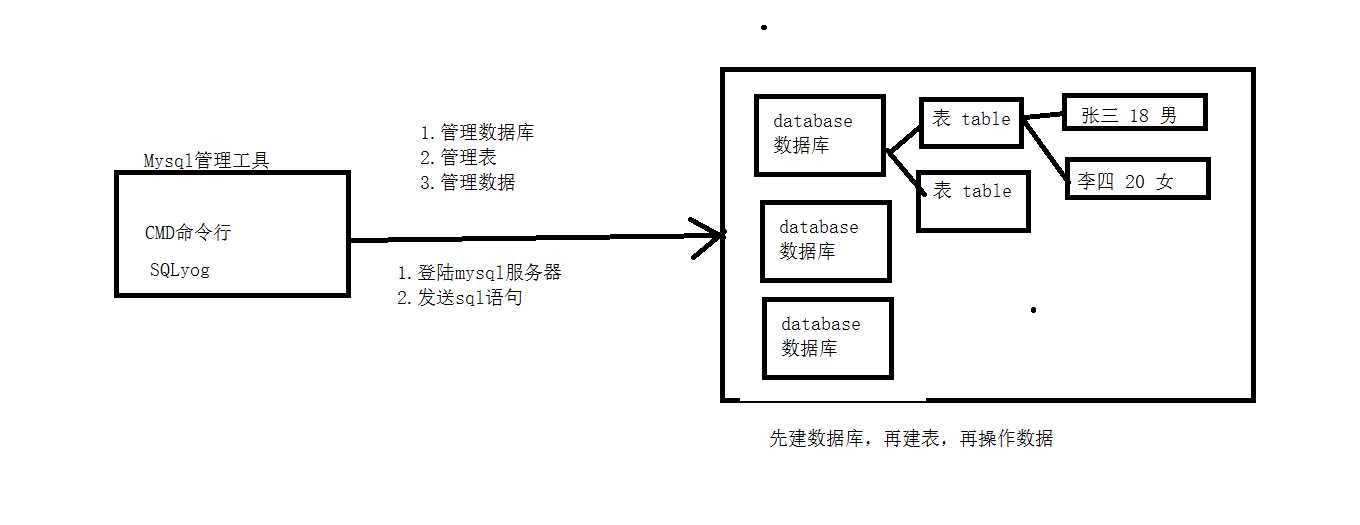
2.SQL
SQL(Structure Query Lanuage,结构化查询语言)语言:和数据库交互的语言,进行数据库管理的语言。
SQL语句的作用
(1)管理数据表
(2)管理表
(3)管理数据
Enter password: ****
标签:server AC alt 数据库管理 roo gpl 密码 current 语句
原文地址:https://www.cnblogs.com/0328dongbin/p/8986388.html