标签:bin frame spring def 需要 环境 list 通过 ==
Spring MVC理解
最近在读一本《看透springMVC》的书,从了解到了一些更加精细系统的知识,边读变分享吧。
1.servlet--Spring MVC的本质
2.Spring MVC其实是一个工具,具体的理解可以分为两步:第一步,了解这个工具是怎么创建出来的;第二步,了解这个工具是怎么用的。
3.前期使用准备:环境的搭建
①创建WEB项目,导入jar包,Maven项目简单的加入springMVC和servlet的依赖就可以了.
//Maven项目加入依赖 <dependency> <groupId>javax.servlet</groupId> <artifactId>javax.servlet-api</artifactId> <version>3.1.0</version> <scope>provided</scope> </dependency> <dependency> <groupId>org.springframework</groupId> <artifactId>spring-webmvc</artifactId> <version> 4.1.5.RELEASE</version> </dependency>
不是Maven项目需要导入的jar包:
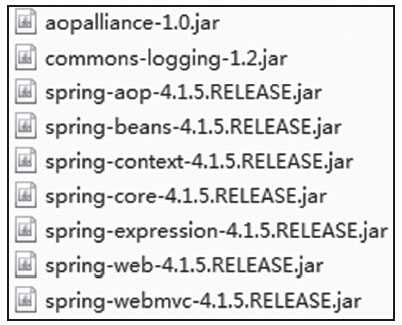
②springMVC的简单配置
配置一个Spring MVC只需要三步:①在web.xml中配置Servlet;②创建Spring MVC的xml配置文件;③创建Controller和view。下面分别介绍。
在web.xml中配置Servlet:
<?xml version="1.0" encoding="UTF-8"?> <web-app xmlns="http://xmlns.jcp.org/xml/ns/javaee" xmlns:xsi="http://www.w3.org/2001/XMLSchema-instance" xsi:schemaLocation="http://xmlns.jcp.org/xml/ns/javaee http://xmlns.jcp.org/xml/ns/javaee/web-app_3_1.xsd" version="3.1"> <!-- spring mvc配置开始 --> <servlet> <servlet-name>Name</servlet-name> <servlet-class>org.springframework.web.servlet.DispatcherServlet</servlet-class> <load-on-startup>1</load-on-startup> </servlet> <servlet-mapping> <servlet-name>Name</servlet-name> <url-pattern>/</url-pattern> </servlet-mapping> <!-- spring mvc配置结束 --> <welcome-file-list> <welcome-file>index</welcome-file> </welcome-file-list> </web-app> 这里配置了一个叫Name的Servlet,自动启动,然后mapping到所有的请求。
所配置的Servlet是DispatcherServlet类型,它就是Spring MVC的入口,Spring MVC的本质就是一个Servlet。
在配置DispatcherServlet的时候可以设置contextConfigLocation参数来指定Spring MVC配置文件的位置,
如果不指定就默认使用WEB-INF/[ServletName]-servlet.xml文件,这里使用了默认值,也就是WEB-INF/Name-servlet.xml文件。
创建Spring MVC的xml配置文件
首先在WEB-INF目录下新建let’sGo-servlet.xml文件,然后使用Spring MVC最简单的配置方式来进行配置。
<!--WEB-INF/Name -servlet.xml --> <?xml version="1.0" encoding="UTF-8"?>
//引入约束 <beans xmlns="http://www.springframework.org/schema/beans" xmlns:xsi="http://www.w3.org/2001/XMLSchema-instance" xmlns:p="http://www.springframework.org/schema/p" xmlns:context="http://www.springframework.org/schema/context" xmlns:mvc="http://www.springframework.org/schema/mvc" xsi:schemaLocation="http://www.springframework.org/schema/beans http://www.springframework.org/schema/beans/spring-beans.xsd http://www.springframework.org/schema/context http://www.springframework.org/schema/context/spring-context.xsd http://www.springframework.org/schema/mvc http://www.springframework.org/schema/mvc/spring-mvc.xsd"> <mvc:annotation-driven/> <context:component-scan base-package="com.excelib" /> </beans>
<mvc:annotation-driven/>是Spring MVC提供的一键式的配置方法,配置此标签后Spring MVC会帮我们自动做一些注册组件之类的事情。这种配置方法非常简单,<mvc:-annotation-driven/>背后的原理会在后面详细解释。另外还配置了context:component-scan标签来扫描通过注释配置的类,如果使用了Spring可以通过context:include-filter子标签来设置只扫描@Controller就可以了,别的交给Spring容器去管理,不过这里只配置了Spring MVC,所以就全部放到Spring MVC里了。只扫描@Controller的配置如下:
<context:component-scan base-package="com.excelib" use-default-filters="false"> <context:include-filter type="annotation"expression="org.springframework.stereotype.Controller" /> </context:component-scan>
创建Controller和view
到现在Spring MVC的环境就已经搭建完成了。下面写个Controller和View,这样就可以运行了。
首先在com.excelib.controller包下建一个类——GoController。
package com.excelib.controller; import org.apache.commons.logging.Log; import org.apache.commons.logging.LogFactory; import org.springframework.stereotype.Controller; import org.springframework.ui.Model; import org.springframework.web.bind.annotation.RequestMapping; import org.springframework.web.bind.annotation.RequestMethod; @Controller public class GoController { private final Log logger = LogFactory.getLog(GoController.class); //处理HEAD类型的”/”请求 @RequestMapping(value={"/"},method= {RequestMethod.HEAD}) public String head() { return "go.jsp"; } //处理GET类型的"/index"和”/”请求 @RequestMapping(value={"/index","/"},method= {RequestMethod.GET}) public String index(Model model) throws Exception { logger.info("======processed by index======="); //返回msg参数 model.addAttribute("msg", "Go Go Go!"); return "go.jsp"; } }
这里单独写了处理HEAD请求的方法,此方法可以用来检测服务器的状态,因为它不返回body所以比GET请求更节省网络资源。而单独写一个处理方法而不跟GET请求使用同一个方法,然后返回没有Body的Response是因为GET请求的处理过程可能会处理一些别的内容,如初始化一些首页需要显示的内容,还可能会连接数据库,而这些都比较浪费资源,并且对于HEAD请求来说也是不需要的,所以最好单独写一个方法。
如果没有配置ViewResolver,Spring MVC将默认使用org.springframework.web.servlet.view.InternalResourceViewResolver作为ViewResolver,而且prefix和suffix都为空。所以go.jsp返回值对应的就是根目录下的go.jsp文件。我们就把它建出来。
<%@ page contentType="text/html;charset=UTF-8" language="java" %>
<html>
<head>
<title> let‘sGo</title>
</head>
<body>
${msg}
</body>
</html>
好了,现在编译后部署到Tomcat就可以运行了,运行ing.....
标签:bin frame spring def 需要 环境 list 通过 ==
原文地址:https://www.cnblogs.com/yulibo/p/8996196.html