标签:type ttext test amp div class com round bsp
1、从http://www.iconfont.cn/选取需要添加的图标,添加到购物车。
2、在购物车中选择下载代码。
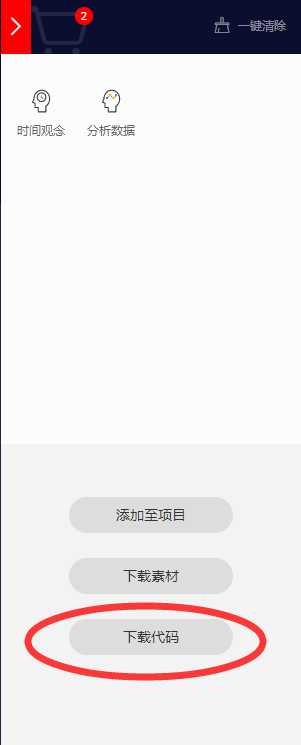
3、打开压缩包,将压缩包中的四个文件放入工程中的asstes文件夹下。
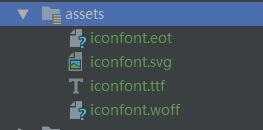
4、在代码中通过设置TextView的TypeFace导入图片。
1 TextView testView = findViewById(R.id.text); 2 Typeface typeface = Typeface.createFromAsset(getAssets(), "iconfont.ttf"); 3 testView.setTypeface(typeface); 4 testView.setText(Html.fromHtml("󰍃"));
<TextView android:id="@+id/text" android:layout_width="match_parent" android:layout_height="match_parent" android:background="@color/white" android:gravity="center" android:textColor="#ffcc0000" android:textSize="30sp" />
【Android】使用IconFont显示图片,从而缩小体积
标签:type ttext test amp div class com round bsp
原文地址:https://www.cnblogs.com/WTFFFFFF/p/9007402.html