标签:com tom 版权 denied 图片 pre listen stat conf
windows下使用xampp3.2.2配置多个监听端口和不同的网站目录
打开Apache的配置文件httpd.conf,可以通过点击xampp的Apache的config下的Apache(httpd.conf)打开。
首先在Listen 80
下面添加监听端口如
Listen 8001
Listen 8002然后在httpd.conf最后的位置插入:
NameVirtualHost *:8001
<VirtualHost *:8001>
ServerName localhost:8001
DocumentRoot "D:/xampp/htdocs1"
</VirtualHost>
NameVirtualHost *:8002
<VirtualHost *:8002>
ServerName localhost:8002
DocumentRoot "D:/xampp/htdocs2"
</VirtualHost>接着把以下地方
修改为:
<Directory />
#AllowOverride none
#Require all denied
Order deny,allow
Allow from all
</Directory>关闭文件httpd.conf。
可设置windows防火墙->高级设置->出站规则->新建规则。
http://localhost:8001/index.html 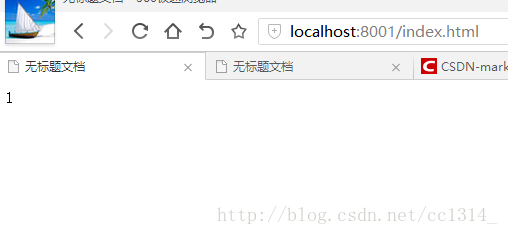
http://localhost:8002/index.html
黄聪:windows下使用xampp3.2.2配置多个监听端口和不同的网站目录
标签:com tom 版权 denied 图片 pre listen stat conf
原文地址:https://www.cnblogs.com/huangcong/p/9038667.html