标签:rom class 参数说明 output file content tput wav als
Cloud Text-to-Speech 中使用了WaveNet,用于TTS,页面上有Demo。目前是BETA版
为了implicit调用,设置环境变量GOOGLE_APPLICATION_CREDENTIALS到你的API Key(json文件),完成后重启
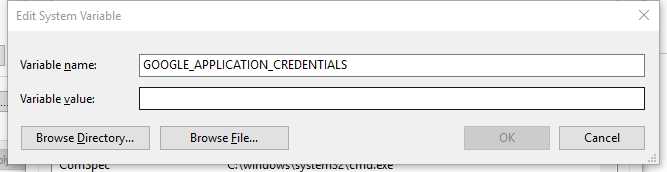
python脚本:text到mp3
# [START tts_synthesize_text]
def synthesize_text(text):
"""Synthesizes speech from the input string of text."""
from google.cloud import texttospeech
client = texttospeech.TextToSpeechClient()
input_text = texttospeech.types.SynthesisInput(text=text)
# Note: the voice can also be specified by name.
# Names of voices can be retrieved with client.list_voices().
voice = texttospeech.types.VoiceSelectionParams(
language_code=‘en-US‘,
ssml_gender=texttospeech.enums.SsmlVoiceGender.FEMALE)
audio_config = texttospeech.types.AudioConfig(
audio_encoding=texttospeech.enums.AudioEncoding.MP3)
response = client.synthesize_speech(input_text, voice, audio_config)
# The response‘s audio_content is binary.
with open(‘output.mp3‘, ‘wb‘) as out:
out.write(response.audio_content)
print(‘Audio content written to file "output.mp3"‘)
# [END tts_synthesize_text]
目前支持的6种voice type

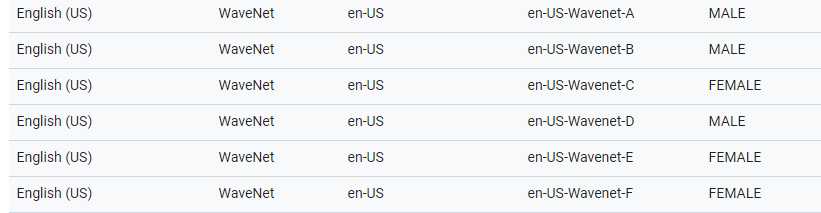
https://cloud.google.com/text-to-speech/docs/reference/rest/v1beta1/text/synthesize#audioconfig
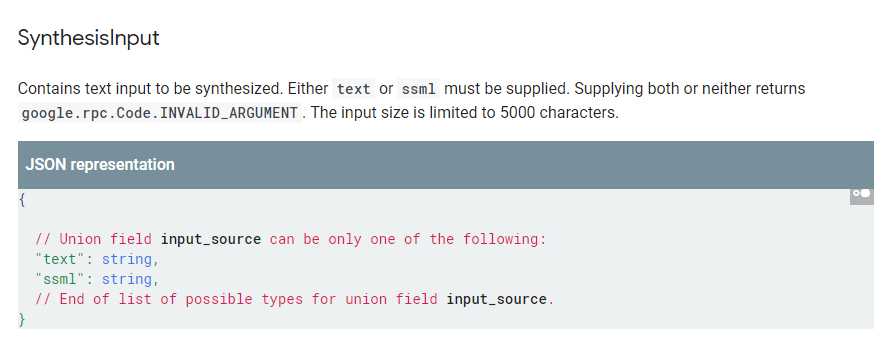
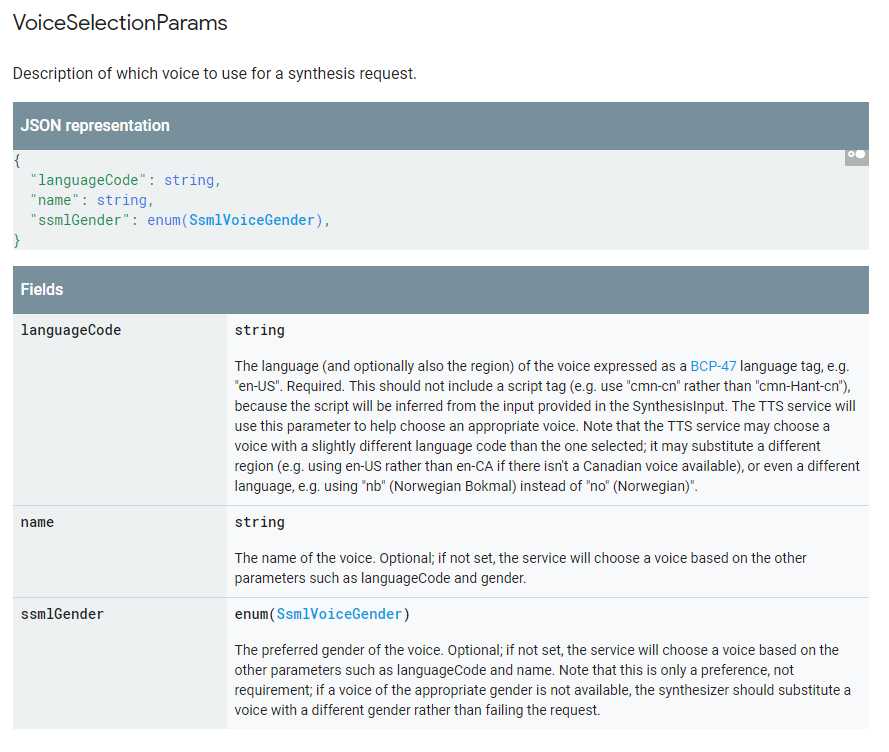
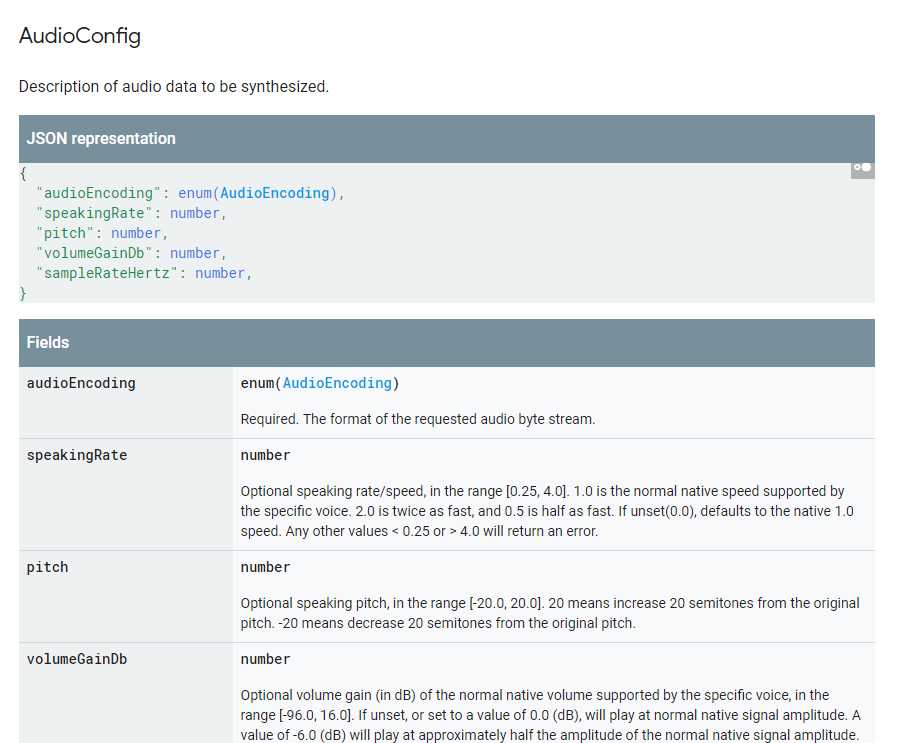
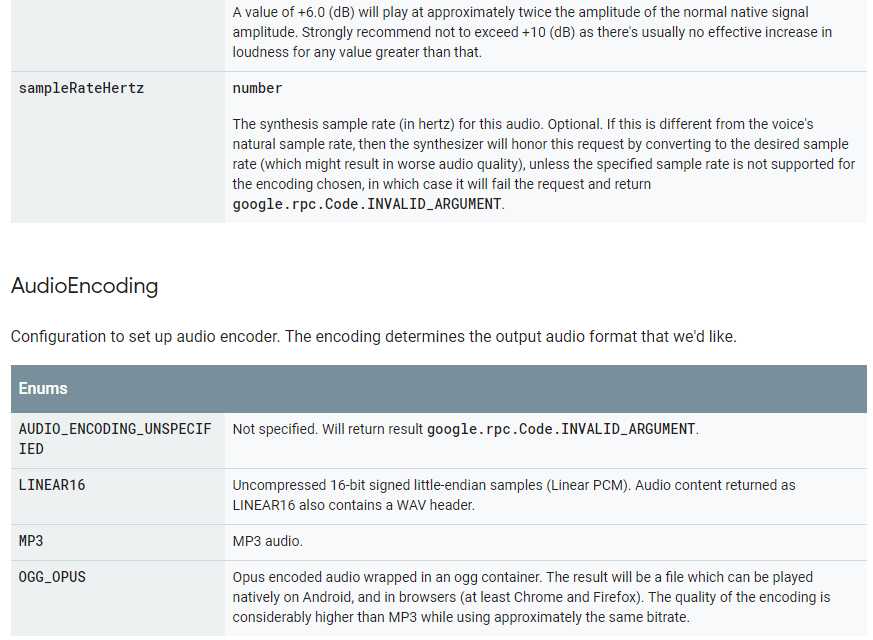
标签:rom class 参数说明 output file content tput wav als
原文地址:https://www.cnblogs.com/eniac1946/p/9042412.html