标签:原因 其他 mysq mission orm bsp environ local eset
1.installation
2.setup environment variables
add %/MySQL Server/bin to path.
then restart cmd/powershell
3.invoking mysql programs
command interpreter represents with shell>
enter the program name followed by any options or other arguments.
shell>不是输入的一部分
关于options:
1.参数亦单或者双dash开头来specify程序选项.单后接缩写short form,双后接全写long form.
缩写中间用空格甚至不留空格,全称中间用等号.
2.option大小写敏感 -v for --verbose and -V for --version.
3.一些option后面跟选项名,比如-h localhost or--host=localhost
4.password的特殊性
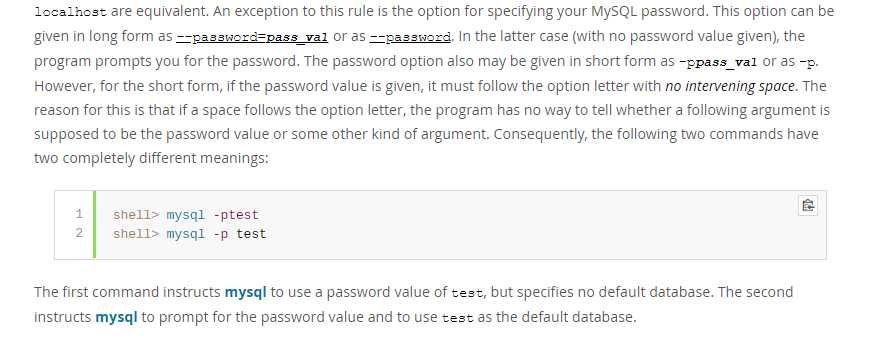
5. Within option names, dash (-) and underscore (_) may be used interchangeably. For example, --skip-grant-tables and--skip_grant_tables are equivalent. (However, the leading dashes cannot be given as underscores.)
6.Numeric值后可以跟K,M,G表示1024,1024^2,1024^3
e.g. mysqladmin --count=1K --sleep=10 ping
K可以小写k.
7.包含空格的值必须使用引号括起来.
有几种方式来specify选项for MySQL programs:
a)List the options on the command line following the program name.This is common for options that apply to a specific invocation of the program
tions the highest.
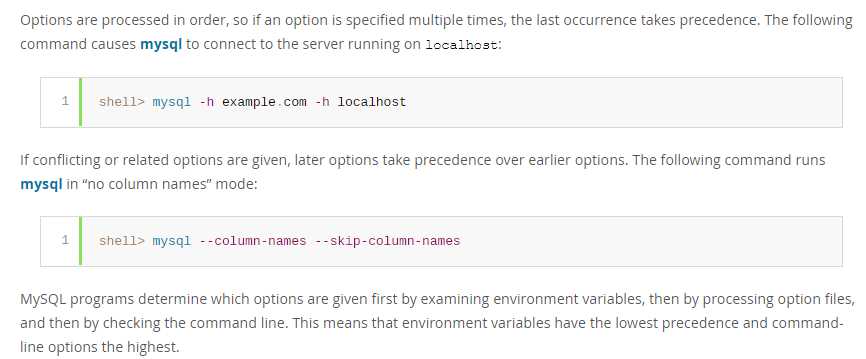
4.reset password
官网教程比较详细.
https://dev.mysql.com/doc/mysql-windows-excerpt/8.0/en/resetting-permissions-windows.html
可能因为安全性原因,Google了好几种方法,要么是针对老版本的,要么是针对忘记密码修改密码的.
如果知道密码或者没有密码,想修改密码为其他或者null,其实可以更简单.
假设配置好环境变量,不然的话需要在cmd在Server 8.0的bin目录下启动.
直接shell>mysql -u root[or username if changed] [-p](if set pwd)登入.
然后在控制台中输入:
ALTER USER ‘root‘@‘localhost‘ IDENTIFIED BY ‘MyNewPass‘;
如果MyNewPass为空,则没有密码.
ALTER USER root@localhost IDENTIFIED BY ‘MyNewPass‘;
也是等效的.
标签:原因 其他 mysq mission orm bsp environ local eset
原文地址:https://www.cnblogs.com/zienzir/p/9046436.html