标签:targe mirrors 下载安装 https 复制 tar inux 使用帮助 target
使用清华大学开源软件镜像站:https://mirrors.tuna.tsinghua.edu.cn/ 下载。
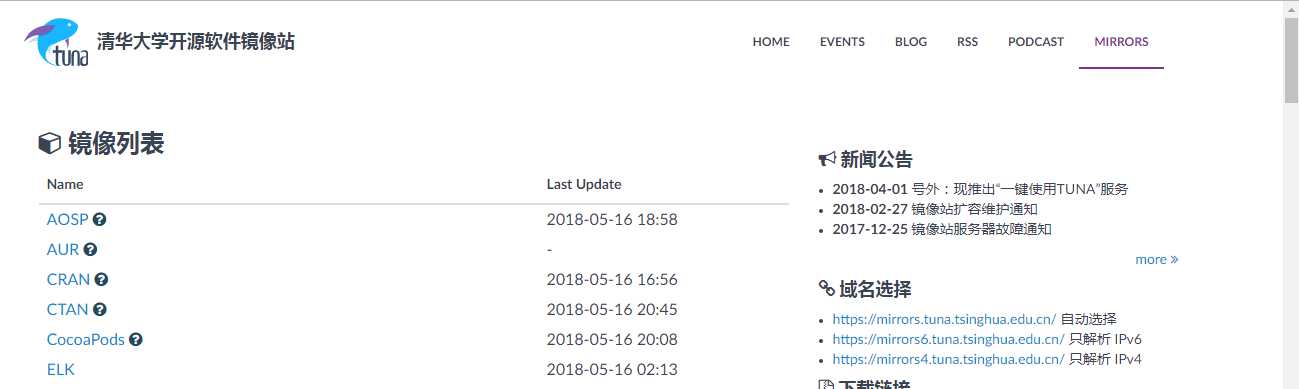
在主界面右侧找到【相关链接】->【使用帮助】,然后在出现的页面左侧找到TensorFlow,然后选择相应版本即可。
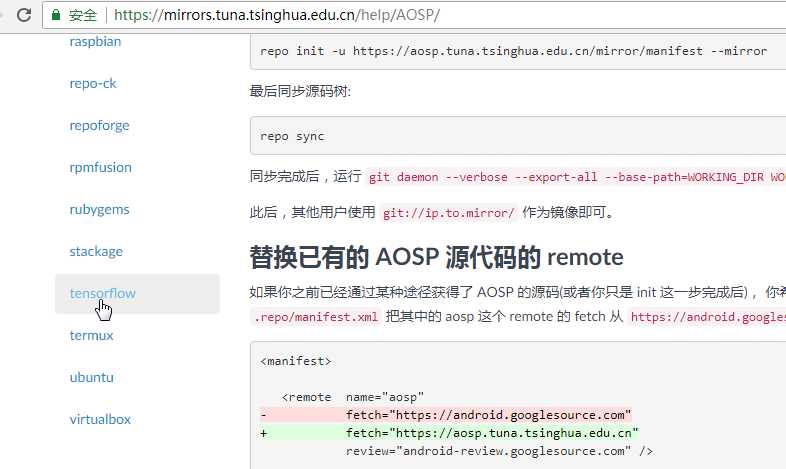
以Linux为例,复制下图中红色方框内的三行命令到终端,回车之后即开始下载安装。

标签:targe mirrors 下载安装 https 复制 tar inux 使用帮助 target
原文地址:https://www.cnblogs.com/144823836yj/p/9048869.html