标签:测试 har key creat OLE ons console seve following
首先:R语言的基本教程:
https://www.yiibai.com/r/r_environment_setup.html
下载R语言的安装包:https://cran.r-project.org/bin/windows/base/old/3.4.1/
新建:vs工程控制台
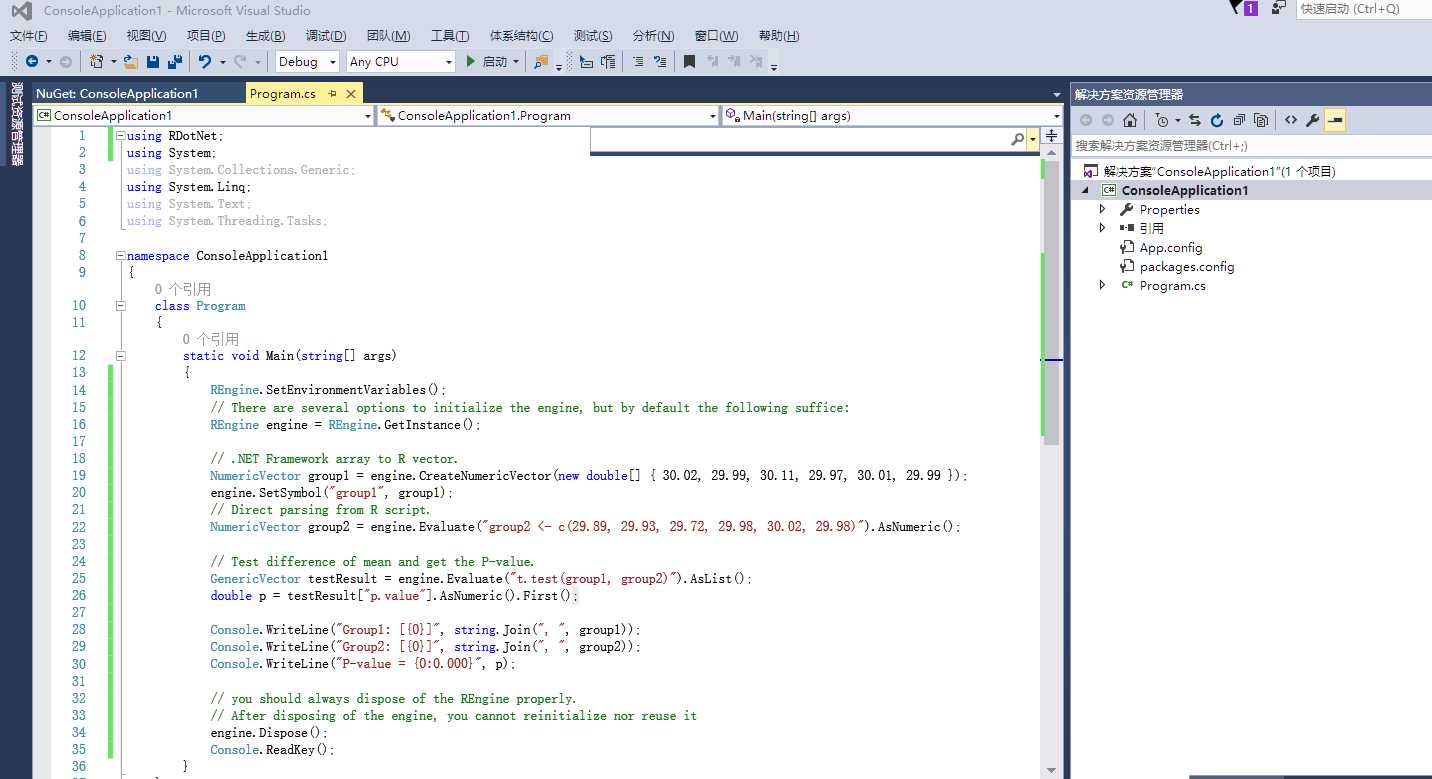
添加nuget包:R.net
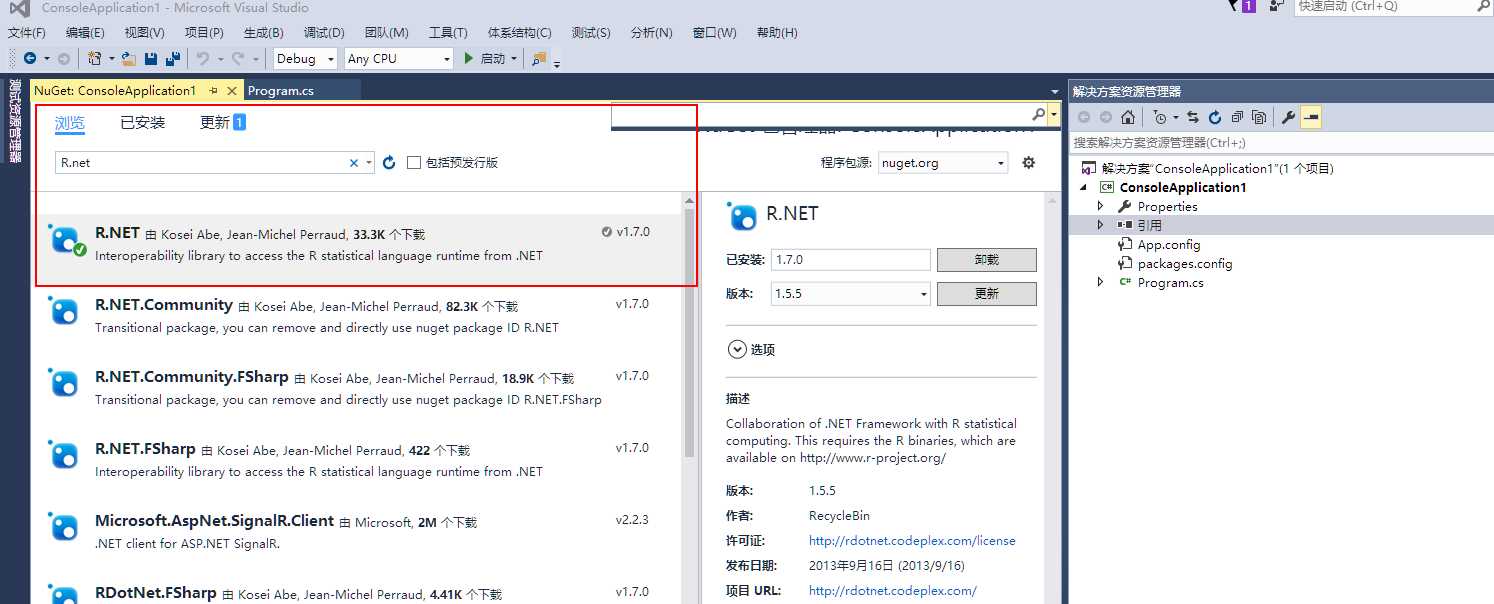
添加测试代码:
static void Main(string[] args)
{
REngine.SetEnvironmentVariables();
// There are several options to initialize the engine, but by default the following suffice:
REngine engine = REngine.GetInstance();
// .NET Framework array to R vector.
NumericVector group1 = engine.CreateNumericVector(new double[] { 30.02, 29.99, 30.11, 29.97, 30.01, 29.99 });
engine.SetSymbol("group1", group1);
// Direct parsing from R script.
NumericVector group2 = engine.Evaluate("group2 <- c(29.89, 29.93, 29.72, 29.98, 30.02, 29.98)").AsNumeric();
// Test difference of mean and get the P-value.
GenericVector testResult = engine.Evaluate("t.test(group1, group2)").AsList();
double p = testResult["p.value"].AsNumeric().First();
Console.WriteLine("Group1: [{0}]", string.Join(", ", group1));
Console.WriteLine("Group2: [{0}]", string.Join(", ", group2));
Console.WriteLine("P-value = {0:0.000}", p);
// you should always dispose of the REngine properly.
// After disposing of the engine, you cannot reinitialize nor reuse it
engine.Dispose();
Console.ReadKey();
}
运行结果:
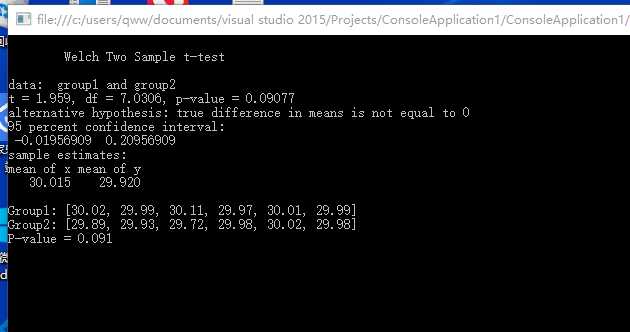
标签:测试 har key creat OLE ons console seve following
原文地址:https://www.cnblogs.com/gdnyfcuso/p/9049207.html