标签:引入 let hand hide url 就会 div object 调用函数
微信小程序中,向后台请求数据是,通常想给用户提示正在加载中,如下图:
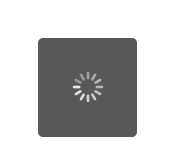
我们可以用wx.showLoading(OBJECT),当请求服务器的地方多了,怎么才能不每次都要去调用函数,我们只要对wx.request加工下就可以了,在utils下新建js文件network.js
var requestHandler = {
url: ‘‘,
data: {},
method: ‘‘,
success: function (res) {
},
fail: function () {
},
complete: function () {
}
}
function request(requestHandler) {
var data = requestHandler.data;
var url = requestHandler.url;
var method = requestHandler.method;
wx.showLoading({
title: ‘加载中‘,
})
wx.request({
url: url,
data: data,
method: method,
success: function (res) {
wx.hideLoading();
requestHandler.success(res)
},
fail: function () {
wx.hideLoading();
requestHandler.fail();
},
complete: function () {
}
})
}
module.exports = {
request: request
}
在需要用到的js文件用require引入即可,之后你要向服务器请求数据只要
network.request({
url:‘‘,
data:{}
success:function(){
}
})
这样就完成了wx.request的加工了,之后只要你向服务器请求数据,就会显示加载中的样式
标签:引入 let hand hide url 就会 div object 调用函数
原文地址:https://www.cnblogs.com/clicklin/p/9048904.html