标签:简单 lib 需要 enc code 除了 nload screen upd
最近做了一个后端的项目,是用PHP+MySQL+Nginx做的,所以把搭建环境的方法简单总结一下。
备注:
查看Apache版本,在终端根目录输入如下命令:
sudo apachectl -v终端会输出Apache的版本及built时间
Server version: Apache/2.4.23 (Unix)
Server built: Aug 8 2016 16:31:34开启Apache
sudo apachectl start开启后,可以通过浏览器访问:http://localhost,页面显示“It works” 表示已经成功。
关闭Apache
sudo apachectl stop重启Apache
sudo apachectl restart编辑Apache的配置文件,终端输入:
sudo vi /etc/apache2/httpd.conf找到:
#LoadModule php5_module libexec/apache2/libphp5.so去掉前面的“#”号注释,然后 :wq 保存退出即可
复制一份php.ini.default并将其命名为php.ini即可
sudo cp /etc/php.ini.default /etc/php.ini重启Apache,使其生效
sudo apachectl restart下载MySQL:http://dev.mysql.com/downloads/mysql/ 下载后双击安装,成功之后,会弹出提示框:
2017-02-12T09:00:08.587153Z 1 [Note] A temporary password is generated for root@localhost: s;QVTg#=i7wP
If you lose this password, please consult the section How to Reset the Root Password in the MySQL reference manual.这个临时密码不好记,可以把它改掉。
以安全模式启动MySQL,并且跳过安全密码,终端输入如下命令:
sudo mysqld_safe --skip-grant-tables &修改MySQL密码:
原理是修改database:mysql 的table:user 中的User字段为root的密码,5.7版本的mysql的密码字段是authentication_string,低版本的叫password;
update user set authentication_string=PASSWORD("your password") where User="root";刷新权限,退出重启:
MySQL> flush privileges;
MySQL> quit;
终端:service mysql start密码修改完成,已经将密码修改为root了。
打开系统偏好配置最下面那一行->MySQL,
开启MySQL:Start MySQL Server
关闭MySQL:Stop MySQL Server
嫌终端查看数据库不方便的,可以下载Navicat Lite管理软件,管理MySQL超级方便。
通过Preferences设置可以设置项目是用的是Apache还是Nginx,可以设置端口号,也可以设置是用PHP的版本号,然后可以将文件夹指向自己的项目,如果没有就新建一个,最后只需要点一下start即可。 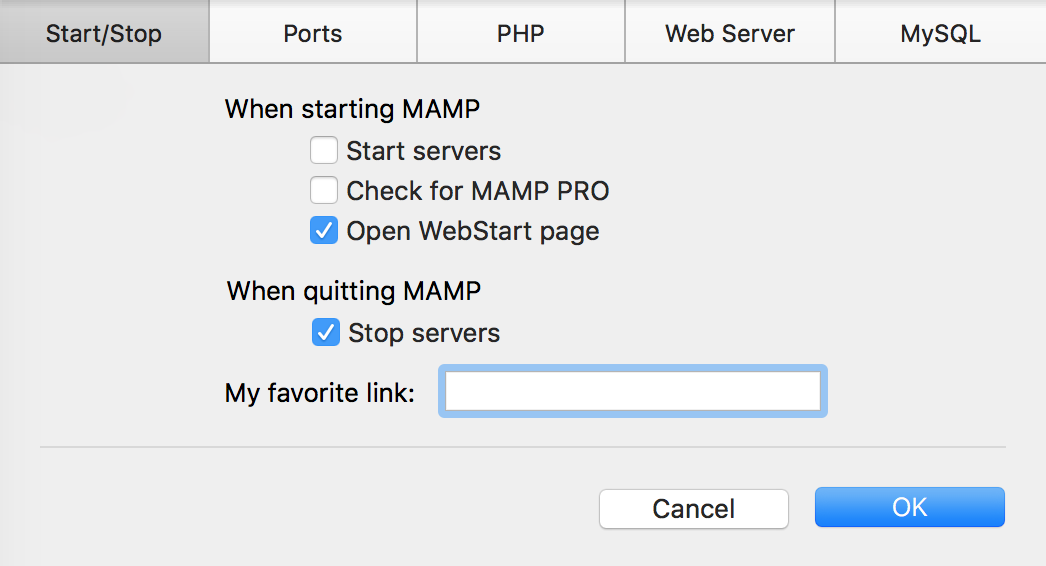

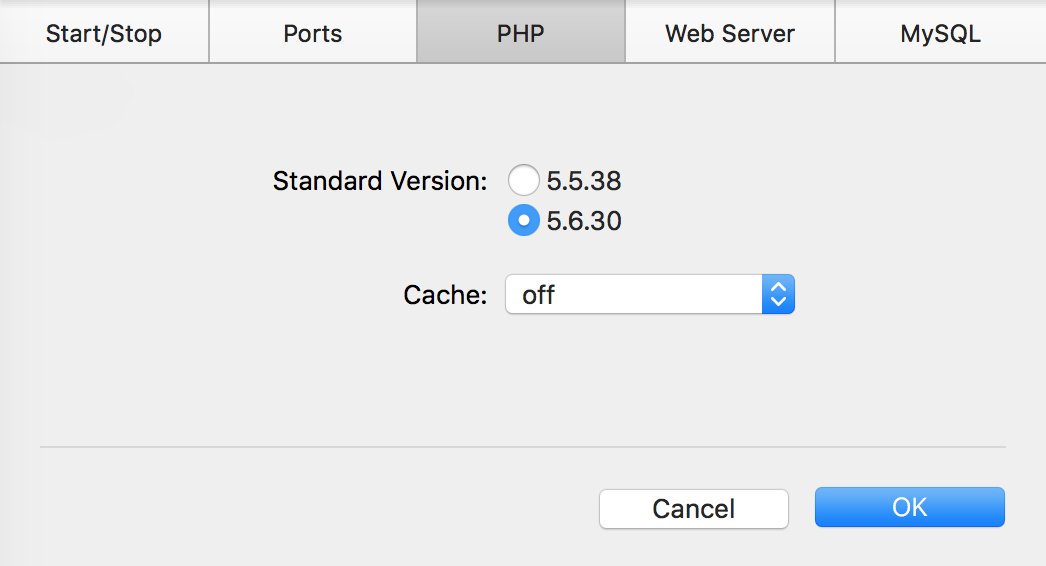
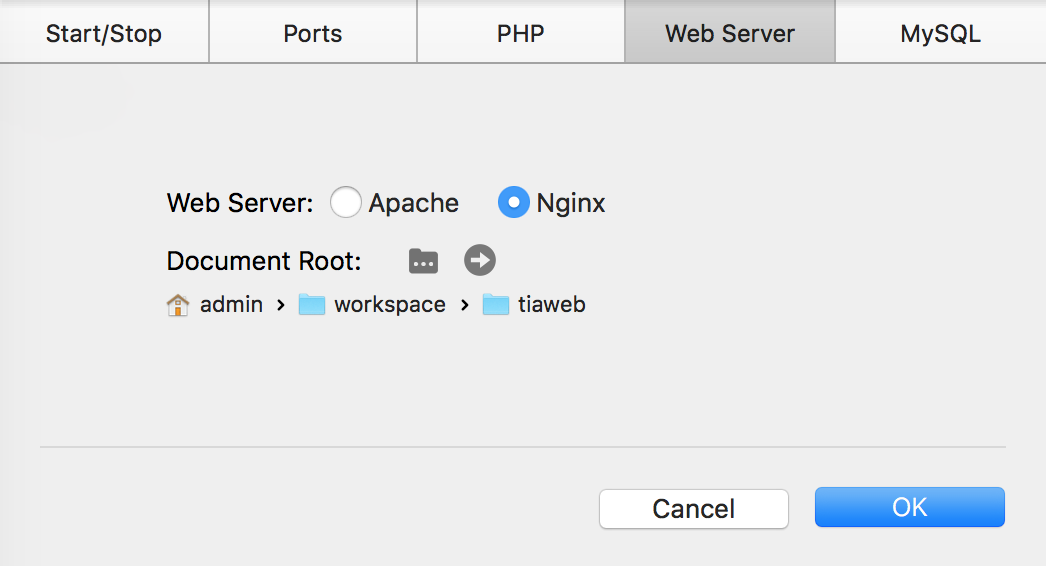
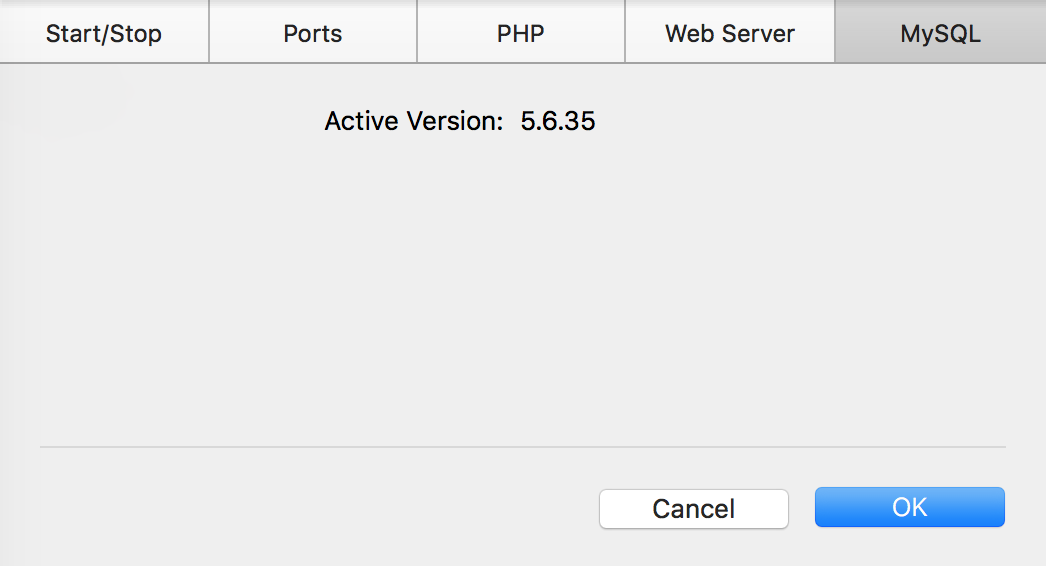
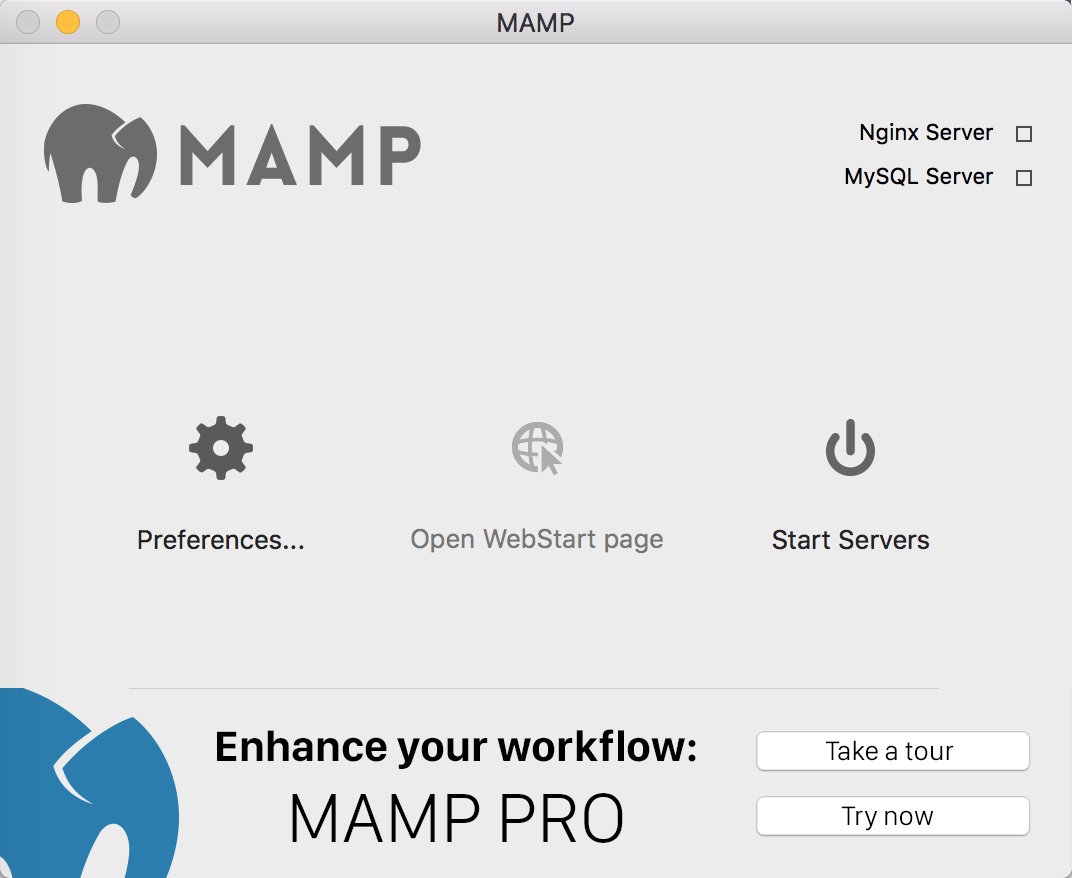
超级方便有木有!
这样,一个完整的工程环境就搭建好了,接下来,就可以愉快的编码啦!
标签:简单 lib 需要 enc code 除了 nload screen upd
原文地址:https://www.cnblogs.com/mapu/p/9053714.html