标签:ext str data wpost eve src 行号 默认 enter
新建一个WinForm项目,在工具栏里拖一个dataGriView到窗体中,默认名称为dataGridView1,把数据源添加到dataGridView1中,运行,看到dataGriView1有数据显示,但没有行编号,所以我们需要添加一列,用来显示行号,以便我们知道这是第几条记录。选中dataGriView1,然后在属性列表的事件选择RowPostPaint事件,双击后添加事件处理函数,代码如下:
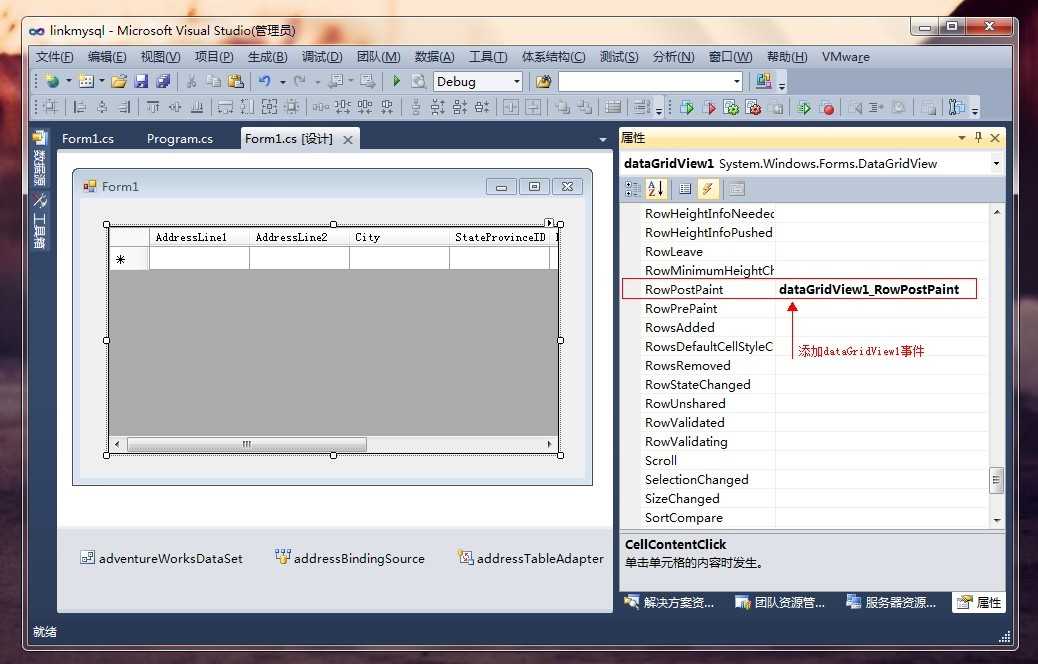
privatevoid dataGridView1_RowPostPaint(object sender, DataGridViewRowPostPaintEventArgs e)
{
//自动编号,与数据无关
Rectangle rectangle = new Rectangle(e.RowBounds.Location.X,
e.RowBounds.Location.Y,
dataGridView1.RowHeadersWidth - 4,
e.RowBounds.Height);
TextRenderer.DrawText(e.Graphics,
(e.RowIndex + 1).ToString(),
dataGridView1.RowHeadersDefaultCellStyle.Font,
rectangle,
dataGridView1.RowHeadersDefaultCellStyle.ForeColor,
TextFormatFlags.VerticalCenter | TextFormatFlags.Right);
}
再次运行程序,就能看到多了一个标题列,显示数据的行号!!嘻嘻。。。
标签:ext str data wpost eve src 行号 默认 enter
原文地址:https://www.cnblogs.com/cnote/p/9060407.html