标签:href latex plt tar first art port tor bin
参考matplotlib官方指南:
https://matplotlib.org/tutorials/introductory/pyplot.html#sphx-glr-tutorials-introductory-pyplot-py
pyplot是常用的画图模块,功能非常强大,下面就来见识下它的能力吧
1.快速画出常见图形
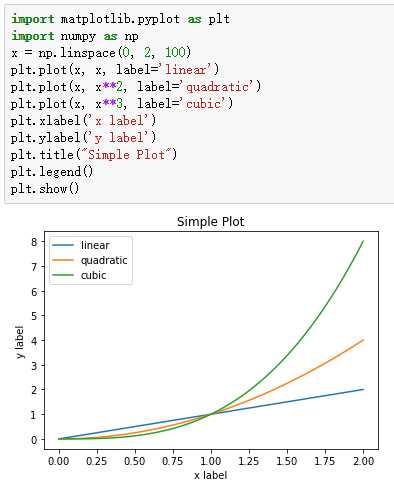
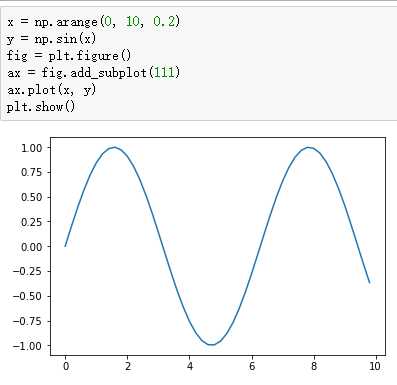
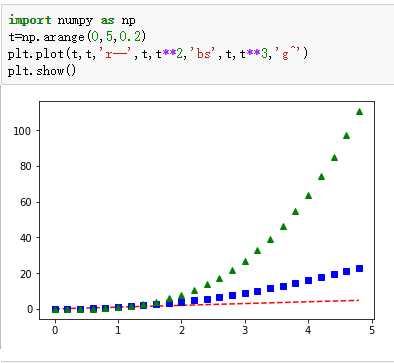
2.使用关键字字符串作图
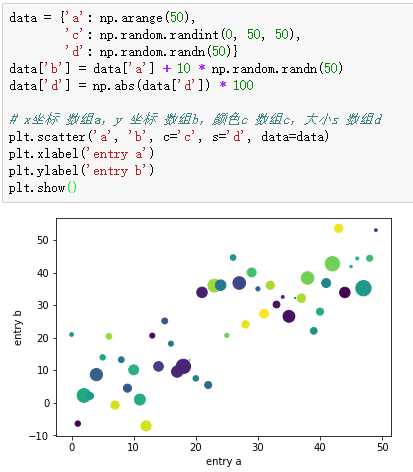
3.使用类别变量画图
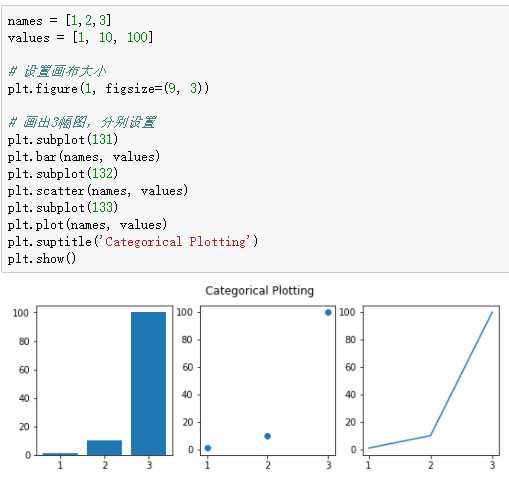
4.创建多图
1 import matplotlib.pyplot as plt
2 %matplotlib inline
3 plt.figure(1) # the first figure
4 plt.subplot(211) # the first subplot in the first figure
5 plt.plot([1, 2, 3])
6 plt.subplot(212) # the second subplot in the first figure
7 plt.plot([4, 5, 6])
8
9
10 plt.figure(2) # a second figure
11 plt.plot([4, 5, 6]) # creates a subplot(111) by default
12
13 plt.figure(1) # figure 1 current; subplot(212) still current
14 plt.subplot(211) # make subplot(211) in figure1 current
15 plt.title(‘Easy as 1, 2, 3‘) # subplot 211 title
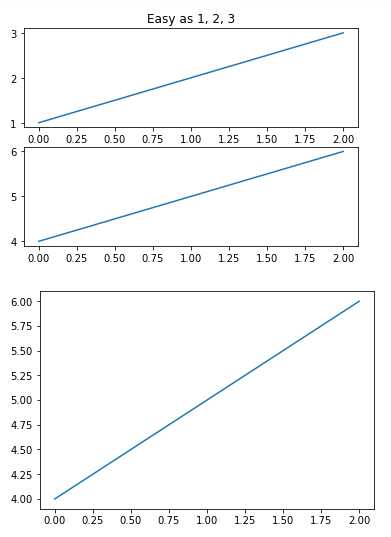
1 import matplotlib.pyplot as plt
2 import numpy as np
3
4 np.random.seed(19680801)
5 data = np.random.randn(2, 100)
6
7 fig, axs = plt.subplots(2, 2, figsize=(5, 5))
8 axs[0, 0].hist(data[0])
9 axs[1, 0].scatter(data[0], data[1])
10 axs[0, 1].plot(data[0], data[1])
11 axs[1, 1].hist2d(data[0], data[1])
12
13 plt.show()
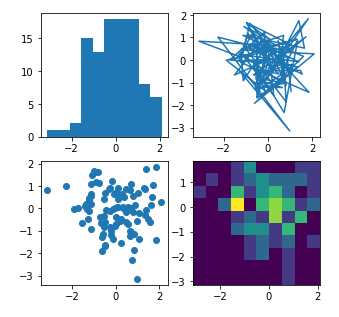
5.添加文本:轴线标签,属性标签
1 import matplotlib.pyplot as plt
2 import numpy as np
3 mu, sigma = 100, 15
4 x = mu + sigma * np.random.randn(10000)
5
6 # the histogram of the data
7 n, bins, patches = plt.hist(x, 50, normed=True, facecolor=‘g‘, alpha=0.75)
8
9
10 plt.xlabel(‘Smarts‘)
11 plt.ylabel(‘Probability‘)
12 plt.title(‘Histogram of IQ‘)
13 plt.text(60, .025, r‘$\mu=100,\ \sigma=15$‘) # 支持 LaTex格式
14 plt.axis([40, 160, 0, 0.03])
15 plt.grid(True)
16 plt.show()
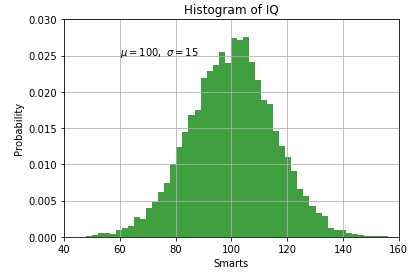
python数据可视化——matplotlib 用户手册入门:pyplot 画图
标签:href latex plt tar first art port tor bin
原文地址:https://www.cnblogs.com/feinaio2017/p/9058291.html