标签:blog http io 使用 ar for sp 2014 art
Python安装包中已经包含了一个IDE了,叫IDLE,可以在Python的安装目录内找到路径为
./Lib/idlelib/idle.bat
或者可以在开始菜单中找到。
但是这个IDE功能很弱,缺少语法提示等的功能。个人作为一名C#的程序员,能用Visual Studio编写Python就好了,搜索了一番,的确有办法。插件的名字叫做Python Tools for Visual Studio,在CodePlex上可以找到。
插件主页:https://pytools.codeplex.com/
下载页:https://pytools.codeplex.com/releases/view/123624
下载完成后,先关闭Visual Studio,然后再运行下载好的插件(否则安装过程中还是要关闭Visual Studio),安装完成后,就可以使用Visual Studio进行Python的编写与运行了。
打开Visual Studio,新建项目
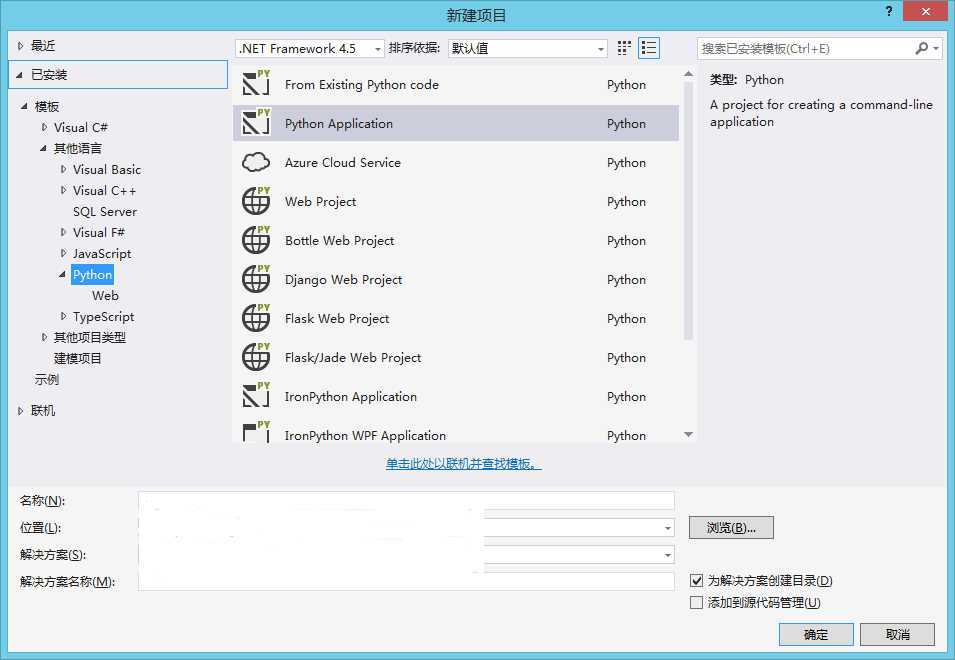
选择Python Application,即控制台程序,新建完成后,就可以看见我们熟悉的"Hello World"了,右键菜单选择Start with Debugging或者F5即可调试运行。
标签:blog http io 使用 ar for sp 2014 art
原文地址:http://www.cnblogs.com/h82258652/p/3995615.html