标签:模板 targe 系统 修改 其他 oca 隐藏 分享图片 嵌套
路由,工作原理与路由器相似(路由器将网线总线的IP分发到每一台设备上),Vue中的路由根据用户在网页中的点击,将其引导到对应的页面。
安装vue-router或者直接引入vue-router.js(下载地址:https://router.vuejs.org/)
例:SPA页面(Single Page Application,将一个网站的所有页面写在一个文件,通过不同的div进行区分,再通过div的显示、隐藏实现跳转效果)
<!DOCTYPE html> <html> <head> <meta charset="utf-8"> <title></title> <script type="text/javascript" src="vue.js"></script> <script type="text/javascript" src="vue-router.js"></script> </head> <body> <div id="app"> <!-- 4. 定义router-link、router-view --> <div> <router-link to=‘/home‘>首页</router-link> <router-link to=‘/setting‘>设置</router-link> <router-view></router-view> </div> </div> <!-- 2. 定义组件模板 --> <template id="home"> <div> <h3>首页页面</h3> </div> </template> <template id="setting"> <div> <h3>设置页面</h3> </div> </template> <script type="text/javascript"> //1. 定义组件对象 let Home = {template:‘#home‘} let Setting = {template:‘#setting‘} //5. 定义路由规则 let route = new VueRouter({ routes:[ { path:‘/home‘, component:Home }, { path:‘/setting‘, component:Setting } ] }) let app = new Vue({ el:"#app", //3. 注册到根组件中 components:{ Home, Setting }, //6. 注册到根组件中 router:route }) </script> </body> </html>
实际开发时,一个页面常会嵌套多个组件(页面),如:设置页面中包括个人设置、系统设置等
<div id="app"> <!-- 4. 定义router-link、router-view --> <div> <router-link to=‘/home‘>首页</router-link> <router-link to=‘/setting‘>设置</router-link> <router-view></router-view> </div> </div> <!-- 2. 定义组件模板 --> <template id="home"> <div> <h3>首页页面</h3> </div> </template> <template id="setting"> <div> <h3>设置页面</h3> <router-link to="/setting/user">个人设置</router-link> <router-link to="/setting/system">系统设置</router-link> <router-view></router-view> </div> </template> <template id="user"> <div> <h3>个人设置页面</h3> </div> </template> <template id="system"> <div> <h3>系统设置页面</h3> </div> </template> <script type="text/javascript"> //1. 定义组件对象 let Home = {template:‘#home‘} let Setting = {template:‘#setting‘} let User = {template:‘#user‘} let System = {template:‘#system‘} //5. 定义路由规则 let route = new VueRouter({ routes:[ { path:‘/home‘, component:Home }, { path:‘/setting‘, component:Setting, children:[ { path:‘/setting/user‘, component:User }, { path:‘/setting/system‘, component:System } ] } ] }) let app = new Vue({ el:"#app", //3. 注册到根组件中 components:{ Home, Setting, User, System }, //6. 注册到根组件中 router:route }) </script>
同一个路由地址,根据传递的不同参数,显示不同的内容,如:商品详情页,多个商品共用一个页面(带有动态参数)
<div id="app"> <!-- 4. 定义router-link、router-view --> <div> <router-link to=‘/detail/1‘>手机1</router-link> <router-link to=‘/detail/2‘>手机2</router-link> <router-view></router-view> </div> </div> <!-- 2. 定义组件模板 --> <template id="detail"> <div> <h3>商品详情页</h3> <p>商品id是:{{this.$route.params.id}}</p> </div> </template> <script type="text/javascript"> //1. 定义组件对象 let Detail = {template:‘#detail‘} //5. 定义路由规则 let route = new VueRouter({ routes:[ { //说明:该处为动态参数,通过this.$route.params.id获取 path:‘/detail/:id‘, component:Detail } ] }) let app = new Vue({ el:"#app", //3. 注册到根组件中 components:{ Detail }, //6. 注册到根组件中 router:route }) </script>
编程式路由,通过js代码实现页面跳转,类似 js 代码 window.location 实现页面跳转
<div id="app"> <div> <button @click="show">查看手机2商品详情</button><br> <router-link to=‘/detail/1‘>手机1</router-link> <router-link to=‘/detail/2‘>手机2</router-link> <router-view></router-view> </div> </div> <template id="detail"> <div> <h3>商品详情页</h3> <p>商品id是:{{this.$route.params.id}}</p> </div> </template> <script type="text/javascript"> let Detail = {template:‘#detail‘} let route = new VueRouter({ routes:[ { path:‘/detail/:id‘, component:Detail } ] }) let app = new Vue({ el:"#app", components:{ Detail }, router:route, methods:{ show(){ this.$router.push({path:‘/detail/2‘}) } } }) </script>
重定向,当访问一个路由地址时,自动跳转至其他的路由地址
例:当打开路由页面时,不显示任何内容(默认无匹配的路由规则)
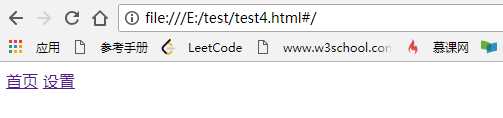
修改代码(在routes中添加红色部分的内容)
routes:[ { path:‘/home‘, component:Home }, { path:‘/‘, redirect:‘/home‘, component:Home }, {……} ]
直接打开当前页面时,自动跳转到/home页面(重定向)
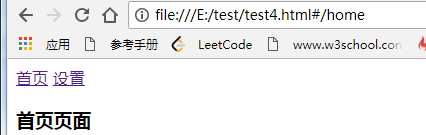
标签:模板 targe 系统 修改 其他 oca 隐藏 分享图片 嵌套
原文地址:https://www.cnblogs.com/writerW/p/9069102.html