标签:The https png machine uri 2012r2 input browser img
CA Configuration
Winserver2012R2 Domain Contoller configure CA;refer to: http://www.cnblogs.com/coxiseed/p/9070923.html
WinServer2012r2 DDC machine confugure IIS;
1、Download CA certificate.
Input http://ADip/certsrv/ in the browser.
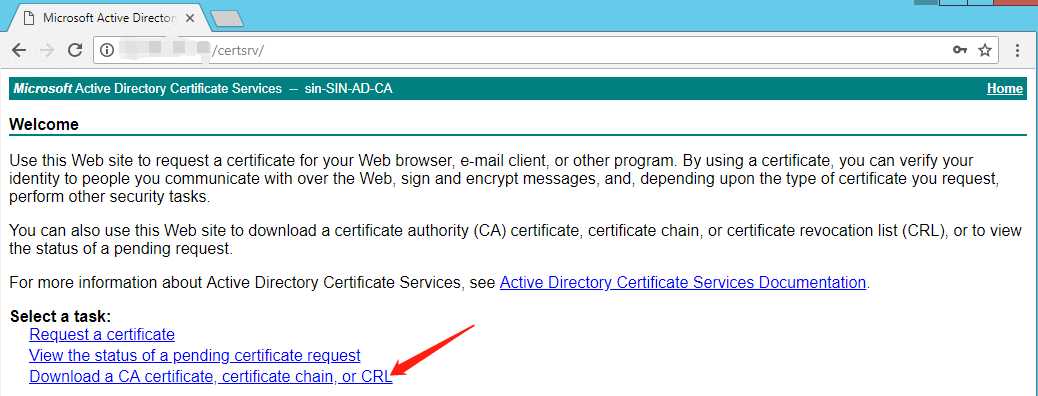
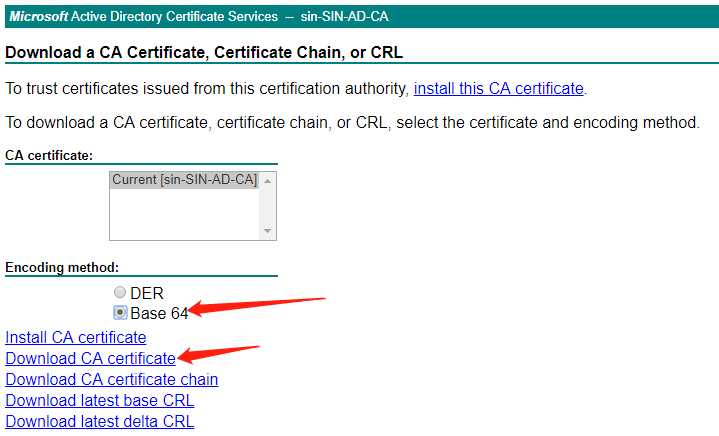
Install CA certifacate.
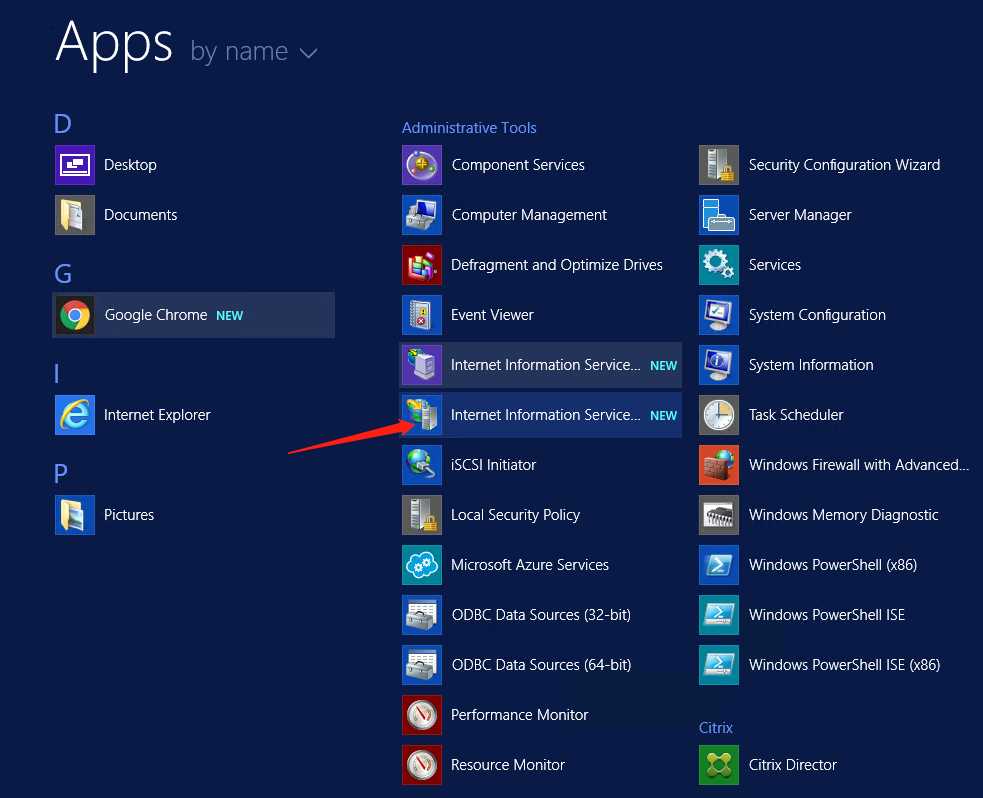
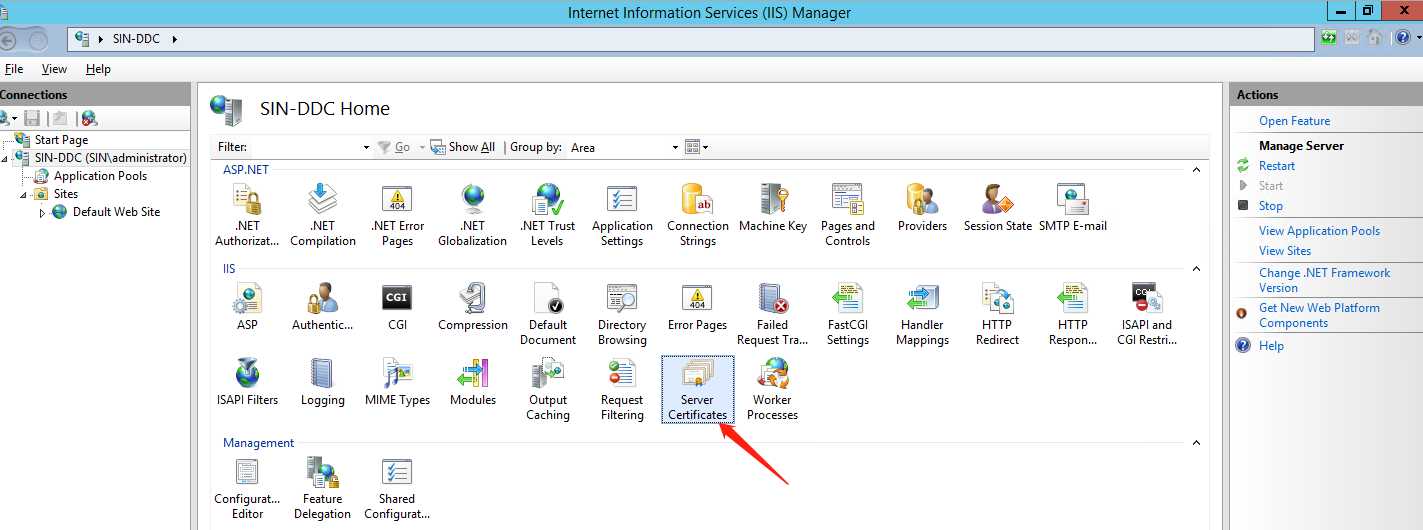
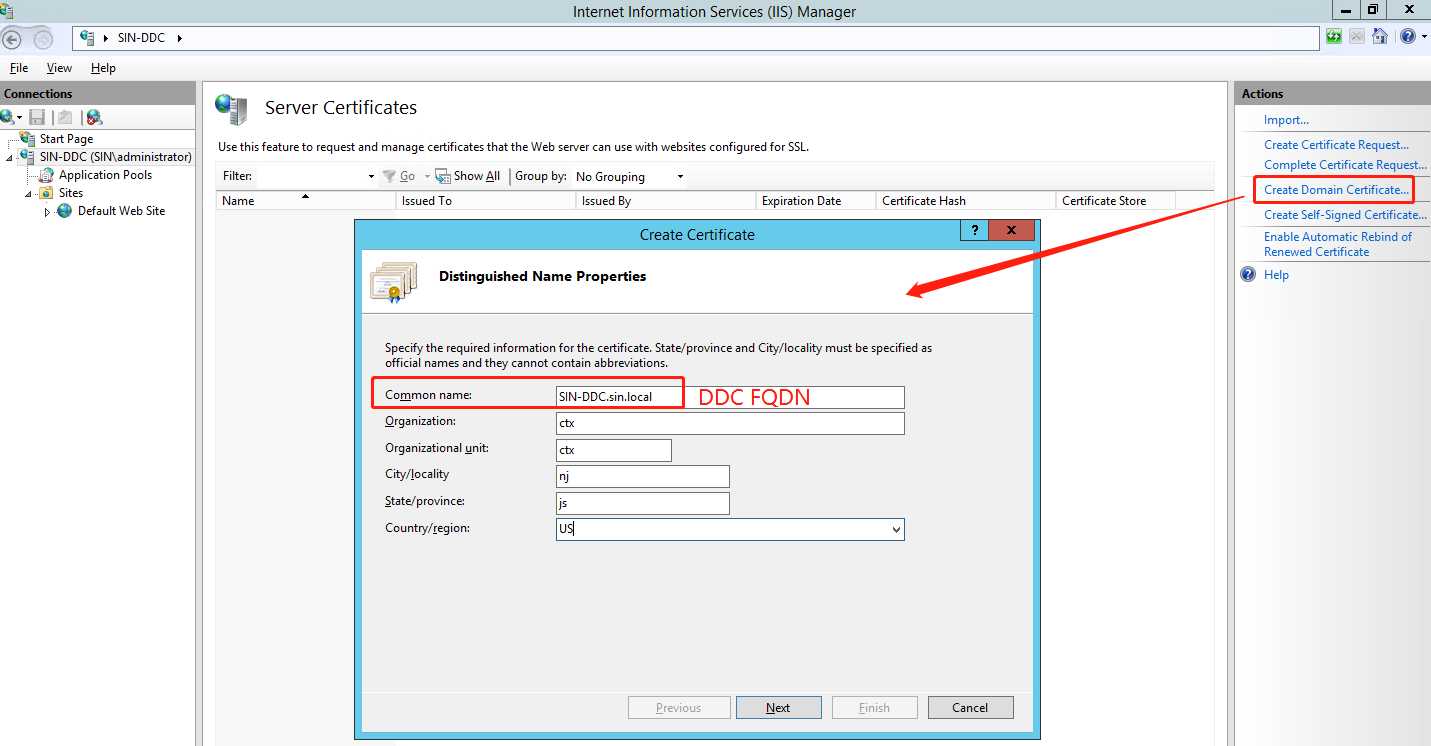
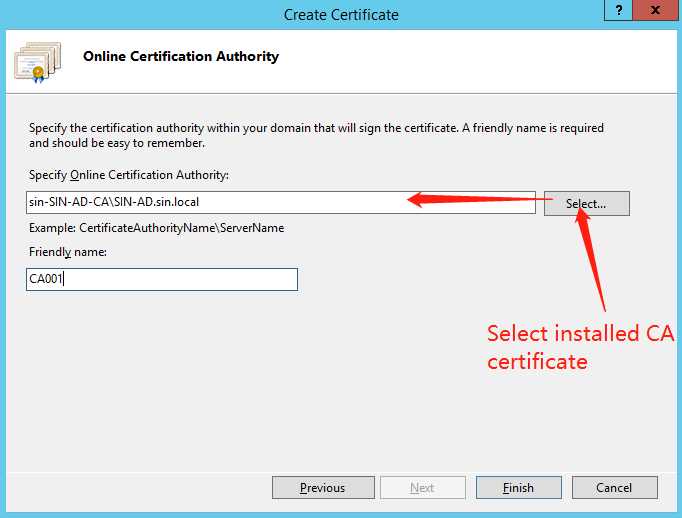
Finished install Domain certificate.
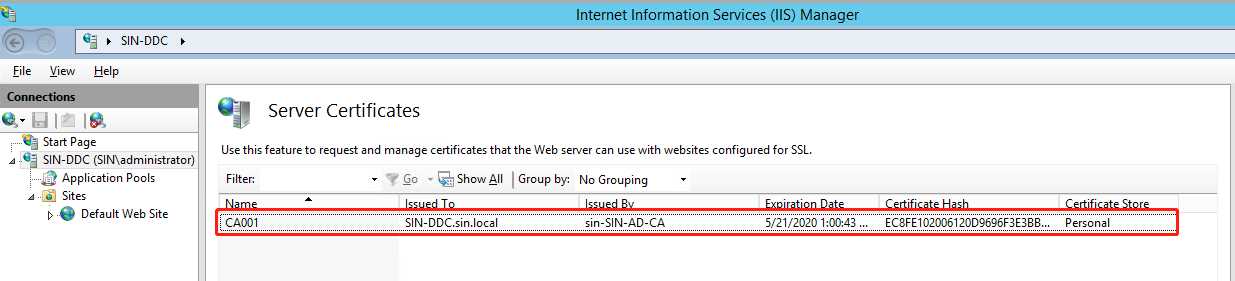
Site Bandings
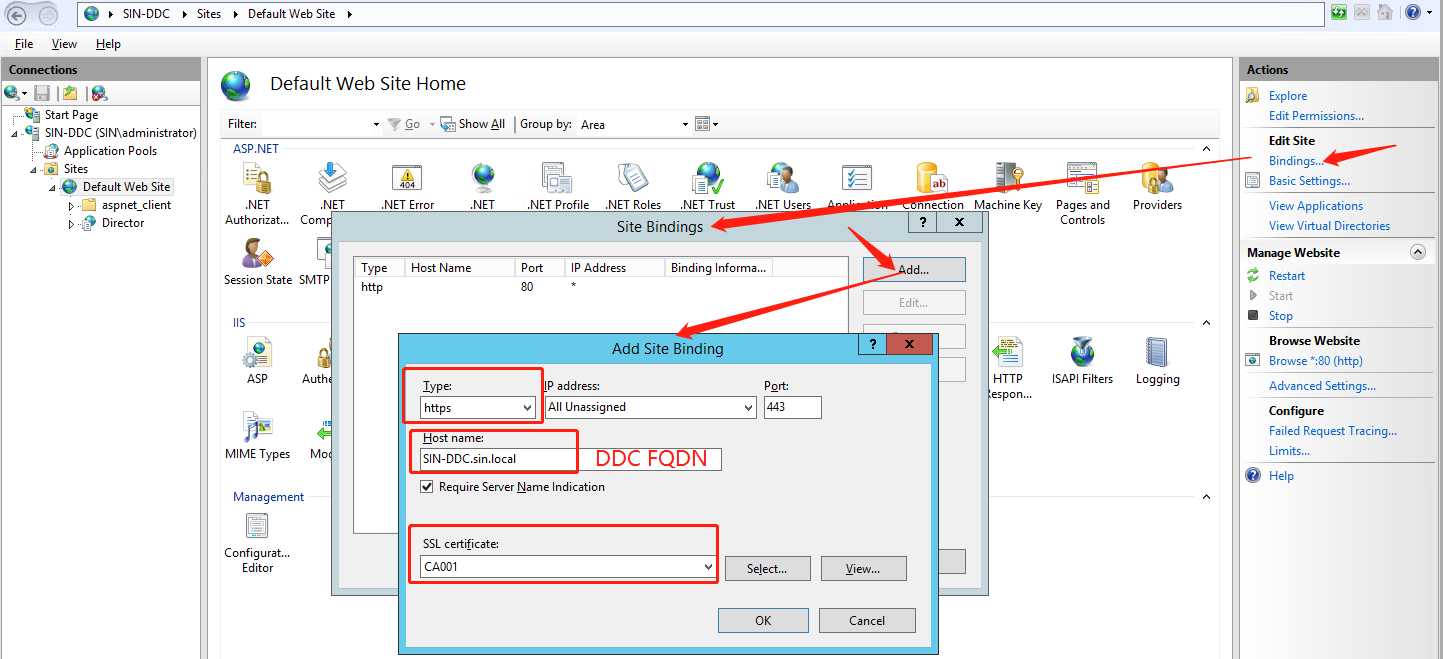
Configuring Microsoft IIS for HTTPS (on DDC)
标签:The https png machine uri 2012r2 input browser img
原文地址:https://www.cnblogs.com/coxiseed/p/9071573.html