标签:car body business dao 完成 java private 一种商品 rem
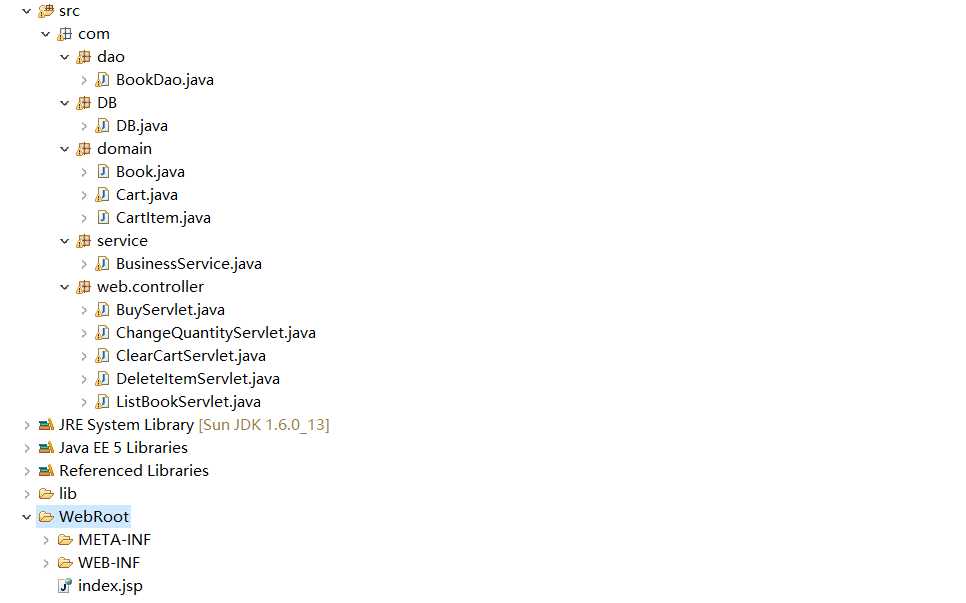
dao包——dao层:BookDao.java
1 package com.dao;
2
3 import java.util.Map;
4
5 import com.DB.DB;
6 import com.domain.Book;
7
8
9
10 public class BookDao {
11
12 public Map getAll(){
13 return DB.getAll();
14 }
15
16 public Book find(String id){
17 return (Book) DB.getAll().get(id);
18 }
19 }
DB包:DB.java——模拟数据库
1 package com.DB;
2 import java.util.LinkedHashMap;
3 import java.util.Map;
4 import com.domain.Book;
5 import com.sun.org.apache.bcel.internal.generic.NEW;
6 //代表数据库
7 //代表数据库
8 public class DB {
9
10 private static Map map = new LinkedHashMap();
11 static{
12 map.put("1", new Book("1","javaweb开发","老张",38,"一本好书"));
13 map.put("2", new Book("2","jdbc开发","老黎",18,"一本好书"));
14 map.put("3", new Book("3","ajax开发","老佟",328,"一本好书"));
15 map.put("4", new Book("4","jbpm开发","老毕",58,"一本好书"));
16 map.put("5", new Book("5","struts开发","老方",28,"一本好书"));
17 map.put("6", new Book("6","spring开发","老方",98,"一本好书"));
18 }
19
20
21 public static Map getAll(){
22 return map;
23 }
24
25 }
domain包:
Book.java:书的实体类
1 package com.domain;
2 //书的实体类
3 public class Book {
4
5 private String id;
6 private String name;
7 private String author;
8 private double price;
9 private String description;
10
11
12
13
14 public Book() {
15 super();
16 // TODO Auto-generated constructor stub
17 }
18 public Book(String id, String name, String author, double price,
19 String description) {
20 super();
21 this.id = id;
22 this.name = name;
23 this.author = author;
24 this.price = price;
25 this.description = description;
26 }
27 public String getId() {
28 return id;
29 }
30 public void setId(String id) {
31 this.id = id;
32 }
33 public String getName() {
34 return name;
35 }
36 public void setName(String name) {
37 this.name = name;
38 }
39 public String getAuthor() {
40 return author;
41 }
42 public void setAuthor(String author) {
43 this.author = author;
44 }
45 public double getPrice() {
46 return price;
47 }
48 public void setPrice(double price) {
49 this.price = price;
50 }
51 public String getDescription() {
52 return description;
53 }
54 public void setDescription(String description) {
55 this.description = description;
56 }
57
58
59 }
Cart.java:购物车类
1 package com.domain;
2
3 import java.util.LinkedHashMap;
4 import java.util.Map;
5
6 //代表用户的购物车
7
8 //代表用户的购物车
9 public class Cart {
10
11 private Map<String,CartItem> map = new LinkedHashMap();
12 private double price; //记住购物车所有商品多少钱
13
14 public void add(Book book){
15 //看购物车中有没有,要添加的书对应的购物项
16 CartItem item = map.get(book.getId());
17 if(item==null){
18 item = new CartItem();
19 item.setBook(book);
20 item.setQuantity(1);
21 map.put(book.getId(), item);
22 }else{
23 item.setQuantity(item.getQuantity()+1);
24 }
25 }
26
27 public Map<String, CartItem> getMap() {
28 return map;
29 }
30 public void setMap(Map<String, CartItem> map) {
31 this.map = map;
32 }
33 public double getPrice() {
34 double totalprice = 0;
35 for(Map.Entry<String, CartItem> entry : map.entrySet()){
36 CartItem item = entry.getValue();
37 totalprice += item.getPrice();
38 }
39 this.price = totalprice;
40 return price;
41 }
42 public void setPrice(double price) {
43 this.price = price;
44 }
45 }
CartItem.java:购物项
1 package com.domain;
2 //用于代表某个商品,以及商品出现的次数(购物项)
3 public class CartItem {
4
5 private Book book;
6 private int quantity;
7 private double price;
8
9
10 public Book getBook() {
11 return book;
12 }
13 public void setBook(Book book) {
14 this.book = book;
15 }
16 public int getQuantity() {
17 return quantity;
18 }
19 public void setQuantity(int quantity) {
20 this.quantity = quantity;
21 this.price = this.book.getPrice() * this.quantity;
22 }
23 public double getPrice() {
24 return price;
25 }
26 public void setPrice(double price) {
27 this.price = price;
28 }
29
30 }
service包:service层
BusinessService.java:
1 package com.service;
2
3 import java.util.Map;
4
5 import com.dao.BookDao;
6 import com.domain.Book;
7 import com.domain.Cart;
8 import com.domain.CartItem;
9 //业务类,统一对web层提供所有服务
10 public class BusinessService {
11
12 private BookDao dao = new BookDao();
13
14 public Map getAllBook(){
15 return dao.getAll();
16 }
17
18 public Book findBook(String id){
19 return dao.find(id);
20 }
21
22 //删除购物车中的购物项
23 public void deleteCartItem(String id, Cart cart) {
24 cart.getMap().remove(id);
25 }
26
27 //清空购物车
28 public void clearCart(Cart cart) {
29 cart.getMap().clear();
30 }
31
32 //改变购物项的数量
33 public void changeItemQuantity(String id, String quantity, Cart cart) {
34 CartItem item = cart.getMap().get(id);
35 item.setQuantity(Integer.parseInt(quantity));
36 }
37
38 }
web层:
ListBookServlet.java:显示所有书籍
1 package com.web.controller;
2
3 import java.io.IOException;
4 import java.io.PrintWriter;
5 import java.util.Map;
6
7 import javax.servlet.ServletException;
8 import javax.servlet.http.HttpServlet;
9 import javax.servlet.http.HttpServletRequest;
10 import javax.servlet.http.HttpServletResponse;
11
12 import com.service.BusinessService;
13 //获取所有书籍
14 //获取所有书
15 public class ListBookServlet extends HttpServlet {
16
17 public void doGet(HttpServletRequest request, HttpServletResponse response)
18 throws ServletException, IOException {
19
20 BusinessService service = new BusinessService();
21 Map map = service.getAllBook();
22 request.setAttribute("map", map);
23
24 request.getRequestDispatcher("/WEB-INF/jsp/listbook.jsp").forward(request, response);
25 }
26
27 public void doPost(HttpServletRequest request, HttpServletResponse response)
28 throws ServletException, IOException {
29 doGet(request, response);
30 }
31
32 }
BuyServlet.java:处理购买请求
1 package com.web.controller;
2
3 import java.io.IOException;
4
5 import javax.servlet.ServletException;
6 import javax.servlet.http.HttpServlet;
7 import javax.servlet.http.HttpServletRequest;
8 import javax.servlet.http.HttpServletResponse;
9
10 import com.domain.Book;
11 import com.domain.Cart;
12 import com.service.BusinessService;
13
14 //完成书籍购买
15 //完成书籍购买
16 public class BuyServlet extends HttpServlet {
17
18 public void doGet(HttpServletRequest request, HttpServletResponse response)
19 throws ServletException, IOException {
20
21 String id = request.getParameter("id");
22 BusinessService service = new BusinessService();
23 Book book = service.findBook(id);
24
25 //得到用户的购物车
26 Cart cart = (Cart) request.getSession().getAttribute("cart");
27 if(cart==null){
28 cart = new Cart();
29 request.getSession().setAttribute("cart", cart);
30 }
31
32 //把书加到用户购物车中,完成购买
33 cart.add(book);
34
35 //response.sendRedirect("/WEB-INF/jsp/listcart.jsp");
36 request.getRequestDispatcher("/WEB-INF/jsp/listcart.jsp").forward(request, response);
37
38 }
39
40 public void doPost(HttpServletRequest request, HttpServletResponse response)
41 throws ServletException, IOException {
42 doGet(request, response);
43 }
44
45 }
DeleteItemServlet.java:删除某一种商品
1 package com.web.controller;
2
3 import java.io.IOException;
4
5 import javax.servlet.ServletException;
6 import javax.servlet.http.HttpServlet;
7 import javax.servlet.http.HttpServletRequest;
8 import javax.servlet.http.HttpServletResponse;
9
10 import com.domain.Cart;
11 import com.service.BusinessService;
12 //删除指定的购物项
13 public class DeleteItemServlet extends HttpServlet {
14
15 public void doGet(HttpServletRequest request, HttpServletResponse response)
16 throws ServletException, IOException {
17
18 String id = request.getParameter("id");
19 Cart cart = (Cart) request.getSession().getAttribute("cart");
20
21
22 BusinessService service = new BusinessService();
23 service.deleteCartItem(id,cart);
24
25 //删除成功
26 request.getRequestDispatcher("/WEB-INF/jsp/listcart.jsp").forward(request, response);
27
28 }
29
30 public void doPost(HttpServletRequest request, HttpServletResponse response)
31 throws ServletException, IOException {
32 doGet(request, response);
33 }
34
35 }
ClearCartServlet.java:清空购物车
1 package com.web.controller;
2
3 import java.io.IOException;
4 import java.io.PrintWriter;
5
6 import javax.servlet.ServletException;
7 import javax.servlet.http.HttpServlet;
8 import javax.servlet.http.HttpServletRequest;
9 import javax.servlet.http.HttpServletResponse;
10
11 import com.domain.Cart;
12 import com.service.BusinessService;
13 //清空购物车
14 public class ClearCartServlet extends HttpServlet {
15
16 public void doGet(HttpServletRequest request, HttpServletResponse response)
17 throws ServletException, IOException {
18
19 Cart cart = (Cart) request.getSession().getAttribute("cart");
20
21 BusinessService service = new BusinessService();
22 service.clearCart(cart);
23
24 request.getRequestDispatcher("/WEB-INF/jsp/listcart.jsp").forward(request, response);
25
26 }
27
28 public void doPost(HttpServletRequest request, HttpServletResponse response)
29 throws ServletException, IOException {
30 doGet(request, response);
31 }
32
33 }
ChangeQuantityServlet.java:修改购物车中指定商品的数量
1 package com.web.controller;
2
3 import java.io.IOException;
4 import java.io.PrintWriter;
5
6 import javax.servlet.ServletException;
7 import javax.servlet.http.HttpServlet;
8 import javax.servlet.http.HttpServletRequest;
9 import javax.servlet.http.HttpServletResponse;
10
11 import com.domain.Cart;
12 import com.service.BusinessService;
13
14 //把购物车中的书修改为指定数量
15 public class ChangeQuantityServlet extends HttpServlet {
16
17 public void doGet(HttpServletRequest request, HttpServletResponse response)
18 throws ServletException, IOException {
19
20 String id = request.getParameter("id");
21 String quantity = request.getParameter("quantity");
22
23 Cart cart = (Cart) request.getSession().getAttribute("cart");
24
25 BusinessService service = new BusinessService();
26 service.changeItemQuantity(id,quantity,cart);
27
28
29 request.getRequestDispatcher("/WEB-INF/jsp/listcart.jsp").forward(request, response);
30 }
31
32 public void doPost(HttpServletRequest request, HttpServletResponse response)
33 throws ServletException, IOException {
34 doGet(request, response);
35 }
36
37 }
jsp页面:
WebRoot/WEB-INF/jsp/listbook.jsp:显示书籍列表
1 <%@ page language="java" import="java.util.*" pageEncoding="UTF-8"%>
2 <%@taglib uri="http://java.sun.com/jsp/jstl/core" prefix="c" %>
3
4 <!DOCTYPE HTML PUBLIC "-//W3C//DTD HTML 4.01 Transitional//EN">
5 <html>
6 <head>
7 <title>书籍列表页面</title>
8 </head>
9
10 <body style="text-align: center">
11
12 <h1>书籍列表</h1>
13
14 <table width="70%" border="1">
15 <tr>
16 <td>书名</td>
17 <td>作者</td>
18 <td>售价</td>
19 <td>描述 </td>
20 <td>操作</td>
21 </tr>
22 <c:forEach var="entry" items="${map}">
23 <tr>
24 <td>${entry.value.name }</td>
25 <td>${entry.value.author }</td>
26 <td>${entry.value.price }</td>
27 <td>${entry.value.description } </td>
28 <td>
29 <a href="${pageContext.request.contextPath }/servlet/BuyServlet?id=${entry.value.id }" target="_blank">购买</a>
30 </td>
31 </tr>
32 </c:forEach>
33 </table>
34
35 </body>
WebRoot/WEB-INF/jsp/listcart.jsp:显示购物车列表
1 <%@ page language="java" import="java.util.*" pageEncoding="UTF-8"%>
2 <%@taglib uri="http://java.sun.com/jsp/jstl/core" prefix="c" %>
3 <!DOCTYPE HTML PUBLIC "-//W3C//DTD HTML 4.01 Transitional//EN">
4 <html>
5 <head>
6 <title>购物车列表</title>
7
8 <script type="text/javascript">
9 function deleteitem(id){
10 var b = window.confirm("您确认删除吗??");
11 if(b){
12 window.location.href="${pageContext.request.contextPath }/servlet/DeleteItemServlet?id="+id;
13 }
14 }
15
16 function clearcart(){
17 var b = window.confirm("您确认清空吗??");
18 if(b){
19 window.location.href="${pageContext.request.contextPath}/servlet/ClearCartServlet";
20 }
21 }
22
23 function changeQuantity(input,id,oldvalue){
24 var quantity = input.value; //得到要修改的数量 sdfsfs
25
26 /*
27 //检查用户输入的数量是不是一个数字
28 if(isNaN(quantity)){
29 alert("请输入数字!!");
30 input.value = oldvalue;
31 return;
32 }
33 */
34
35 //检查用户输入的数量是不是一个正整数
36 if(quantity<0 || quantity!=parseInt(quantity)){
37 alert("请输入正整数!!");
38 input.value = oldvalue;
39 return;
40 }
41
42
43
44 var b = window.confirm("您确认把书的数量修改为:" + quantity);
45 if(b){
46 window.location.href="${pageContext.request.contextPath}/servlet/ChangeQuantityServlet?id=" + id + "&quantity=" + quantity;
47 }
48 }
49 </script>
50
51 </head>
52
53 <body style="text-align: center">
54
55 <h1>购物车列表</h1>
56
57 <c:if test="${empty(cart.map)}">
58 您没有购买任何商品!!!
59 </c:if>
60
61
62 <c:if test="${!empty(cart.map)}">
63 <table width="70%" border="1">
64 <tr>
65 <td>书名</td>
66 <td>作者</td>
67 <td>单价</td>
68 <td>数量 </td>
69 <td>小计</td>
70 <td>操作</td>
71 </tr>
72 <c:forEach var="entry" items="${cart.map}">
73 <tr>
74 <td>${entry.value.book.name }</td>
75 <td>${entry.value.book.author }</td>
76 <td>${entry.value.book.price }</td>
77 <td>
78 <input type="text" name="quantity" value="${entry.value.quantity }" style="width:35px" onchange="changeQuantity(this,${entry.key},${entry.value.quantity})">
79 </td>
80 <td>${entry.value.price }</td>
81 <td>
82 <a href="javascript:void(0)" onclick="deleteitem(${entry.key })">删除</a> <!-- 去掉超链接默认行为 -->
83
84 </td>
85 </tr>
86 </c:forEach>
87
88 <tr>
89 <td colspan="3">总价</td>
90 <td colspan="2">${cart.price }元</td>
91 <td colspan="1">
92 <a href="javascript:void(0)" onclick="clearcart()">清空购物车</a>
93 </td>
94 </tr>
95 </table>
96 </c:if>
97
98 </body>
99 </html>
标签:car body business dao 完成 java private 一种商品 rem
原文地址:https://www.cnblogs.com/niuchuangfeng/p/9077503.html