标签:art print tin ifd 没有 type cal 命令行 pen
这里下载安装的是swftools-0.9.2.tar.gz,具体的地址为:http://www.swftools.org/swftools-0.9.2.tar.gz
swftools-0.9.2.ta
# Linux/CentOS 安装 这里没有实际测试,需要自己去测试 这里只是一个记录
yum install gcc* automake zlib-devel libjpeg-devel giflib-devel freetype-devel
主要通过brew安装一下四个包:lzlib、giflib、jpeg、freetype
Mac版本安装命令:
# 注意 lzlib 也许是不需要安装的,这里没有去测试
brew install lzlib
brew install giflib
brew install jpeg
brew freetype
./configure执行配置或者执行如下配置命令:sudo LDFLAGS="-L/usr/local/lib" CPPFLAGS="-I/usr/local/include" ./configure --prefix=/usr/local/swftools
错误信息:
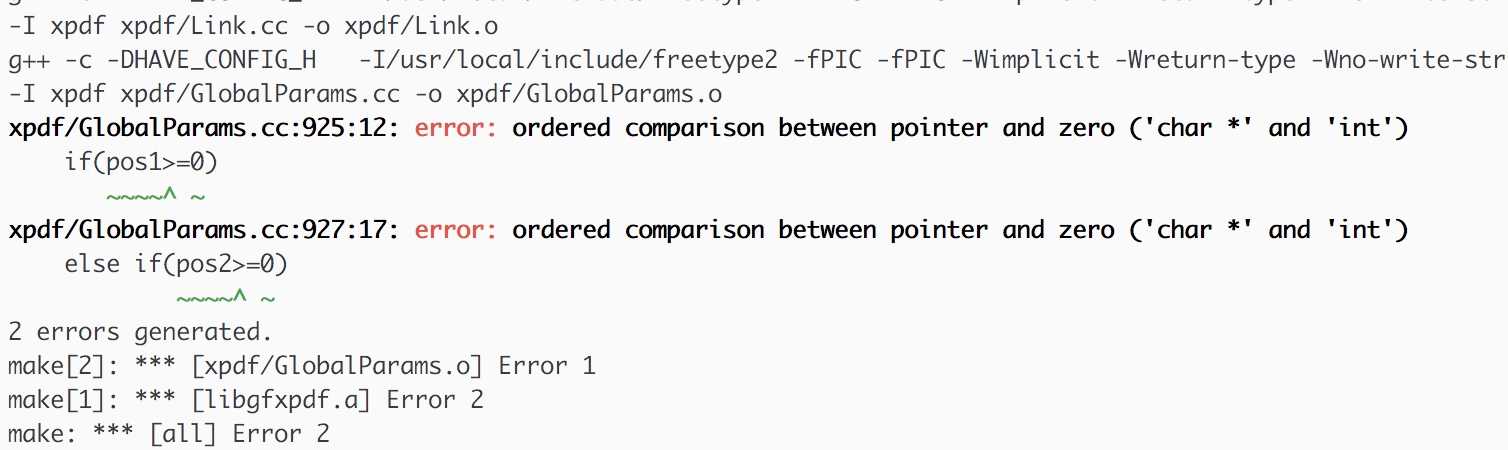 ?
?
在
swftools-0.9.2/lib/pdf/xpdf/GlobalParams.cc文件中修改
1 插入文件头
#include <stdlib.h>
2 错误处理代码
(具体修改位置可以参考错误提示),原始代码是直接使用变量做比较,这里需要对变量调用atio函数后比较
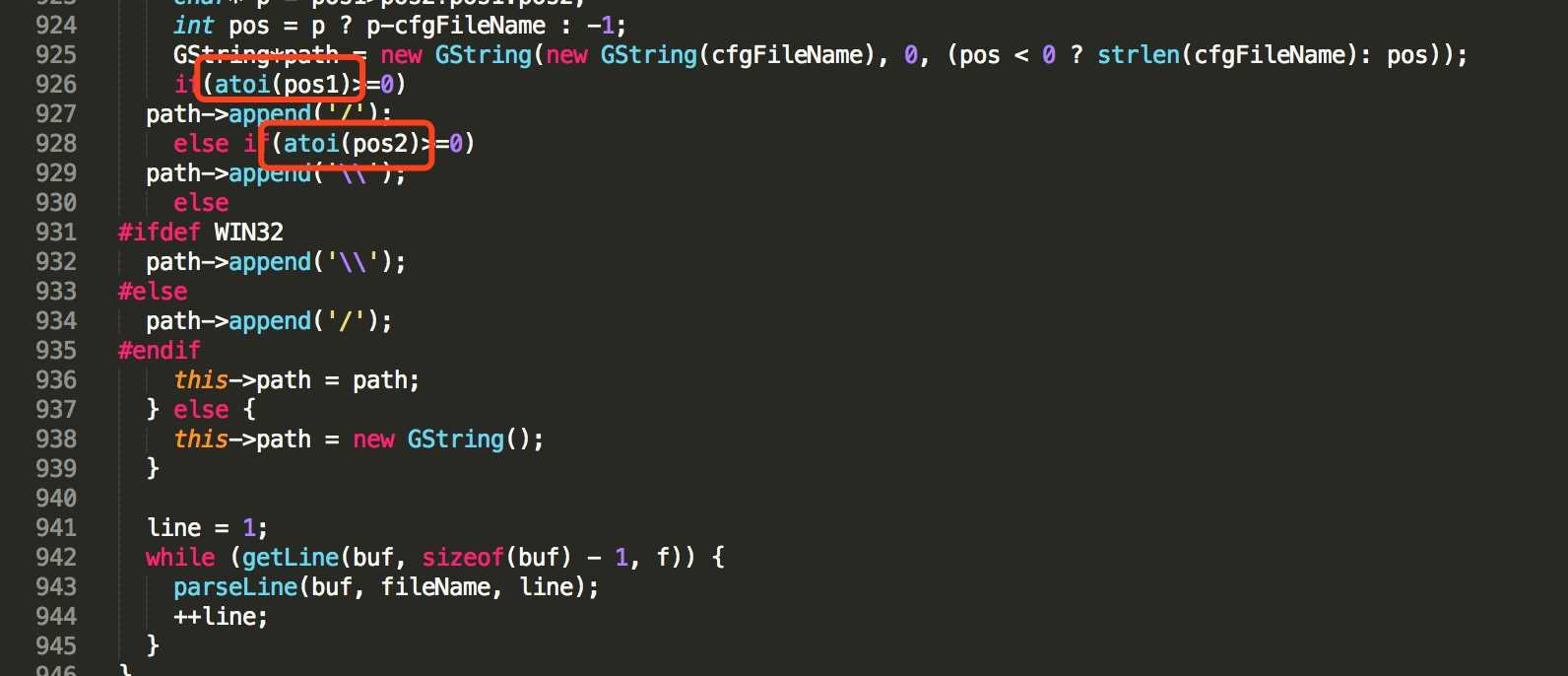 ?
?
错误信息:
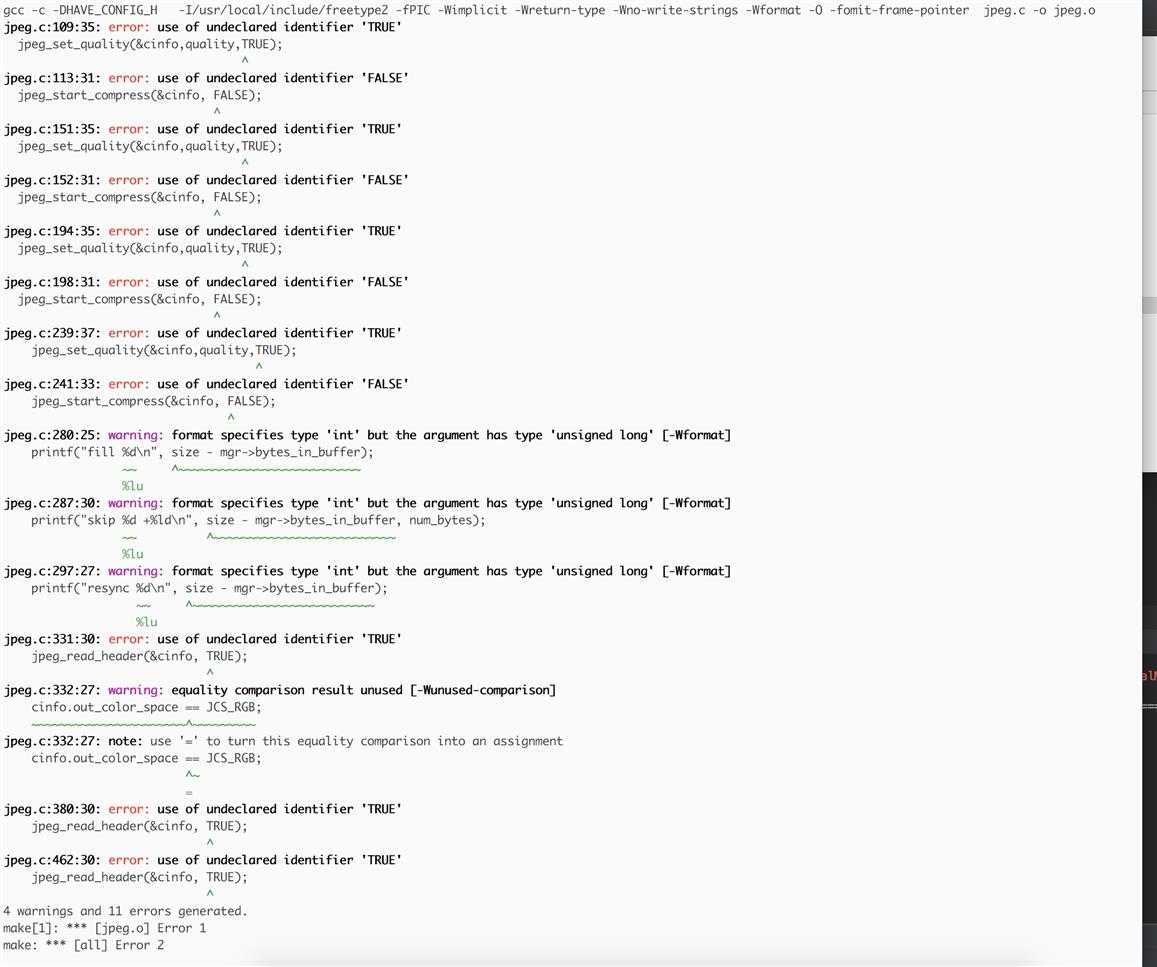 ?
?
文件swftools-0.9.2/lib/jpeg.c中存在部分变量没有定义,这里需要修改
 ?
?
修改后代码:
//修改后代码
#ifdef HAVE_JPEGLIB
#ifndef FALSE
#define FALSE 0
#endif
#ifndef TRUE
#define TRUE 1
#endif
#define HAVE_BOOLEAN
#include <jpeglib.h>
报错信息:
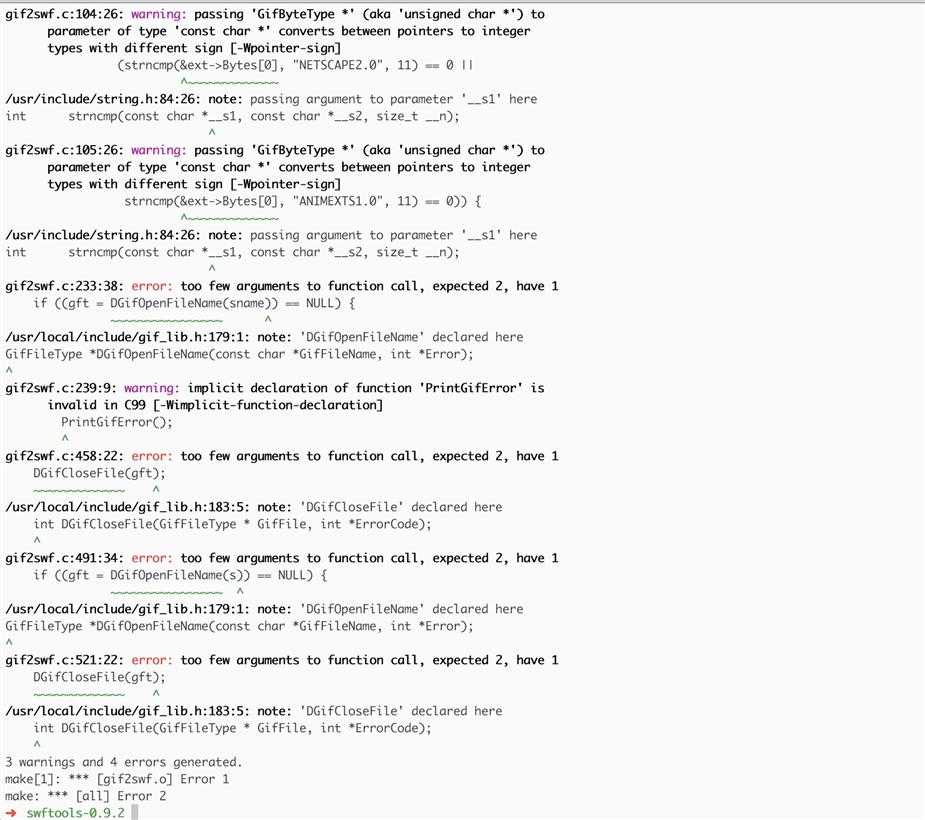 ?
?
解决方案:
修改文件
swftools-0.9.2/src/gif2swf.c等内容:
1.1 全局搜索DGifOpenFileName和DGifCloseFile调用
1.2 在存在调用上述两个方法的地方,定义变量
c
int Error;
并且修改调用为:
c
DGifOpenFileName(sname, &Error)
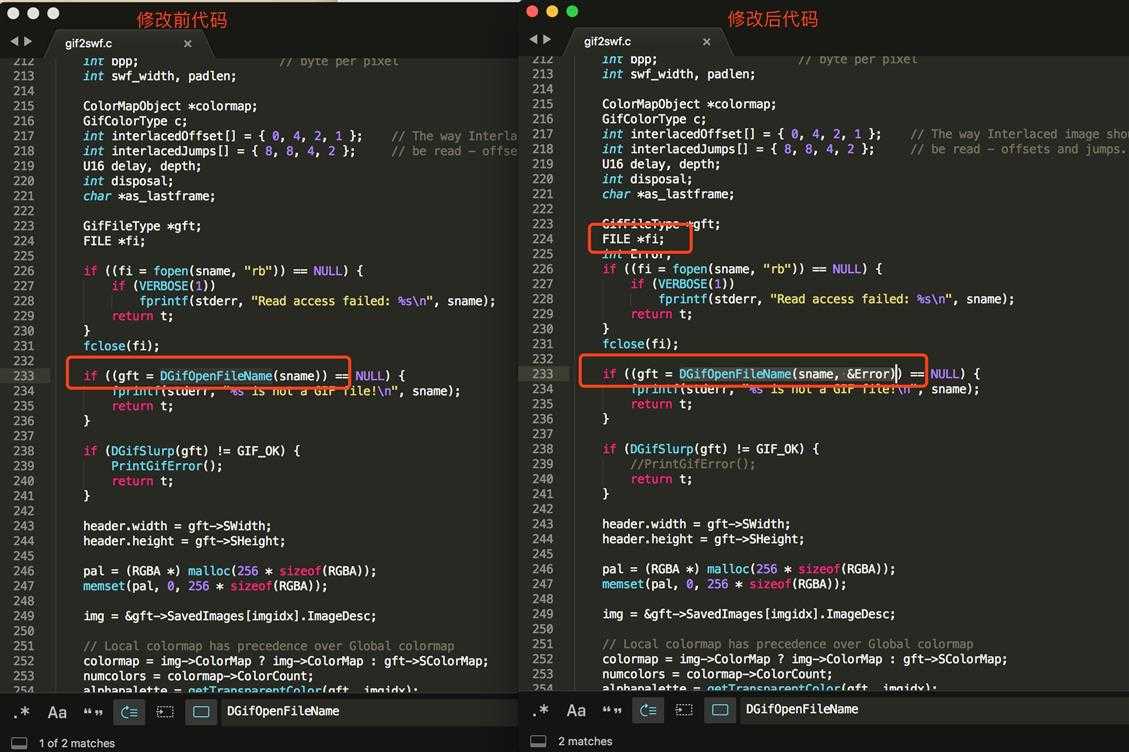 ?
?
注意:这里修改需要注意,如果上述两个方法在同一个方法中调用,只需定义一次变量即可
1.3 在当前文件中全局搜索PrintGifError();,将这行代码删除或注释掉。
make编译make install安装pdf2swf -t "/Users/zhangxiong/project/qware/wbiot/mus/MS-FS-Server/tempFile/5bd8f9d8-185d-4d7b-9be8-1658441f784f.pdf" -o "/Users/zhangxiong/project/qware/wbiot/mus/MS-FS-Server/tempFile/877a9f8d-dd7e-46a2-b431-cadd0ff36e44.swf" -s flashversion=9 -s languagedir=/Users/zhangxiong/devtools/xpdf/xpdf-chinese-simplified
注意:如果是在Java的命令行执行转码,文件路径和生成的路径不能加双引号,也就是以为这文件源路径和目标路径不能有空格
注意:如果是在Java的命令行执行转码,文件路径和生成的路径不能加双引号,也就是以为这文件源路径和目标路径不能有空格
package cn;
import java.io.*;
/**
* 将pdf转化为swf文件
* 需要工具 swftools -> pdf2swf
*
* @author
*
*/
public class Pdf2swfUtil {
// pdf2swf 执行文件路径
private static String pdftoswf = "devtools/swftools-0.9.2/src/pdf2swf";
/**
* @param sourcePath pdf原路径
* @param destPath 目的路径
* @param fileName 生成swf的文件名
*/
public static int convertPDF2SWF(String sourcePath, String destPath, String fileName) throws Exception {
//目标路径不存在则建立目标路径
File dest = new File(destPath);
if (!dest.exists()) dest.mkdirs();
//源文件不存在则返回
File source = new File(sourcePath);
if (!source.exists()) return 0;
//调用pdf2swf命令进行转换
// 注意 这里的文档输入和文档输出路径不能存在空格, 并且这里的命令中,路径不能使用双引号包住
String command = pdftoswf + " -o " + destPath + fileName + " -s flashversion=9 " + sourcePath + "";
System.out.println(command);
Process pro = Runtime.getRuntime().exec(command);
final InputStream is1 = pro.getInputStream();
new Thread(new Runnable() {
public void run() {
BufferedReader br = new BufferedReader(
new InputStreamReader(is1));
StringBuffer sb = new StringBuffer(" ====================>>> \n");
try {
String line = null;
while ((line = br.readLine()) != null) {
sb.append(line);
}
sb.append(" <<<<<<<========================================");
System.out.println(sb.toString());
} catch (IOException e) {
e.printStackTrace();
}
}
}).start(); // 启动单独的线程来清空process.getInputStream()的缓冲区
final InputStream is2 = pro.getErrorStream();
new Thread(new Runnable() {
public void run() {
BufferedReader br = new BufferedReader(
new InputStreamReader(is2));
StringBuffer sb = new StringBuffer(" ====================>>> \n");
try {
String line = null;
while ((line = br.readLine()) != null) {
sb.append(line);
}
sb.append(" <<<<<<<========================================");
System.out.println(sb.toString());
} catch (IOException e) {
e.printStackTrace();
}
}
}).start(); // 启动单独的线程来清空process.getInputStream()的缓冲区
try {
pro.waitFor();
} catch (InterruptedException e) {
// TODO Auto-generated catch block
e.printStackTrace();
}
return pro.exitValue();
}
public static void main(String []args) throws Exception {
// TODO: 2018/5/24 这里需要确定自己文档的路径和输出路径
String sourcePath = "Downloads/编写高质量代码--Web前端开发修炼之道.pdf";
String destPath = "project/qware/refactor/";
String fileName = "test.swf";
Converter.convertPDF2SWF(sourcePath, destPath, fileName);
File file = new File(destPath + fileName);
if (!file.exists()) {
throw new RuntimeException("not create file ");
}
}
}
标签:art print tin ifd 没有 type cal 命令行 pen
原文地址:https://www.cnblogs.com/zhxiong/p/Mac-bian-yi-an-zhuangswfTools.html