标签:pen style idt mat file ring 图片 auto 设置
在idea中设置springboot热部署,项目修改的时候不用手动重启应用
1,pom中添加依赖
<dependency> <groupId>org.springframework.boot</groupId> <artifactId>spring-boot-devtools</artifactId> <optional>true</optional> <scope>true</scope> </dependency>
2.ctrl+alt+s 打开设置 File | Settings | Build, Execution, Deployment | Compiler,选中打勾 “Build project automatically”
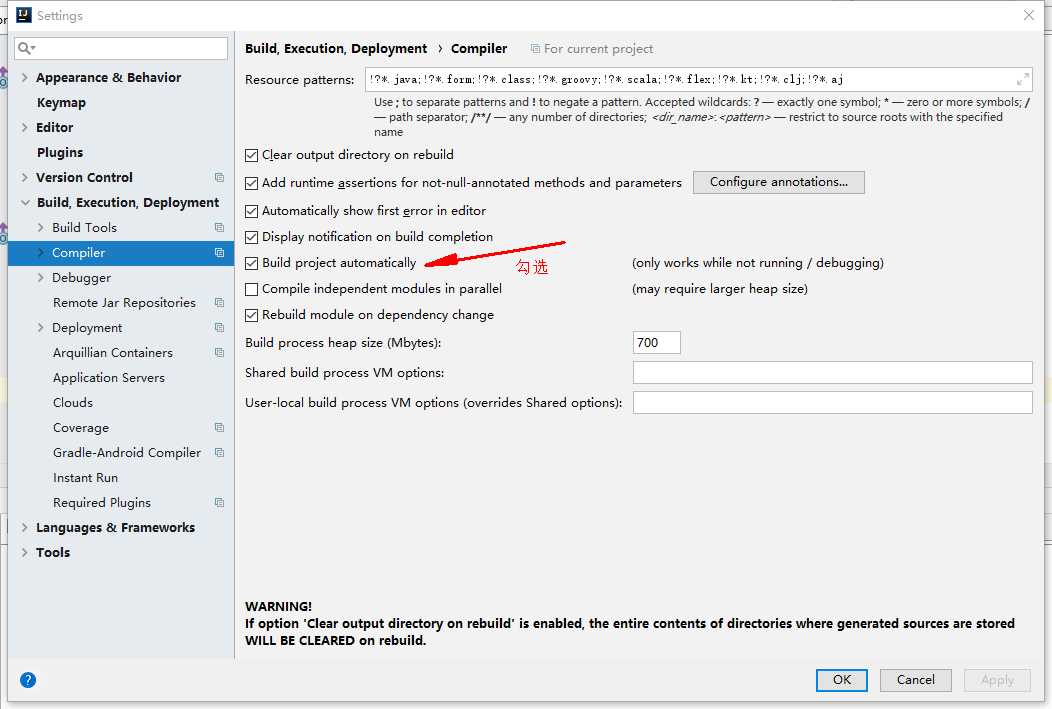
3.“Shift+Ctrl+Alt+/”(Windows) 、“Shift+CMD+Alt+/” (MAC平台),选择 “Registry” ,选中打勾 “compiler.automake.allow.when.app.running” 。
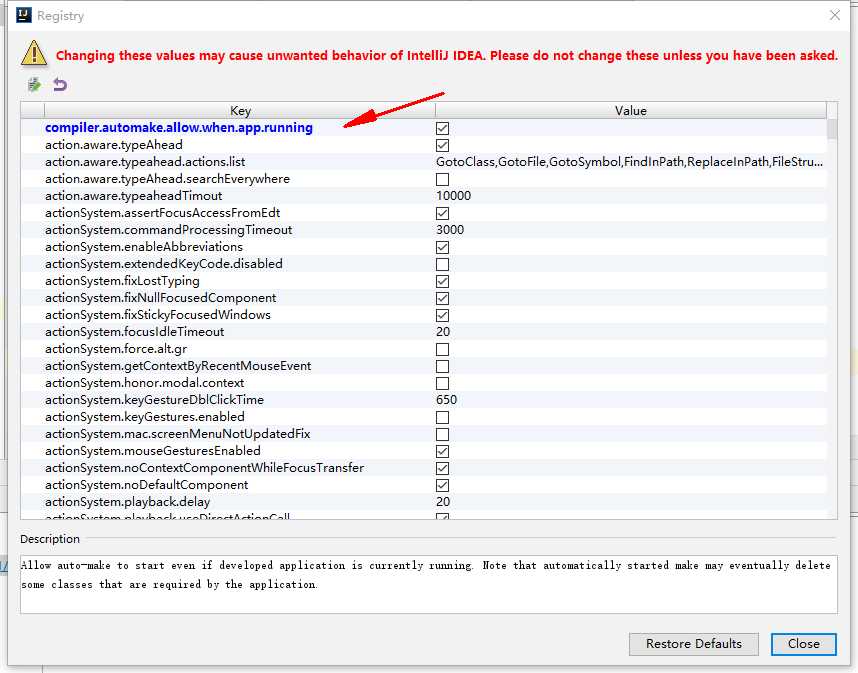
标签:pen style idt mat file ring 图片 auto 设置
原文地址:https://www.cnblogs.com/cralor/p/9087592.html