标签:ica source 需要 image env tool 成功 1.3 bsp
1 tar xf jdk.tar.gz -C /opt/export
1 # vim /etc/profile 2 export JAVA_HOME=/opt/export/jdk 3 export PATH=$JAVA_HOME/bin:$PATH 4 export CLASSPATH=.:$JAVA_HOME/lib:$JAVA_HOME/jre/lib:$JAVA_HOME/lib/tools.jar 5 export RUN_AS_USER=root # 后边启动nexus需要 6 7 # source /etc/profile
1 # java -version 2 java version "1.7.0_80" 3 Java(TM) SE Runtime Environment (build 1.7.0_80-b15) 4 Java HotSpot(TM) 64-Bit Server VM (build 24.80-b11, mixed mode)
下载地址:
https://www.sonatype.com/download-oss-sonatype
https://help.sonatype.com/repomanager2/download/download-archives---repository-manager-oss
1 cd /opt 2 tar xf nexus-2.4.0-09-bundle.tar.gz
解压后有两个目录:
1 $ ls /opt/ 2 nexus-2.4.0-09 sonatype-work
更改目录名称:
1 mv nexus-2.4.0-09 nexus
默认端口为8081,可根据需要修改:
1 $ vim /opt/nexus/conf/nexus.properties 2 # Jetty section 3 application-port=8081 # 修改为10890 4 application-host=0.0.0.0 5 nexus-webapp=${bundleBasedir}/nexus 6 nexus-webapp-context-path=/nexus 7 8 # Nexus section 9 nexus-work=${bundleBasedir}/../sonatype-work/nexus 10 runtime=${bundleBasedir}/nexus/WEB-INF
1 /etc/init.d/iptables stop 2 chkconfig iptables off
1 $ /opt/nexus/bin/jsw/linux-x86-64/nexus start 2 **************************************** 3 WARNING - NOT RECOMMENDED TO RUN AS ROOT 4 **************************************** 5 Starting Nexus OSS... 6 Started Nexus OSS.
如果没有配置环境变量RUN_AS_USER=root,会报错:
1 # /opt/nexus/bin/jsw/linux-x86-64/nexus start 2 **************************************** 3 WARNING - NOT RECOMMENDED TO RUN AS ROOT 4 **************************************** 5 If you insist running as root, then set the environment variable RUN_AS_USER=root before running this script.
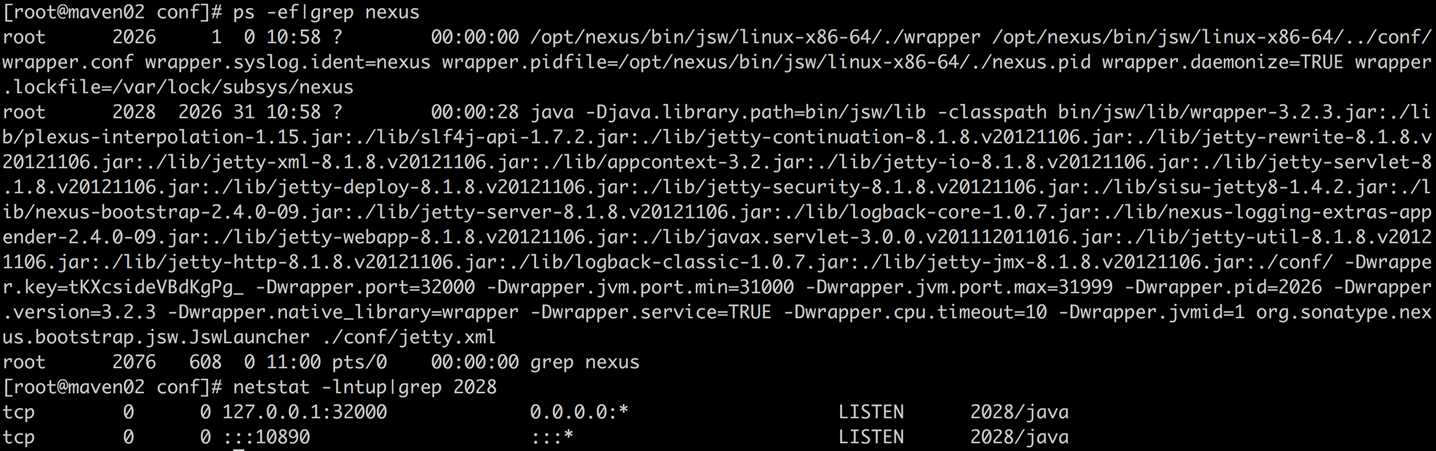
1 http://ip地址:8081/nexus 2 登录,默认用户名 admin 默认密码 admin123
访问登录:
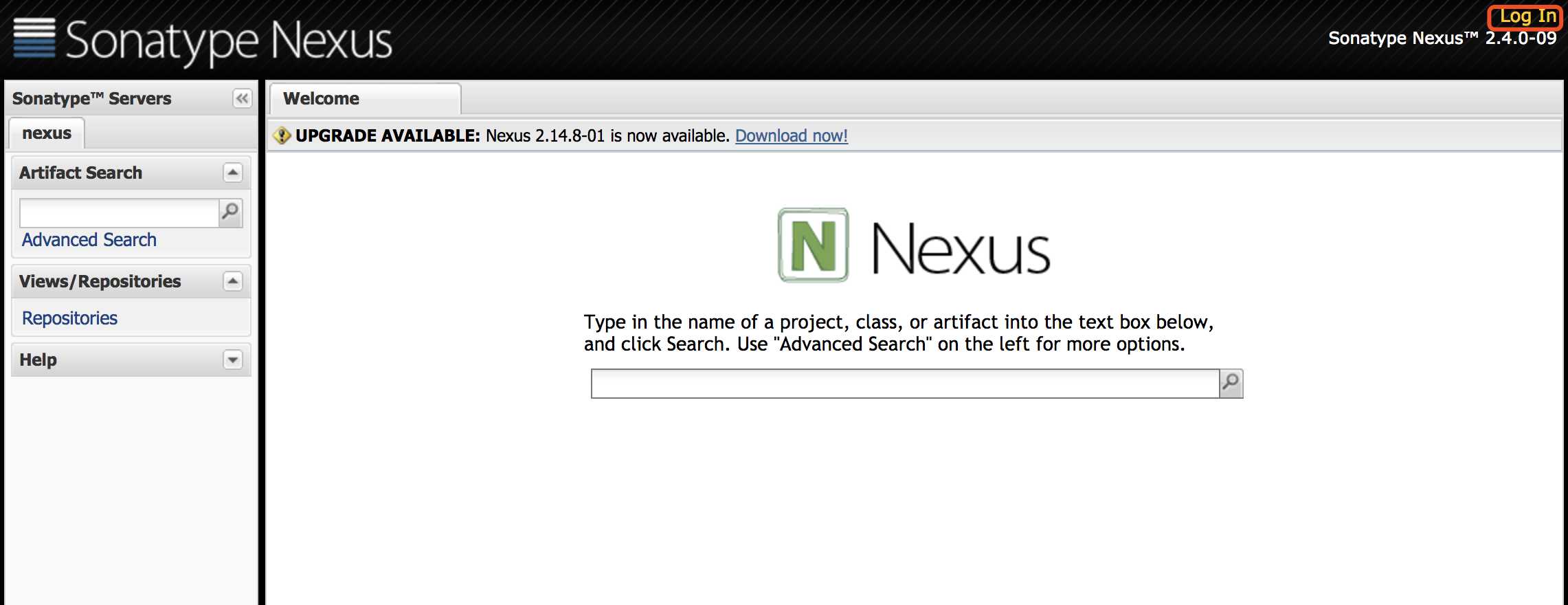
如果想要将nexus仓库迁移,只需要打包此目录,迁移到新nexus主机:
1 $ du -sh /opt/sonatype-work/nexus/storage 2 47G /opt/sonatype-work/nexus/storage/
由于文件过大,可采用rsync的方式。
本文参考:https://blog.csdn.net/sunyanxiong123/article/details/68926610
标签:ica source 需要 image env tool 成功 1.3 bsp
原文地址:https://www.cnblogs.com/yangjianan/p/9090348.html