标签:bug png str test get title ref nts info
https://nodejs.org/en/docs/guides/debugging-getting-started/
1.
PS C:\Users\clu\Documents\NodeApp\Test> node --inspect .\app.js
Debugger listening on ws://127.0.0.1:9229/34c03922-857b-4e6d-82cf-30dbf27a76ff
For help, see: https://nodejs.org/en/docs/inspector
Server running at http://127.0.0.1:3000/
2.在Chrome浏览器中打开about:inspect
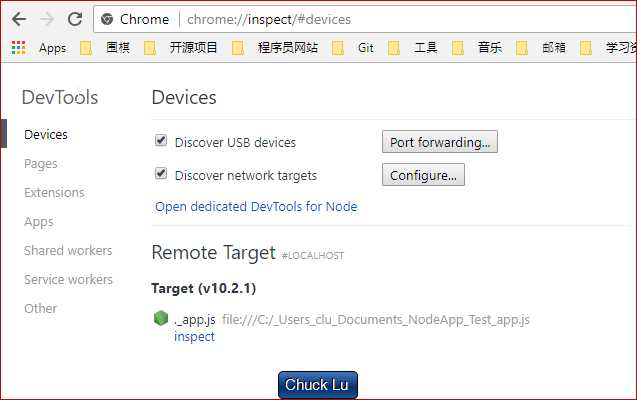
3.打开 Click the Open dedicated DevTools for Node link.
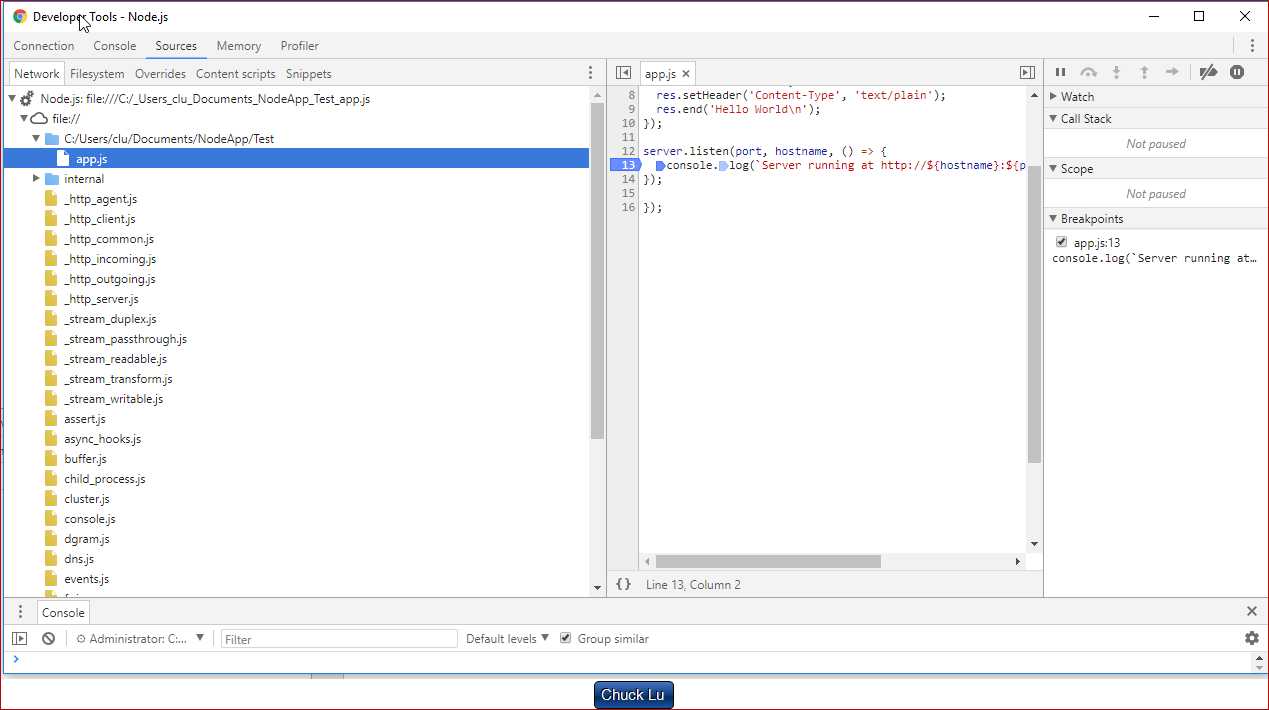
https://github.com/Microsoft/nodejstools/wiki/Debugging
创建Node.js项目,https://github.com/Microsoft/nodejstools/wiki/Projects
debug设置,https://github.com/Microsoft/nodejstools/wiki/Debugging#debugging-options
https://chrome.google.com/webstore/detail/nodejs-v8-inspector-manag/gnhhdgbaldcilmgcpfddgdbkhjohddkj
标签:bug png str test get title ref nts info
原文地址:https://www.cnblogs.com/chucklu/p/9104486.html