标签:必须 bin 安装python code 找不到 .sh fail anaconda 更新
首先介绍下window编译caffe2整体流程:
说明:如果不需要python支持只需3、4即可,而且编译亦不会出现问题。
1. 安装python2.7,。
我使用的是anaconda python2.7环境,要将python路径添加到系统路径(PYTH)。
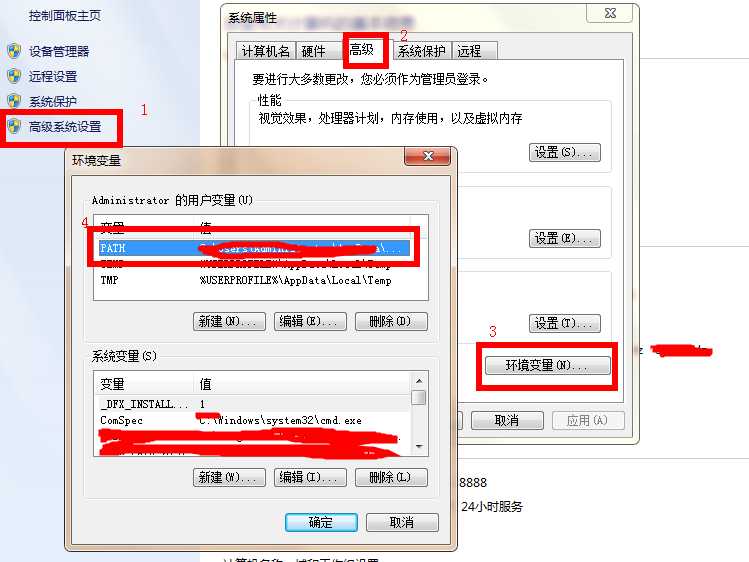
2.python一些必要库的安装,如numpy、pybind11(是否必须未验证??)
具体其他依赖库参见网址:
https://caffe2.ai/docs/getting-started.html?platform=windows&configuration=compile
我安装的库:
pip install future hypothesis numpy protobuf six
pip install flask glog graphviz jupyter matplotlib pydot python-nvd3 pyyaml requests scikit-image scipy setuptools tornado
pip install pybind11
3. 运行找到下载好的caffe2\scripts\build_host_protoc.sh
4.运行caffe2\scripts\build_windows.bat
此时要注意:
如果需要python支持需要将“-DBUILD_PYTHON=OFF^”设置为“-DBUILD_PYTHON=ON^”
如果为OFF大家可以放心编译,设置为ON后会遇到下面描述的问题。
遇到问题及解决方法:
1. 问题找不到numpy,确定python中已经安装
类似:Could NOT find NumPy (missing: NUMPY_INCLUDE_DIR NUMPY_VERSION) 错误。
解决方法:
这时将以前的numpy删除,重新安装numpy即可解决问题。
删除: pip uninstall numpy
安装:pip install nump
2.问题:
I am installing caffe2 on win10 and it takes me almost a whole day. There are many missing argvs and errors in build_windows.bat. I doubt that the script has not been tested before.
Now I have another problem afer executing build_windows.bat:
ERROR Failed to remove indentation from:
"""
from distutils import sysconfig
print(sysconfig.get_python_lib(prefix=‘‘))
"""
Python dedent failed with error code: 系统找不到指定的文件。(system can not find specified file)
CMake Error at cmake/Utils.cmake:177 (message):
Python dedent failed with error code: 系统找不到指定的文件。(system can not find specified file)
Call Stack (most recent call first):
cmake/Utils.cmake:200 (dedent)
caffe2/CMakeLists.txt:145 (pycmd)
解决方法:
修改cmake/Utils.cmake文件,这个问题估计再更新的caffe2就会没有了。
参见网址:https://github.com/pytorch/pytorch/pull/6296/commits/88ae3f4c4feb50532b64b2f5d1110a7c2e81ceb6

3. 问题无法连接python27.lib
“X:\caffe2\build\ALL_BUILD.vcxproj”(默认目标) (1) ->
“X:\caffe2\build\caffe2\caffe2_pybind11_state.vcxproj”(默认目标) (8) ->
(Link 目标) ->
LINK : fatal error LNK1104: cannot open “python27.lib” [X:\caffe2\build\caffe2\caffe2_pybind11_state.vcxproj]
解决方法:打开Caffe2.sln,然后安装图中操作:
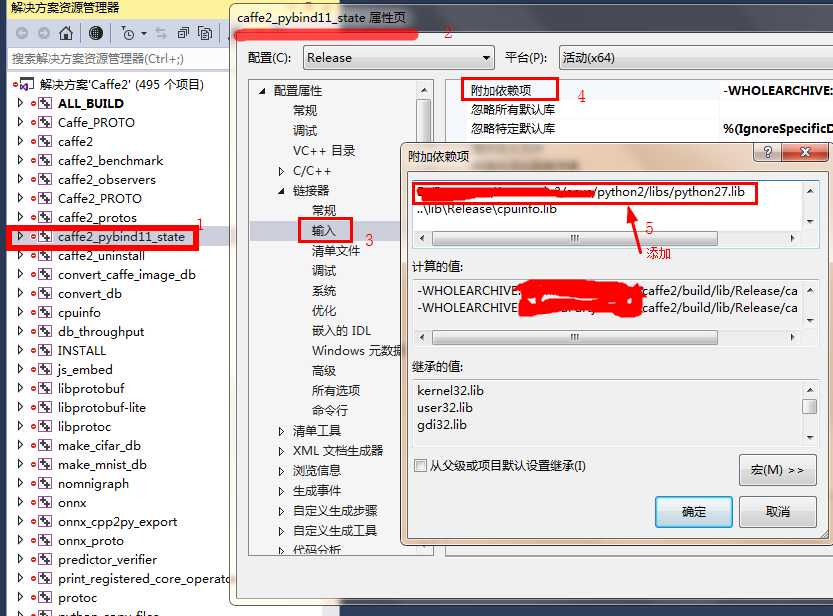
然后就可以通过VS编译一下Caffe2,至此Caffe2编译完成。
编译完后将caffe2_pybind11_state.pyd拷贝都python的DLLs目录例如:XXX\Anaconda2\DLLs
4. python使用:import caffe2。但是会报no module的错。>>> import caffe2
Traceback (most recent call last):
File "<stdin>", line 1, in <module>
ImportError: No module named caffe2
解决方案(1):
>>> import sys
>>> sys.path.append("X:/XXXX/caffe2/build")
>>> import caffe2
>>> import caffe2.python
解决方案(2):
参考网址:https://www.cnblogs.com/shanql/articles/5477483.html
windows下:找到python安装环境中的site-packages文件夹:
新建mypkpath.pth(注:必须以.pth为后缀),然后在文件中将X:/XXXX/caffe2/build写入保存即可。
这样的做法目的应该是类似C、C++将头文件告诉python,运行时python再找对应的dll。
标签:必须 bin 安装python code 找不到 .sh fail anaconda 更新
原文地址:https://www.cnblogs.com/ydxt/p/9114696.html